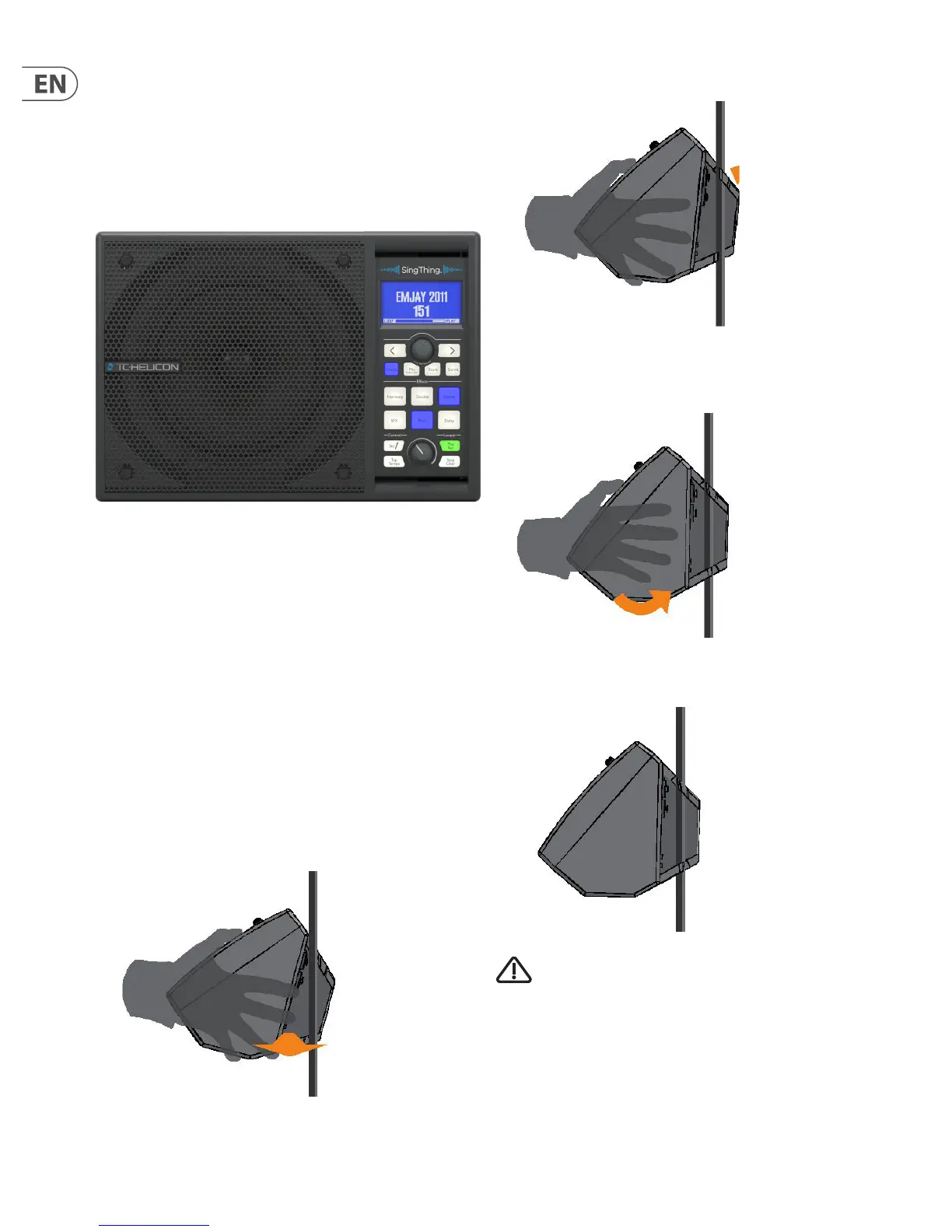4 SINGTHING User Manual
1. Welcome to the Big Show!
Thank you for purchasing your very own SingThing! We’ve packed a lot of creative
potential into this Thing, and we’re condent that you’ll enjoy exploring its many
capabilities. SingThing is the denitive singer’s toolbox, loaded with eects,
instrument inputs, and a premium lightweight powered speaker system that’s
just as happy on your bedroom oor as the lighted stage. Your SingThing can help
you to explore your creative voice, experiment with great sounding eects, and
most importantly, have fun. Keep reading to nd out how!
Quick Start Guide
If you haven’t read the Quick Start Guide that came in the box, please check it out
now. It’ll show you how to get up and running with all the basic connections.
All set? Ok! Moving on…
2. Set Up – where should my
SingThing live?
Step one: gure out where you’re going to put the SingThing. You’ve got a few
options, depending on your situation.
Option 1: Mic Stand Mount
This is our preferred location. It’s nice and close-at-hand for adjustments and
creates a great angle for crystal clear sound.
To mount SingThing to your mic stand:
1. Slide the mic stand pole in between the brackets on the back of the speaker.
2. Line up the mic stand pole with the indents in the brackets.
3. Twist the speaker so the top rotates toward you and the bottom rotates
toward the mic stand. This will lock the speaker into place and give the
brackets a rm grip on the stand.
4. That’s it! SingThing is now securely mounted to your mic stand and
ready to rock!
Some mic stands have a thinner top post that’s too narrow for the
brackets. If this is the case for you, the ideal mounting location for your
SingThing is directly on top of the “chuck”, or tightening mechanism, between
your lower and upper mic stand sections.