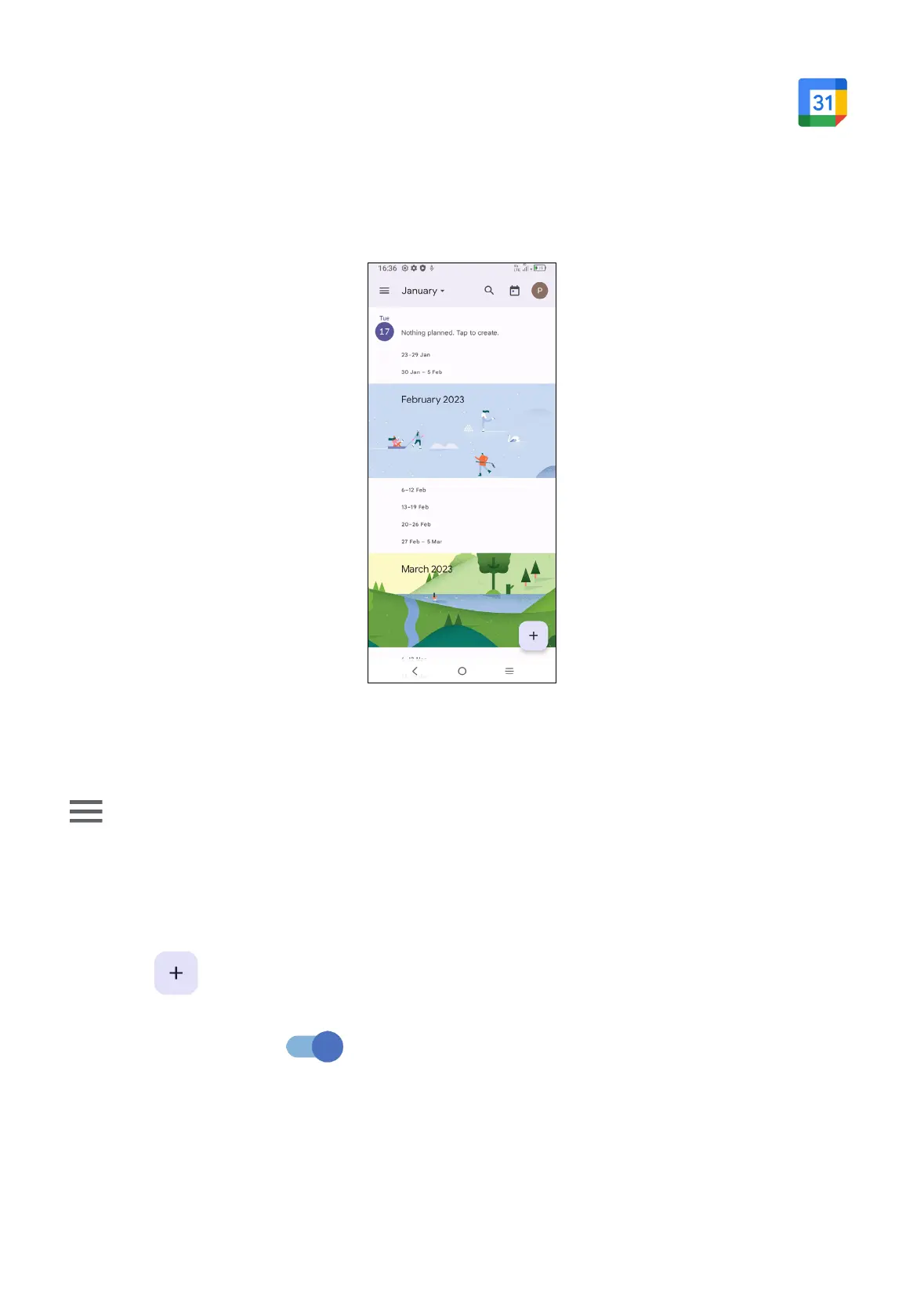35
3.4 Calendar ........................................................
Use Calendar to keep track of important meetings, appointments, etc.
To view the calendar and create events, open the Google apps folder from the
Home screen, then touch Calendar.
Multimode view
You can display the Calendar by Schedule, Day, 3 days, Week, or Month, touch
to select.
To create new events
You can add new events from any Calendar view.
• Touch .
• Fill in all required information for this new event. If it is a whole-day event, you
can turn on All-day .
• Invite guests to the event. Enter the email addresses of the guests you want
to invite with commas to separate. The guests will receive an invitation from
Calendar and Email.
• When finished, touch Save at the top of the screen.
