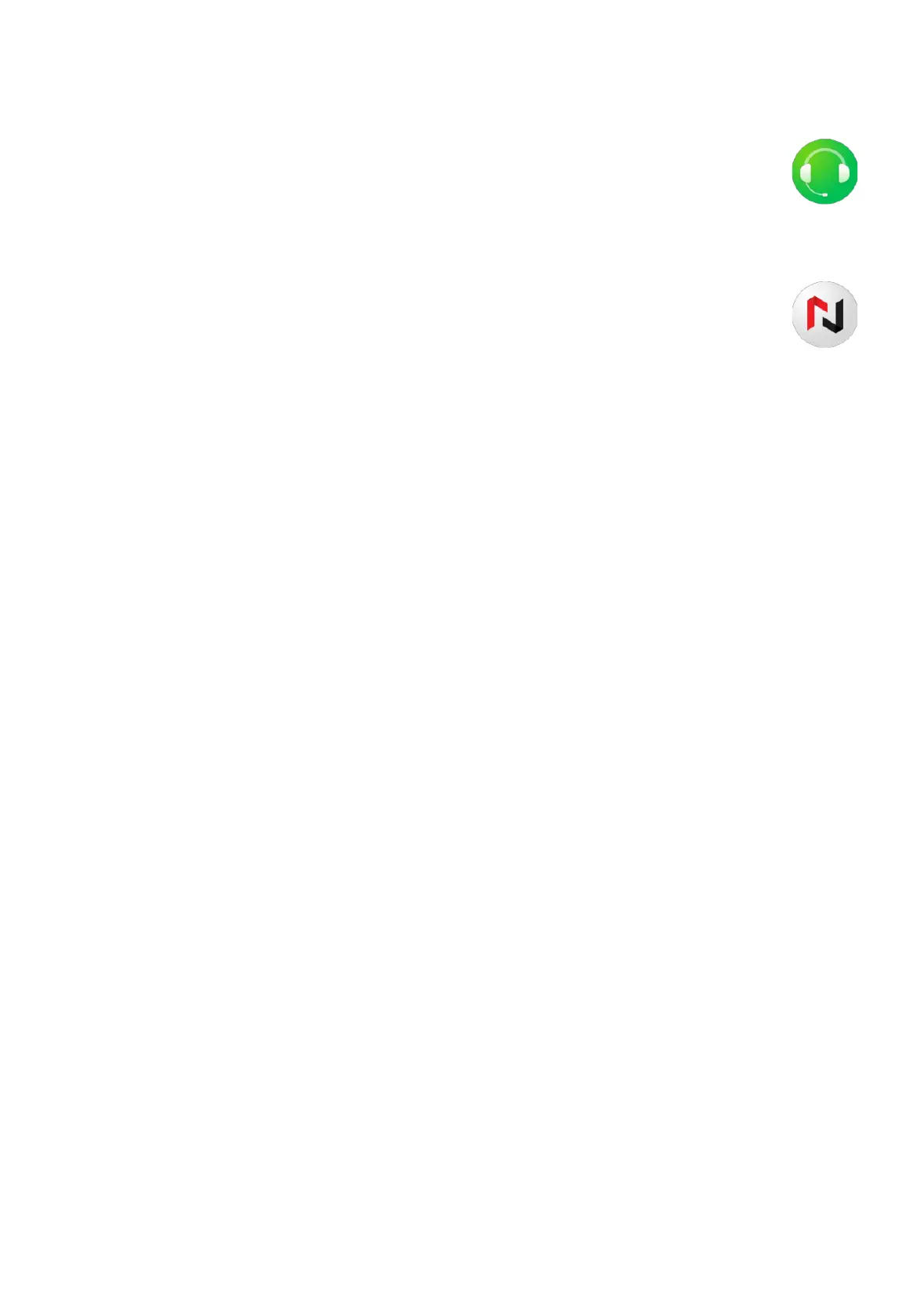38
3.6 TCL apps
Support centre ..............................................................................
Support Centre helps you to learn more about Hot FAQs, operation instructions,
troubleshooting, etc. Use it to send us your feedback.
NXTVISION ....................................................................................
NXTVISION provides image enhancement, video & game enhancement and other
screen functions, helping your screen to come alive with a wonderful visually
enhanced experience.
3.7 Other applications
(1)
The previous applications in this section are preinstalled on your phone. To
download and install more 3rd party applications, use the Google Play Store
application.
3.8 Google applications
(1)
Google apps are preinstalled on your phone to improve work efficiency and help
you enjoy life.
This manual briefly introduces the apps. For detailed features and user guides,
refer to the related websites or the introduction provided in the apps.
You are recommended to register with a Google account to enjoy all the functions.
Gmail
As Google's web-based email service, Gmail is configured when you first set
up your phone. With this application you can send and receive emails, manage
emails by labels, archive emails, etc. Emails can be automatically synchronized
with your Gmail account.
(1)
Application availability depends on country and operator.
