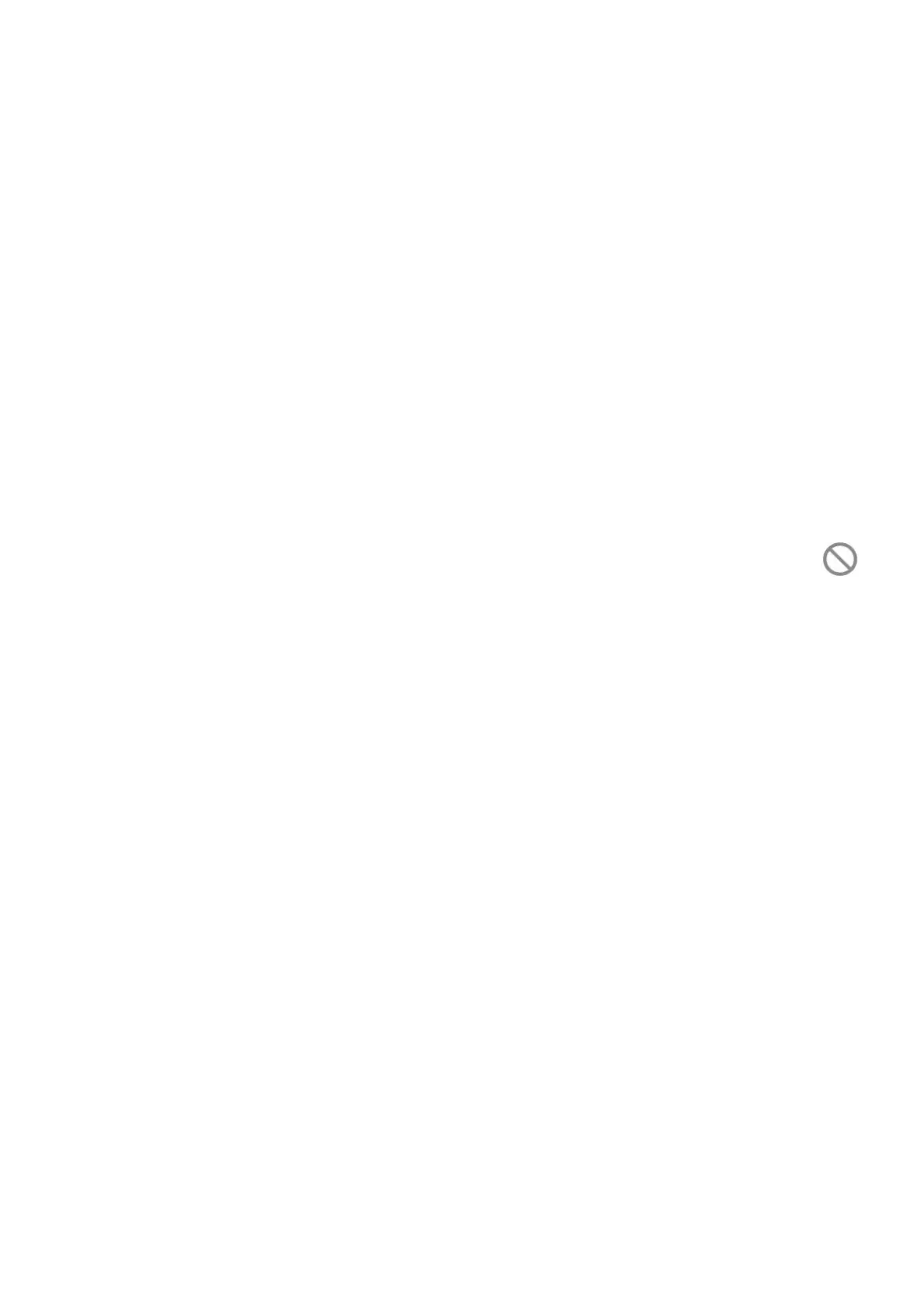48
Notification ringtone
Set the default sound for notifications.
Alarm ringtone
Set your alarm ringtone.
Live Caption
To detect speech on your device and automatically generate captions, turn this
feature on by following the instructions on your device.
Do Not Disturb
If you do not want to be disturbed by your phone or information ringtones during
work or rest, you can set the Do Not Disturb mode.
Swipe down the Status bar twice to access the Quick Settings panel and tap
to turn on Do Not Disturb.
Headset mode
Ringtone will only be heard from headset if it is plugged in.
More sound settings
Set dial pad tones, screen locking sounds, touch sounds, etc.
4.9 Notifications
In the Notifications menu, you can configure whether to block the notifications
from this app, hide sensitive content, etc.
4.10 Button & gestures
System navigation
Select your favourite navigation button layout.
