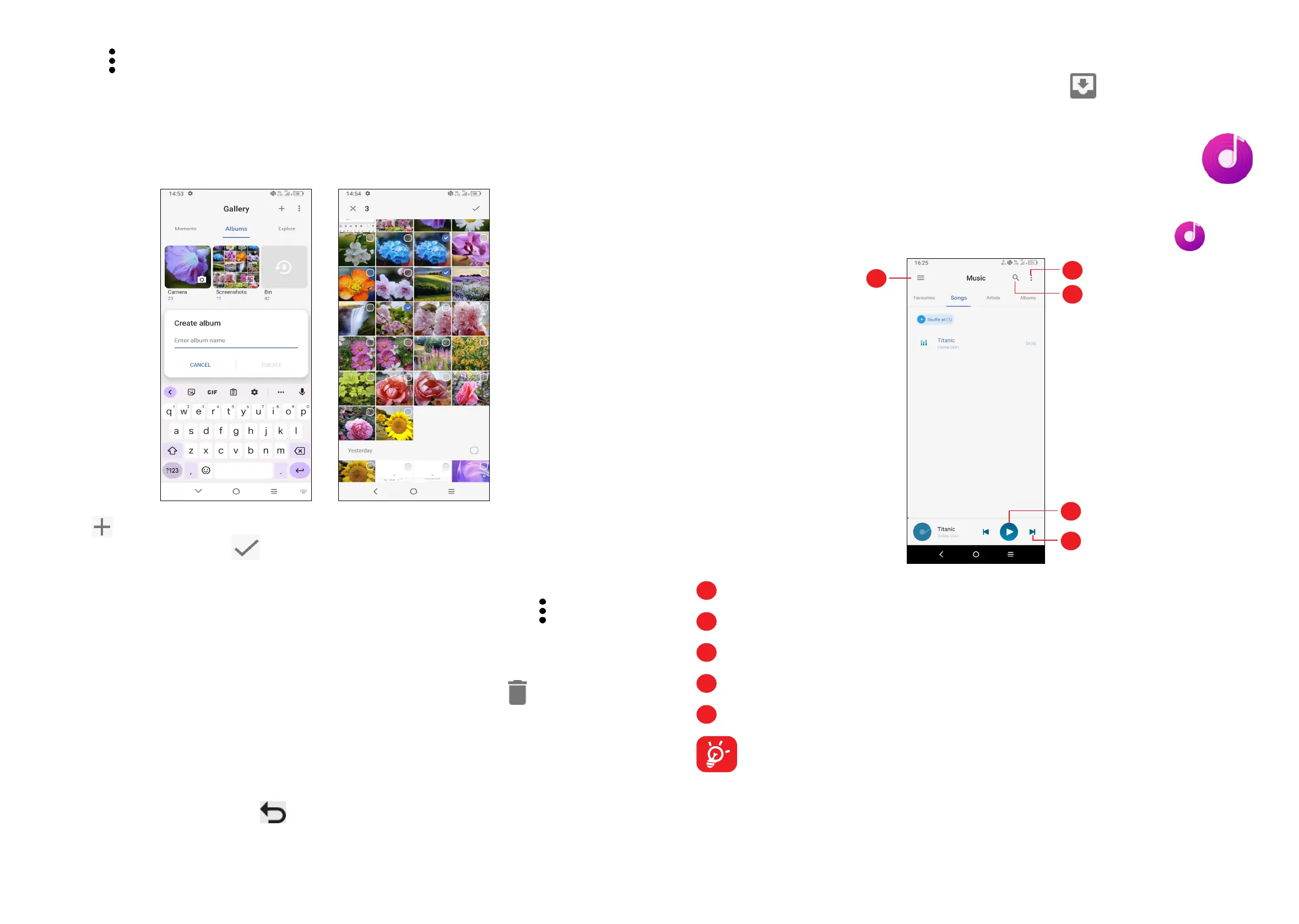25 26
• Touch > Set as to set the picture as a Contact photo or Wallpaper.
Album management
Create albums to conveniently manage and view your pictures and videos.
• Create an album
Touch to create and name a new album. Select the pictures or videos you want
to include in it by touching to copy or move them.
• Move/copy pictures or videos
Touch and hold the picture(s) or video(s) you want to move/copy. Touch > Copy
to album/Move to album, then select the album that you want to move to/copy to.
• Delete or recover pictures or videos
Touch and hold the picture(s) or video(s) you want to delete, touch .
Deleted items will be retained in the Trash album for 30 days, after which they will
be permanently deleted. To permanently delete them within this period, find the
picture(s) or video(s) in Trash and touch and hold to delete.
To recover the picture(s) or video(s) within this period, touch and hold the picture(s)
or video(s) in Trash and touch to recover.
• Hide album
(1)
Touch and hold the album you want to hide, touch > MOVE. The album
contents will be hidden from Moments.
2.3 Music .............................................................
You can play music files stored on your phone or microSD card.
To play a music file, swipe up on the Home screen, then touch Music .
1
2
3
4
5
1
More options
2
Search for a song
3
Play or pause
4
Play the next song
5
Music settings
While playing songs with Music, the operation of pause, play or skip is still
available even if the screen is locked.
(1)
Default albums such as Camera, Videos, Screenshots, etc. can't be hidden or
moved.
