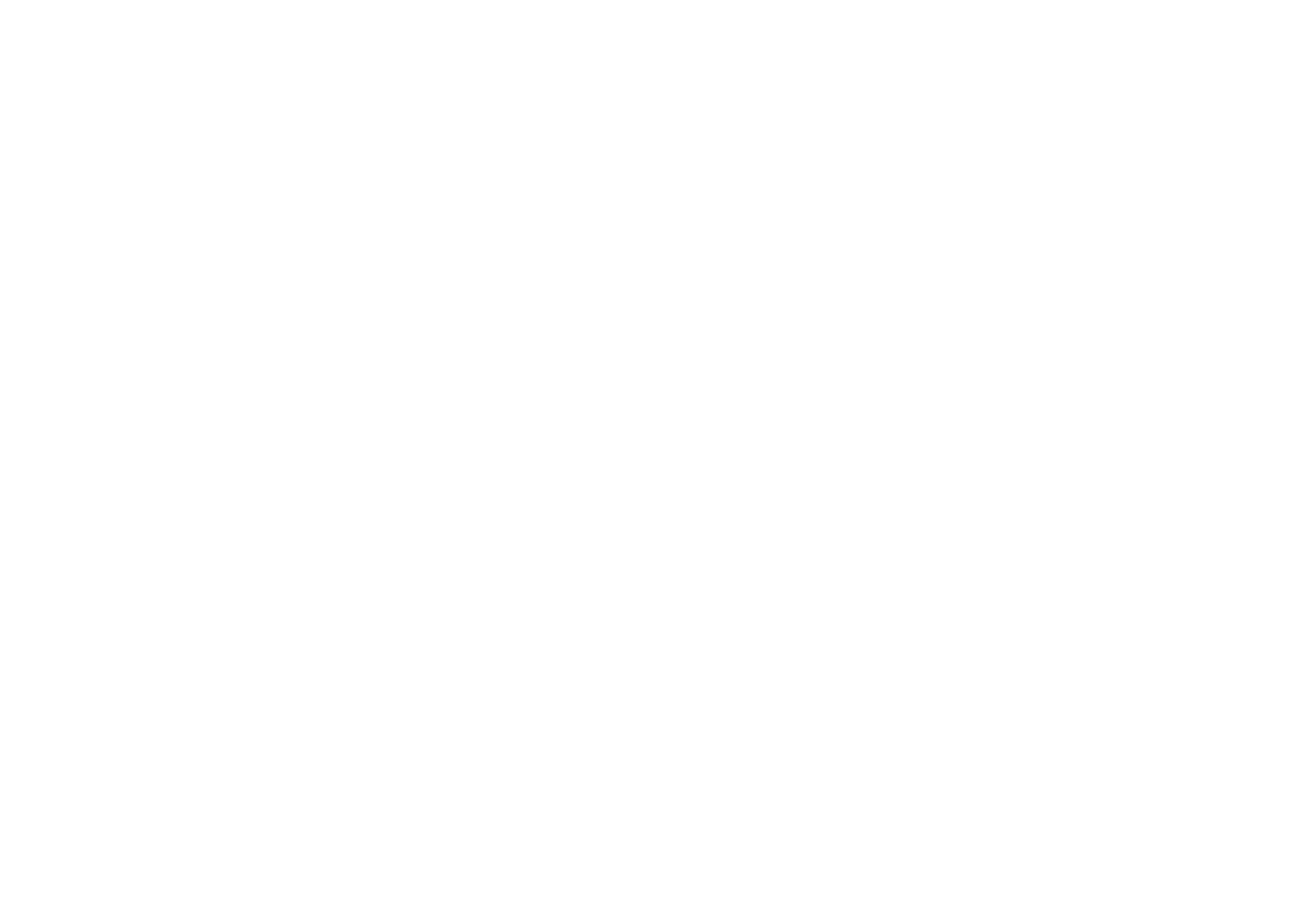63 64
• Make sure that your phone is connected to a network, and the network is not
overloaded or unavailable.
• Check your subscription status with your operator (credit, SIM card valid, etc.).
• Make sure that you have not barred outgoing calls.
• Make sure that your phone is not in aeroplane mode.
My phone can't receive incoming calls
• Make sure that your phone is switched on and connected to a network (check
for overloaded or unavailable network).
• Check your subscription status with your operator (credit, SIM card valid, etc.).
• Make sure that you have not forwarded incoming calls.
• Make sure that you have not barred certain calls.
• Make sure that your phone is not in aeroplane mode.
The caller’s name/number doesn't appear when a call is received
• Check that you have subscribed to this service with your operator.
• Your caller may have concealed his name or number.
The sound quality of the calls is poor
• Adjust the volume during a call by pressing the Volume key.
• Check the network strength. Move to a location with stronger signal strength.
• Make sure that the receiver, connector and speaker on your phone are clean.
I can't use the features described in the manual
• Check with your operator to make sure that your subscription includes this
service.
• Make sure that this feature doesn't require a TCL accessory.
When I select a number from my contacts, the number can't be dialled
• Make sure that you have correctly recorded the number in your contacts.
• Make sure that you have selected the country code when calling an international
number.
I can't add a contact
• Make sure that your phone storage is not full.
My callers can't leave messages on my voicemail
• Contact your network operator to check service availability.
I can't access my voicemail
• Make sure that your operator’s voicemail number is correctly entered in
"Voicemail number".
• Try later if the network is busy.
I can't send and receive MMS
• Check your phone storage as it might be full.
• Contact your network operator to check service availability and MMS parameters.
• Verify the server centre number or your MMS profile with your operator.
• The server centre may be swamped. Try again later.
SIM card PIN locked
• Contact your network operator to obtain the PUK (Personal Unblocking Key)
code.
I can't connect my phone to my computer
• Check to make sure the USB port is not broken. If it’s not working, try another
USB port on your computer.
• Make sure USB drivers are properly installed.
• If you are using a Windows computer, make sure it supports MTP mode. If you
are using a Mac, make sure to install Android File Transfer from www.android.
com/filetransfer/.
I can't download new files
• Make sure that there is sufficient phone storage space for your download.
• Select the microSD card as the location to store downloaded files.
• Check your subscription status with your operator.
