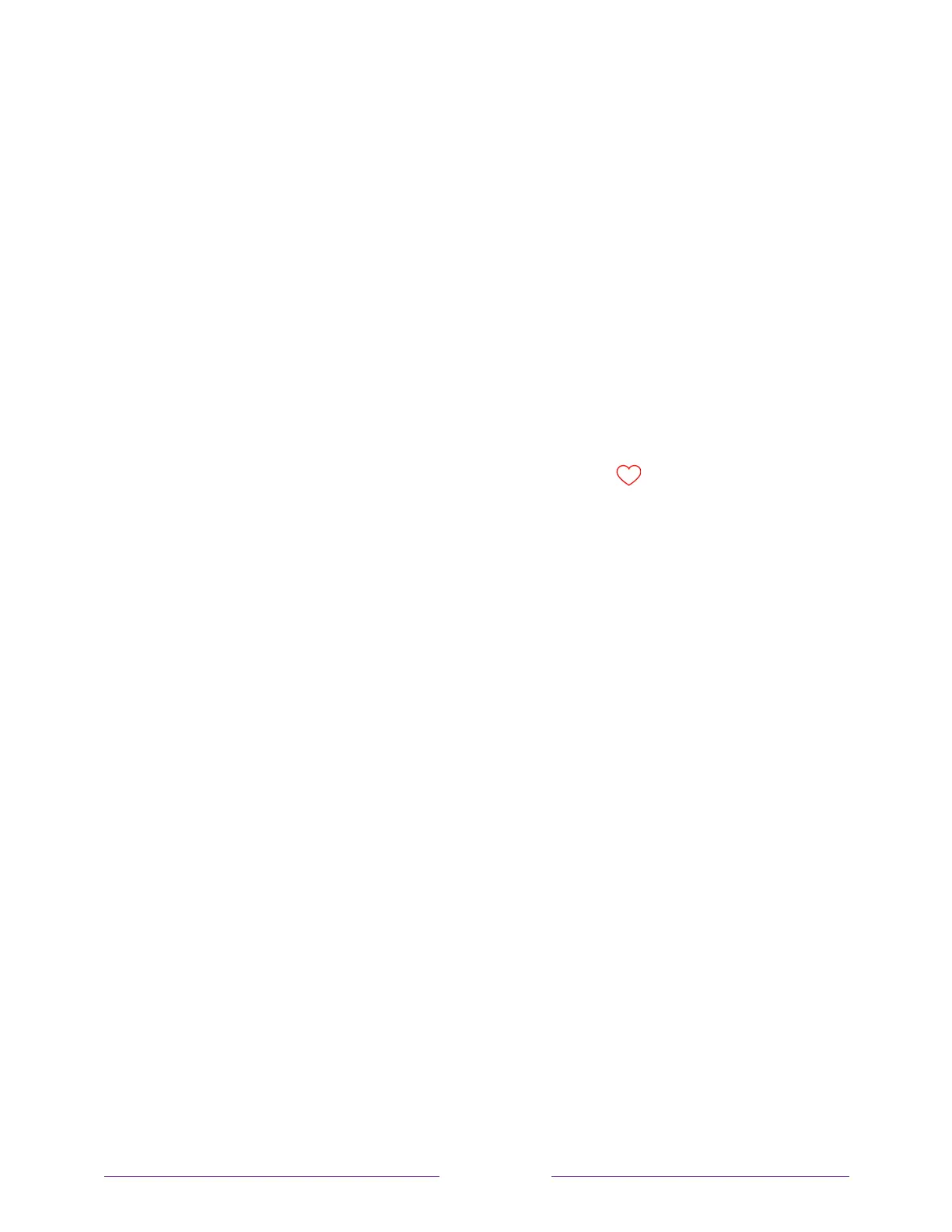Remove a channel from your favorites
In non-connected mode, you can remove a channel from your favorites whenever
you’re watching the Antenna TV input.
1. Press the LEFT arrow to display either channel list—All channels or Favorites.
2. Scroll up or down to highlight a favorite channel that you want to remove from
your favorites.
3. Press Þ on your remote. At this point, you’ll see two options:
• Remove from favorites
• Back
4. With Remove from favorites highlighted, press OK. The symbol adjacent to
the channel disappears.
5. Repeat these steps to remove other channels from Favorites.
Smart Guide (U.S. only)
Only in connected mode in the United States
, use the Smart Guide to find over-the-air
TV shows through the Antenna TV input. The Smart Guide lets you scroll through all
TV channels (except those you have hidden, if any). You can see all the shows from
today, the previous 7 days, and the upcoming 14 days.
The ability to see shows that have already aired during the previous week enables you
to use More Ways to Watch to catch up on missed movies or episodes by selecting
them from one of the streaming channels. Your clue that there are More Ways to
Watch a show is a purple asterisk (Þ) next to the program name in the guide.
For example, you might turn on your TV at 10 minutes past the hour and discover you
are missing the current episode of
Empire
. But, there is a purple asterisk next to the
show title, so you can press Þ and find that there are several streaming channels
where you can watch the current episode from the beginning. You also can find more
episodes of
Empire
, and other shows that have a similar theme.
Note:
A paid subscription or other payments may be required for some channels.