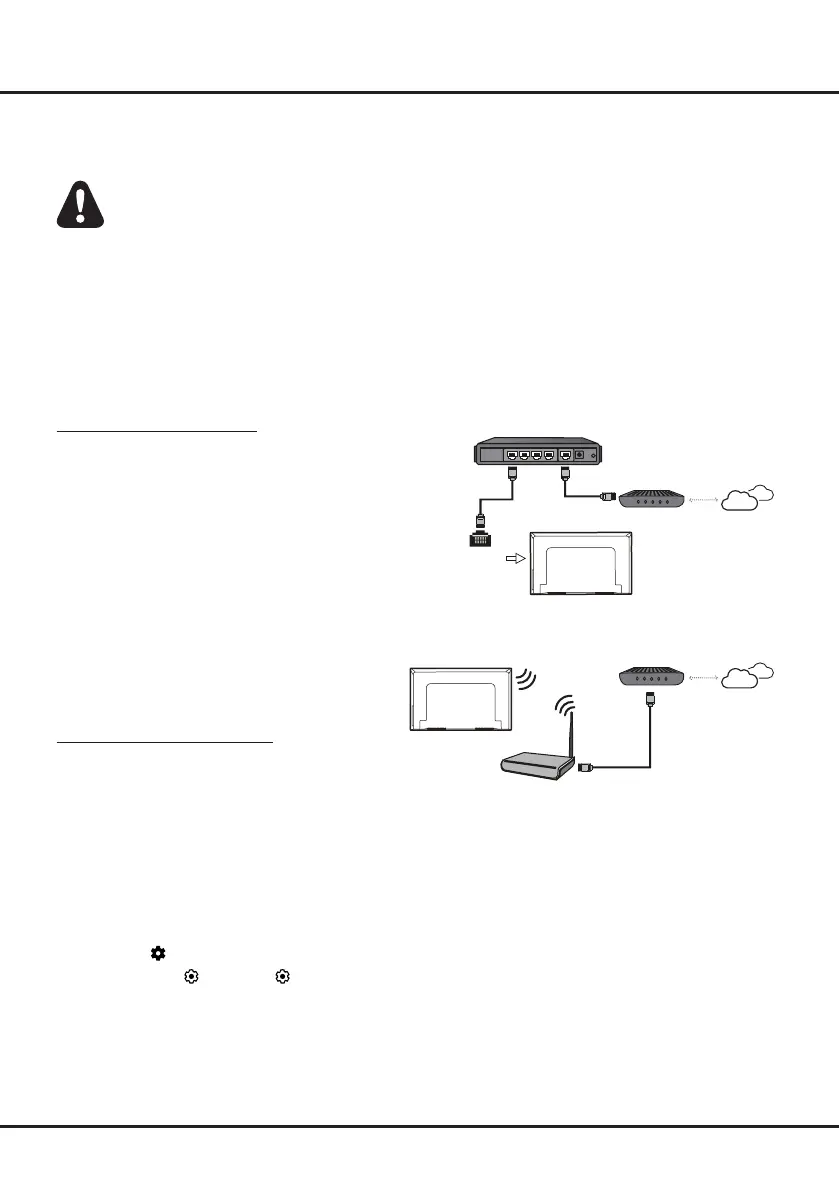8
Inicio
Conexión de Red
Su TV requerirá una conexión a Internet para operar todas las funciones. Pueden aplicarse cargos
por uso de datos.
Consulte a su Proveedor de Servicios de Internet (ISP) para obtener información adicional.
Para acceder a Internet, debe suscribirse al servicio de Internet de banda ancha de alta velocidad con su proveedor
de servicios de Internet (ISP).
Su TV se puede conectar a su red doméstica de dos formas:
• Cableado, usando el conector RJ45 (LAN) en el panel posterior.
• Inalámbrico, utilizando la red inalámbrica interna y su red inalámbrica doméstica.
Nota: Las instrucciones siguientes son solo las formas habituales de conectar su TV a la red cableada o inalámbrica.
El método de conexión puede ser diferente dependiendo de su conguración de red real. Si tiene alguna
pregunta sobre su red doméstica, consulte a su ISP.
Conexión a una Red Cableada
Para conectarse a una red cableada:
1. Asegúrese de tener:
• Un cable Ethernet sucientemente largo para
llegar a su TV
• Un enrutador o módem con un puerto Ethernet
disponible
• Una conexión a Internet de alta velocidad
• Un puerto Ethernet (LAN) en la parte posterior de
TV
2. Conecte su cable Ethernet al enrutador y al puerto
Ethernet en la parte posterior de TV.
3. Utilice el menú de Network and Internet (Red e
Internet) para configurar el TV.
Conexión a una Red Inalámbrica
Para conectarse a una red inalámbrica:
1. Asegúrese de tener:
• Un enrutador que transmite una señal
inalámbrica de alta velocidad
• Una conexión a Internet de alta velocidad
2. Utilice el menú de Network and Internet (Red e
Internet) para configurar el TV.
Notas: Siga los pasos siguientes para acceder al menú de Network and Internet (Red e Internet).
1. Pulse en el mando a distancia para mostrar el menú del tablero de control.
2. Seleccione (Settings) ( Conguración) y pulse OK para acceder al menú de conguración.
3. Pulse Up/Down (Arriba/Abajo) para seleccionar Network and Internet (Red e Internet), luego pulse OK
para acceder al submenú y siga la guía en pantalla para congurar su red.
Router
Modem Internet
LAN port
Modem Internet
Wireless router
Puerto LAN