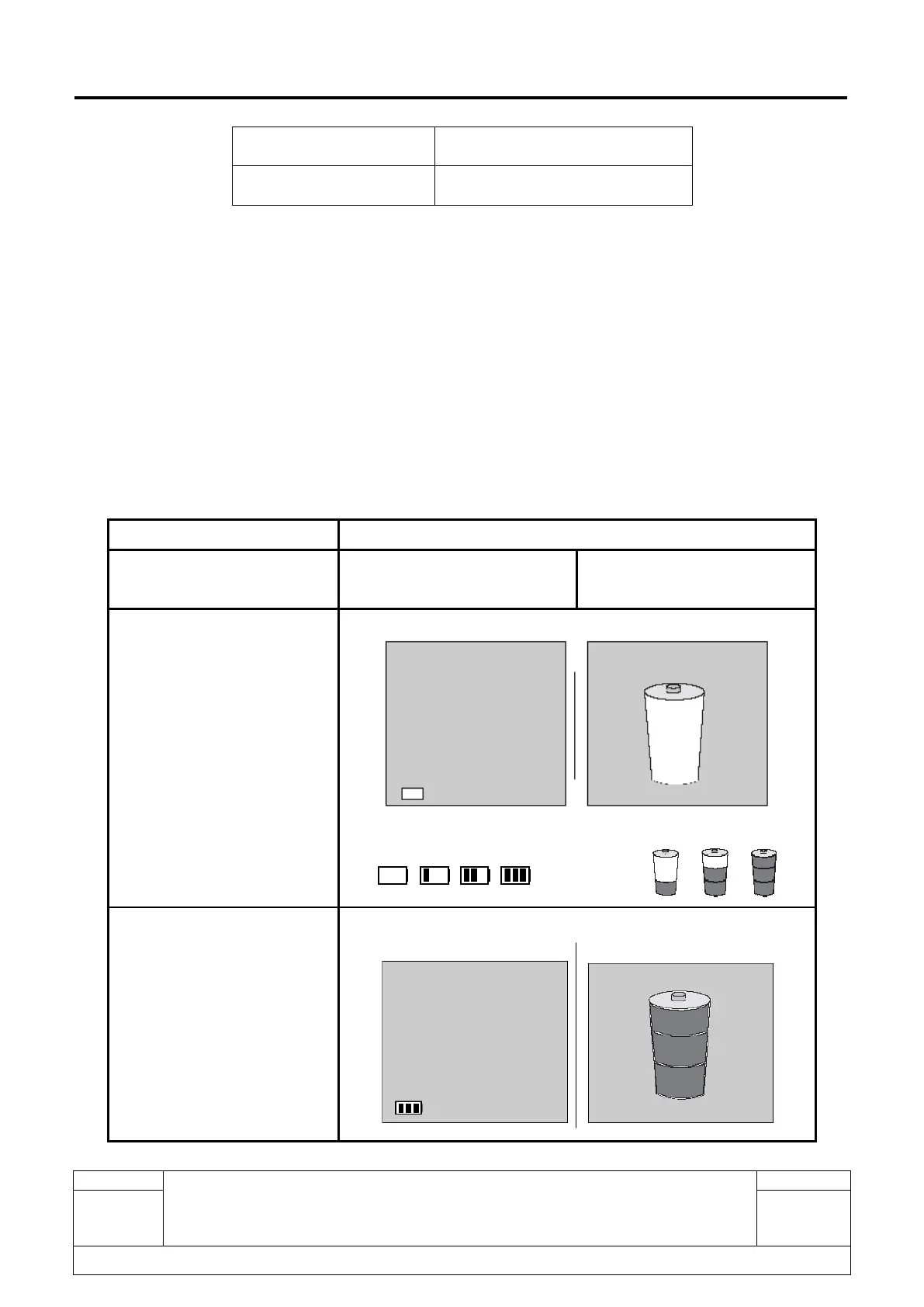L2 Repair Document TCL Communication Ltd.
9030G/9030Q/VDF1400
Level 2 Repair Document
All rights reserved. Transfer, copy, use or communication of this file is prohibited without authorization.
Battery type (RF standby
mode)
Note:
If the battery is new, charge it before use. Battery icon will appear after charging a short
time.
If the battery is deeply discharged, battery icon will appear after charging several minutes
and accompany with a slight sound.
3.2 Battery test
1) Below table describes the various events related to a standard charger connected to a cell phone.
Cell phone status before
charger connected
Display lights up and following battery icon displayed:
Sequential icon flashing:
After charging
(charger connected)
Following fixed battery icon display :
