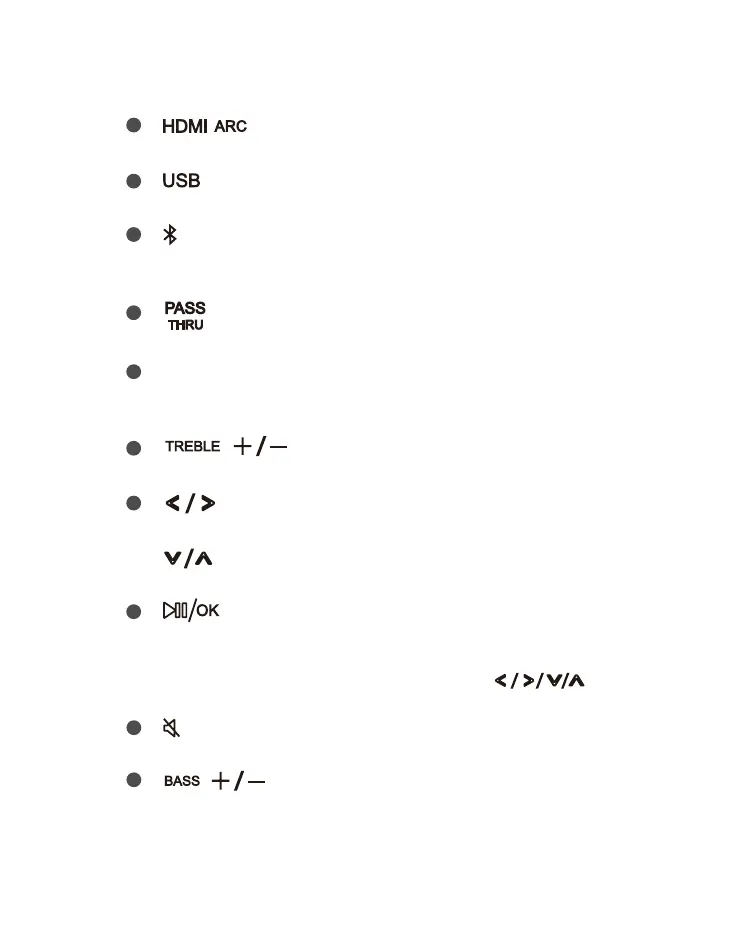Press to mute or unmute the sound.
Switch to previous or next music. (Under Bluetooth or USB mode)
Increase or decrease the bass sound effect.
7
8
9
10
11
12
13
14
15
16
Press to play/pause the music. (Under Bluetooth or USB mode)
In Standby or Sleep mode, press and hold for 5
seconds to enter Menu, and then press
view options. And press OK to confirm.
Press to switch the audio source to Bluetooth mode.
Press and hold to enter pairing mode.
Press to switch the audio source to USB source.
Press to switch on/off Pass Through function.
46=0,4<:0*;=
Press to select the equalizer (EQ) effect when you are
watching ;=, TV]PLor listening to T\ZPJ.
6
Press to switch the audio source to HDMI OUT (ARC) source.
Increase or decrease the treble sound effect.
Decrease or increase the volume level.
to
