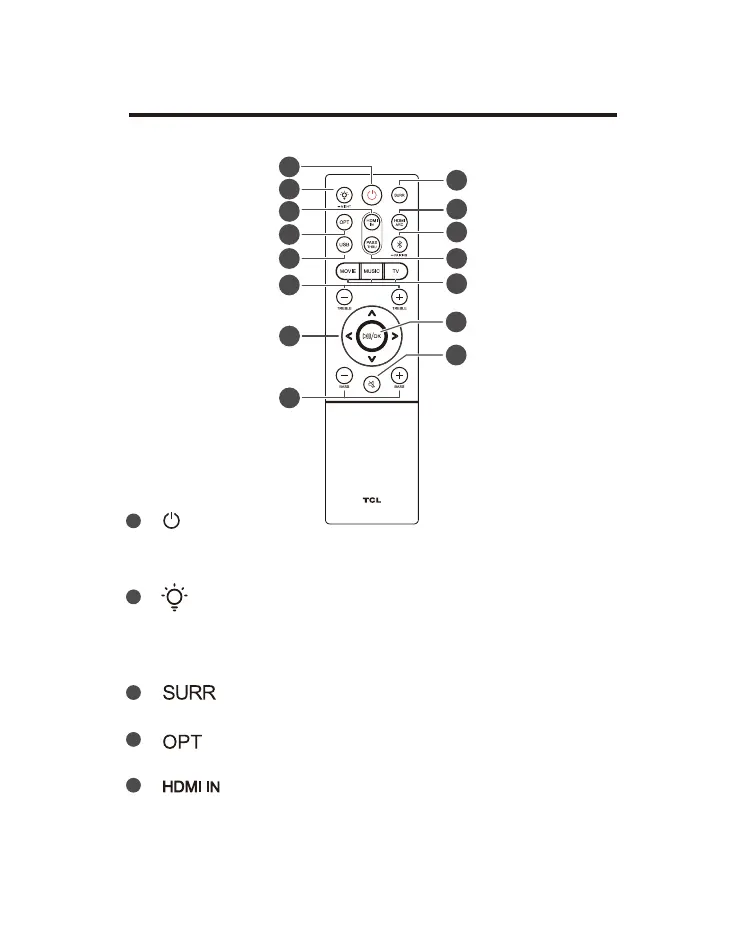15
Overview of the Remote Control
Short press to enter Sleep or Standby mode.
Long press to enter Standby mode.
Press to adjust the lightness of the display.
Press and hold for 3 seconds to enter Night mode or
close Night mode.
Press to turn on/off Dolby vertical surround.
1
2
3
4
5
Press to switch the audio source to Optical mode.
Press to switch the audio source to HDMI IN source.
2
1
4
5
7
12
15
11
6
10
9
3
13
14
8
