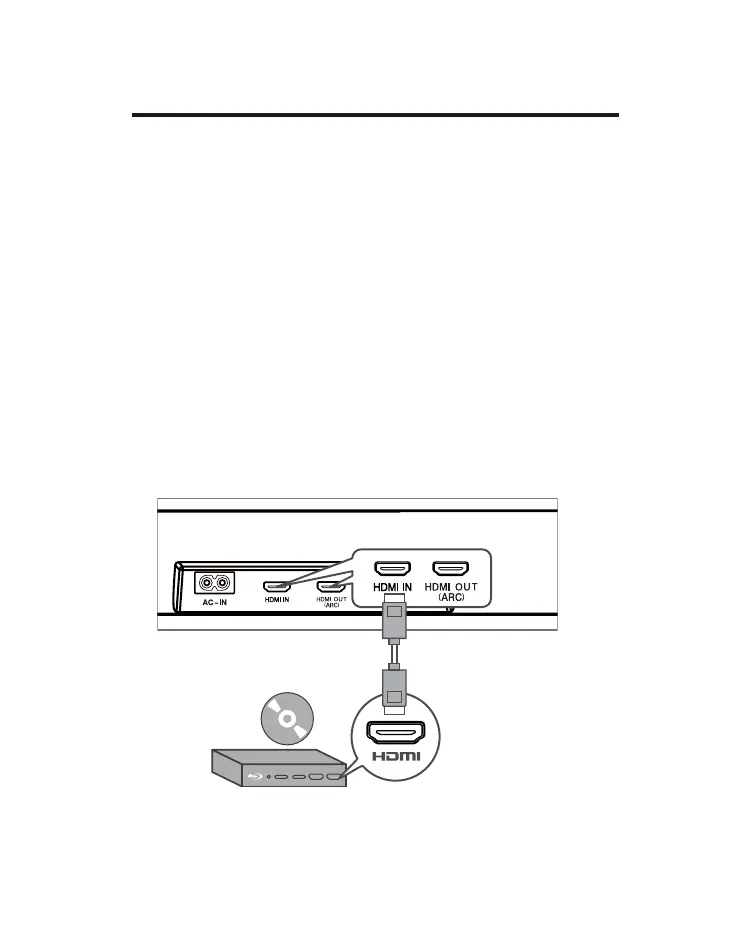19
Optional: Connect your Blu-ray player
For ease of use, you are advised to connect a Blu-ray player
to the TV and enjoy the Sound Bar through HDMI-ARC.
However, in order to enjoy Dolby TrueHD based Atmos
content that not all TVs may support through HDMI-ARC,
you can optionally connect your Blu-ray player directly to
the Sound Bar using the HDMI-in port.
Notes
•
• The HDMI input supports UHD (4K) and that it can also be
used for game console to enjoy Dolby Atmos audio.
The Sound Bar willl pass on the video signal to the TV. If it
is not successful, turn on the Sound Bar and try again.
