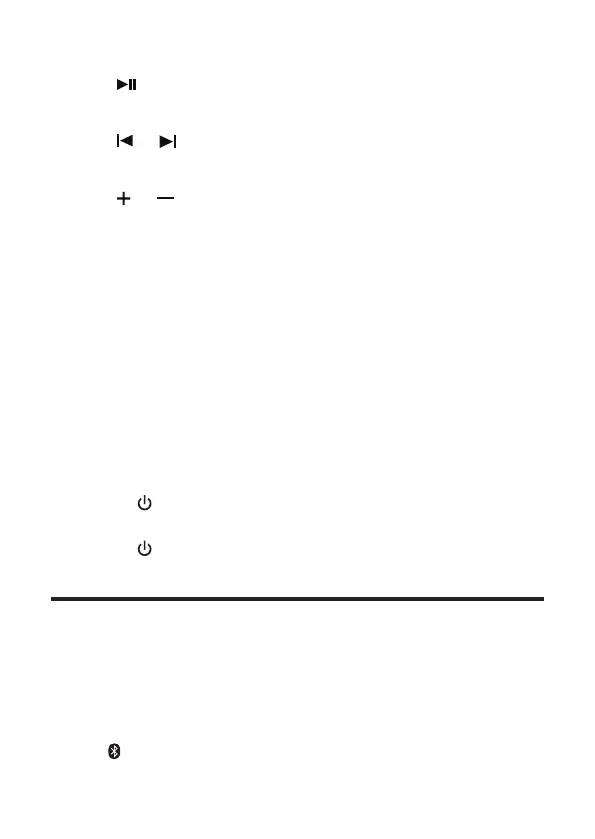19
• Press on the remote control to listen to/pause/ resume
the music.
• Press or on the remote control to skip to the previous
or next track.
• Press or to increase or decrease the volume level.
6 Use your Sound Bar
system
Get Started:
1. Make sure you have made all the necessary cable
connections before connecting the Sound bar to a wall
outlet, the sound bar will enter to standby mode, the
indicator will light up in red.
2. Make sure the subwoofer is connected to the power,
and turn the button to "ON"
3. Press " " on unit or remote control to turn on the sound
bar. The Bluetooth indicator will light up.
4. Press " " on unit or on remote control to choose various
source.
Operation instruction
z
Bluetooth Mode
After power on, the machine directly enters Bluetooth mode,
along with voice prompt and white light slow flash; long
press " " on Sound bar, Bluetooth enters the pairing status,
