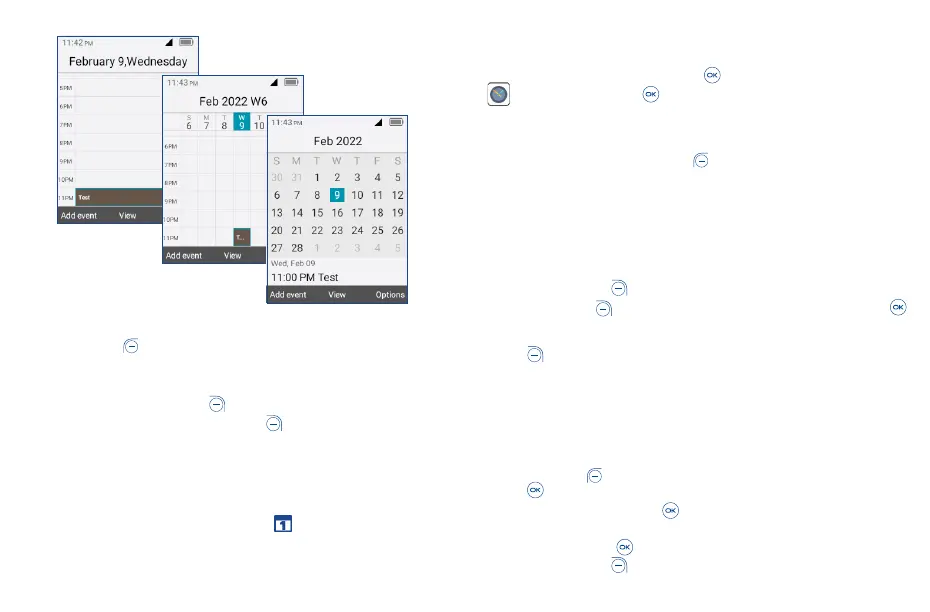27 28
Day view
Weekly view
Monthly view
Create New Event
Press the Left Soft Key to add new events from any Calendar view.
• Fill in new event information.
• If it is a whole-day event, you can select All-day event.
• When finished, press the Right Soft Key to save.
More Options are available by pressing the Right Soft Key from the Calendar main screen:
• Go to date: To go to whatever date you want.
• Search: Search scheduled events.
• Settings: To set a series of Calendar settings.
Event reminder
If a reminder is set for an event, the upcoming event icon will appear on the Status bar as a
notification when the reminder time arrives.
8�3 Clock
Your mobile phone features a Clock app with an Alarm, Timer, Stopwatch and World clock function.
To access the Clock app, press the Center Soft Key from the Home screen, select Tools > Clock
and press the Center Soft Key .
8�3�1 To Set an Alarm
From the Tools screen, press Left or Right on the Navigation key to switch to Alarm screen.
From the Alarm screen, press the Left Soft Key to add a new alarm. The following options will
appear:
• Time: Set the alarm time.
• Repeat: Select the days you want your alarm active.
• Ringtone: Select a ringtone for the alarm.
• Vibrate: Activate vibration.
• Alarm title: Enter a name for the alarm.
• Press the Right Soft Key to save.
Press the Right Soft Key to access Options > Turn on or off > press the Center Soft Key
to turn on or off the selected alarm.
More options are available for saved alarms by selecting the alarm to be edited and pressing the Right
Soft Key from the Alarm screen:
• Edit: Edit selected alarm.
• Delete: Delete selected alarm.
• Settings: Set snooze duration, alarm volume, vibrate, and ringtone for the selected alarm.
8�3�2 To Set the Timer
From the Alarm screen, press Right on the Navigation key to enter the Timer screen.
Press the Left Soft Key and the Navigation key to edit hour, minute and second. press the Center
Soft Key to confirm.
When finished, press the Center Soft Key to start the Timer.
• When the Timer is ongoing:
Press the Center Soft Key to pause/resume the Timer.
Press the Right Soft Key to add 1 minute.
