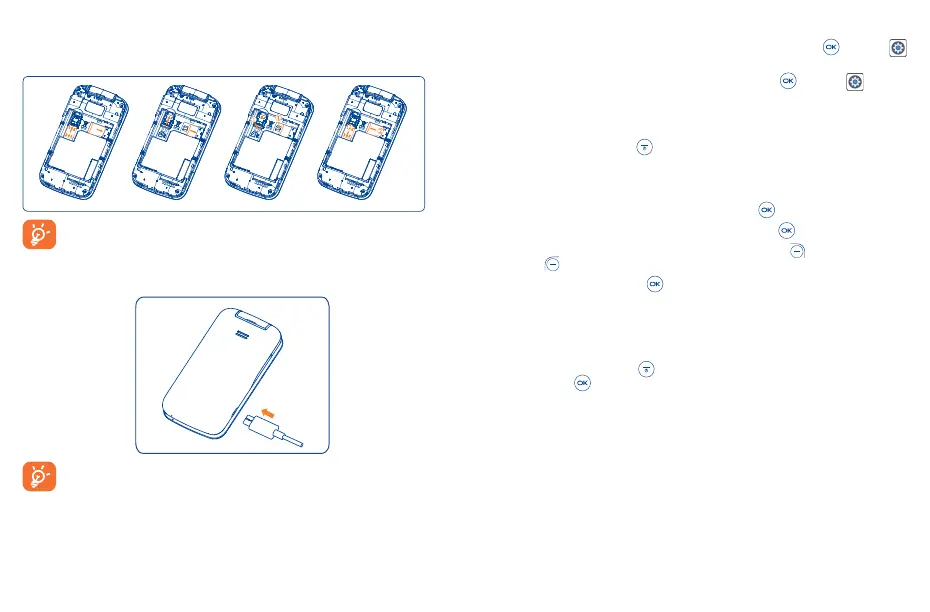7 8
Inserting or removing Nano SIM card and microSD
Your phone already has a NANO SIM card installed.
MicroSD
TM
card (up to 128GB) may be purchased separately.
SIM card
SD card
SIM card
SD card
SIM card
SD card
SIM card
SD card
Your phone only supports Nano SIM cards. In order to avoid damaging your phone, do not
attempt to insert other SIM types, such as Mini or Micro cards.
Charging the battery
Insert the small end of the charging cable into the charge port and connect the charger to a power outlet.
To reduce power consumption and energy waste, when the battery is fully charged,
disconnect your charger; switch off Wi-Fi, GPS or Bluetooth when not in use; reduce the
backlight time, etc.
To optimize your battery life, you may do the following:
• Lower screen brightness: From the Home screen, press the Center Soft Key > Settings
> Display > Brightness. Lower the brightness by pressing left and right on the Navigation Key.
• Screen timeout: From the Home screen, press the Center Soft Key > Settings > Display
> Display backlight > 15 seconds.
1�2�2 Power on your phone
Press and hold the End/Power Key until the phone powers on.
Setup your phone for the first time
The first time you power on the phone, you will be guided through the following steps:
• Select the phone's language, then press the Center Soft Key to go to the next step.
• Select an available Wi-Fi network, then press the Center Soft Key to go to the next step.
• Select and set Accessibility options, then press the Right Soft Key to done. Press the Left
Soft Key to skip.
• Finally, press the Center Soft Key to enter the Home screen.
Note: Even if no SIM card is installed, your phone will still power on and you will be able to connect to
a Wi-Fi network and use some of the phone's features.
1�2�3 Power off your phone
Press and hold the End/Power Key until the phone displays: Power Off and Restart, then press
the Center Soft Key to confirm Power off.
