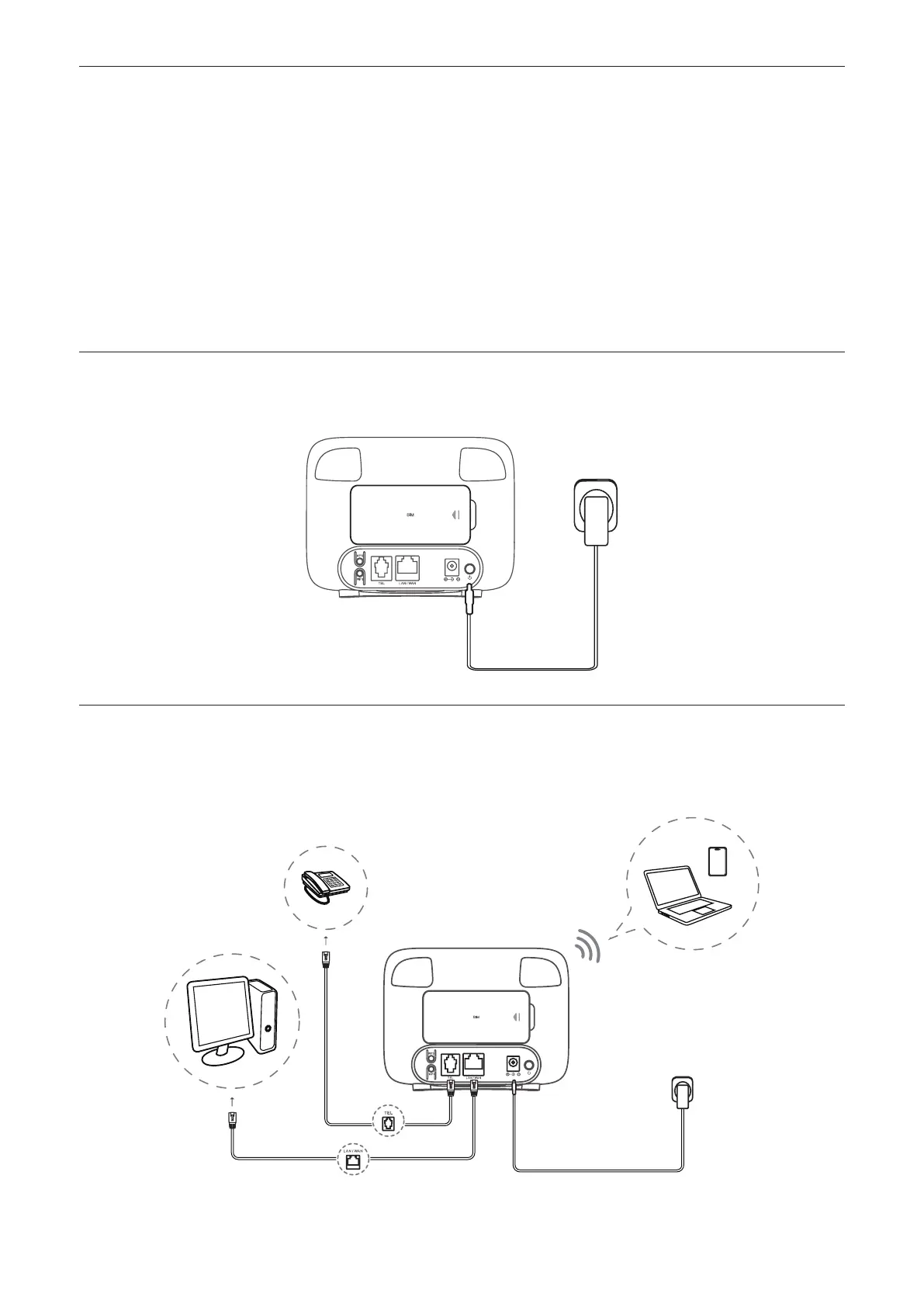5
2.2 Identify an ideal location
Identify an ideal location for your 4G CPE. To make the most of your CPE, make sure the
location meets the following criteria:
•Near a window
•A cool, dry and well‑ventilated area away from objects such as walls and electrical
appliances
•Near a power outlet
•On a sturdy and flat surface
2.3 Connect the power adaptor
Follow the illustration below to plug in the power adapter.
2.4 Access CPE network
You can link your devices to the CPE network using wired or wireless connections as
illustrated below.
If your wireless device is WPS‑enabled, you can also access the CPE Wi‑Fi network through
a WPS connection. Select one of the following options to make a WPS connection.
