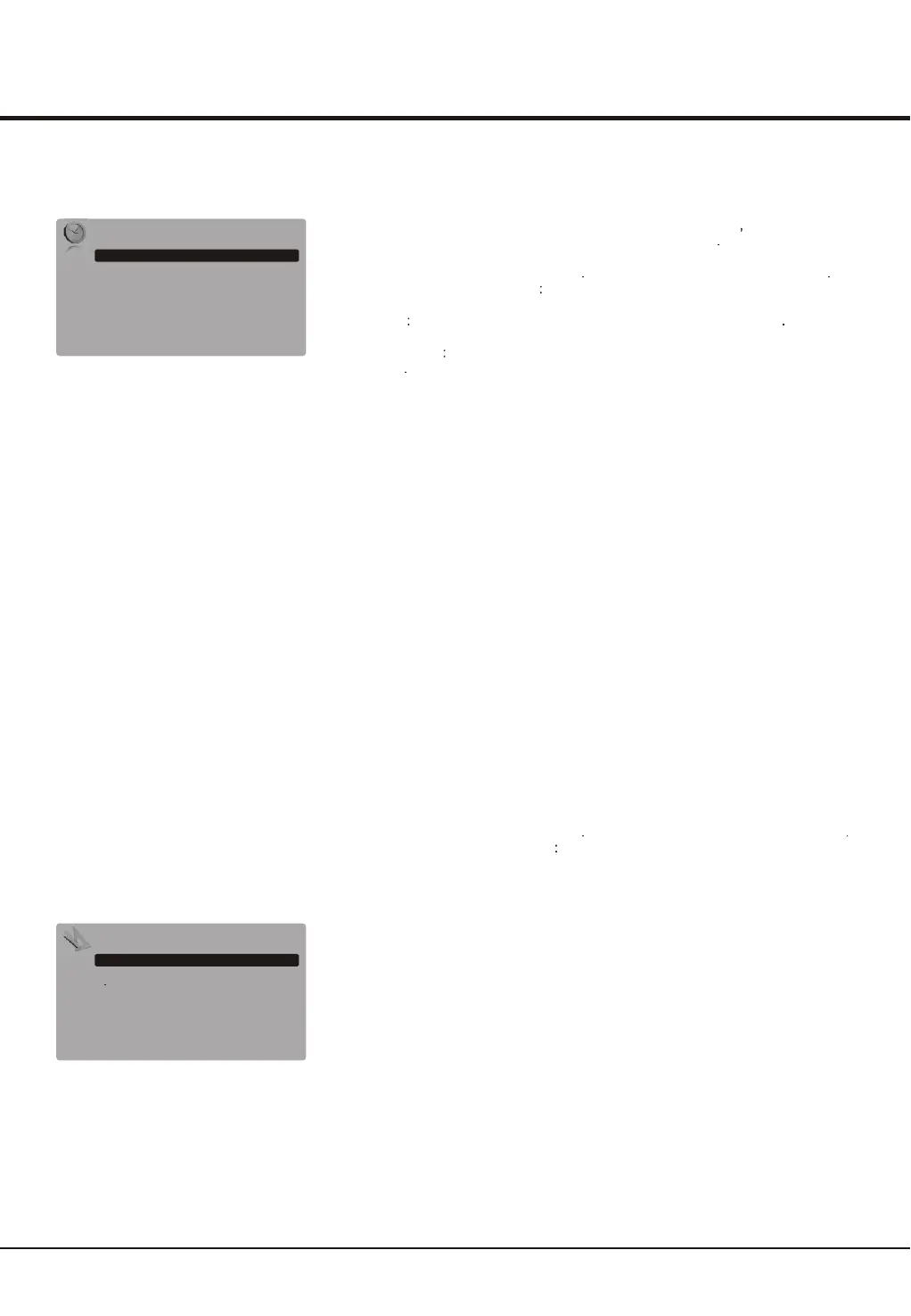Advanced Functions
Chapter 3
12
The Timer
menu allows you to set the time zone on your TV set to programme an
automatic turn-off or wake-up timer and to view the calendar
Display main menu by pressing MENU Select Timer and press OK to confirm
The Timer options are as below
Time zone Use the left or right direction button to select the local time
Daylight saving Use the left or right direction button to choose between Off and
On modes
Clock: press the OK direction button to display its options:
: use the left or right direction button to select On or
Off. If On selected, the TV will get the time automatically from DTV signals, and
the Time item cannot be adjusted. If you select Off, you should set time at Time
item. Highlight Time, use the left or right direction button to select input space,
enter the current time using the digit keys.
Power on timer: use the left or right direction button to select On or Off. If you
select On, you should set a time period after which the TV automatically switches
to on at Time item. Highlight Time, use the left or right direction button to select
input space, enter the current time using the digit keys.
Power off timer: use the left or right direction button to select On or Off. If you
select On, you should set a time period after which the TV automatically switches
to off at Time item. Highlight Time, use the left or right direction button to select
input space, enter the current time using the digit keys.
Sleep timer: sets a period of time after which the TV set goes into standby mode.
Use the left or right direction button to set the period (120 minutes maximum). To
disable this function, select Off.
or right
Auto-synchronization
Timer
Timezone
Daylight saving
Clock
Sleep timer
TAS
Off
Off
Setting the Timer
Options
Subtitle
SPDIF type
T Link
Reset
Off
PCM
Off
...
Display main menu by pressing MENU Select Options and press OK to confirm
The Options options are as below
Subtitle: this enables subtitle for digital TV channels.
button to select Normal or Hearing impaired.
SPDIF type: Highlight the SPDIF type option, then press the left or right direction
button to select a proper sound type from the list for digital programs.
- If the current program outputs sound in AC3 format, then either PCM or AC3 can
be selected.
- If the current program does not output sound in AC3 format, only PCM can be
selected. Otherwise no sound will be output.
- Select Off to turn off the audio output from the audio device connected to the
SPDIF out.
Note: The options you may choose depend on the program you are watching.
T-Link: To search for CEC devices connected to the HDMI sockets in your TV and
enable one-touch play and one-touch standby between CEC devices, press the
left or right direction button to select On or Off.
Select Subtitle option, press
the OK or right direction button to display the Subtitle menu. And press the left or
right direction button to select On/Off to turn on/off subtitles. Then press the up or
down direction button to select Subtitle type and use the left or right direction
Using the Options menu
Special Functions
...