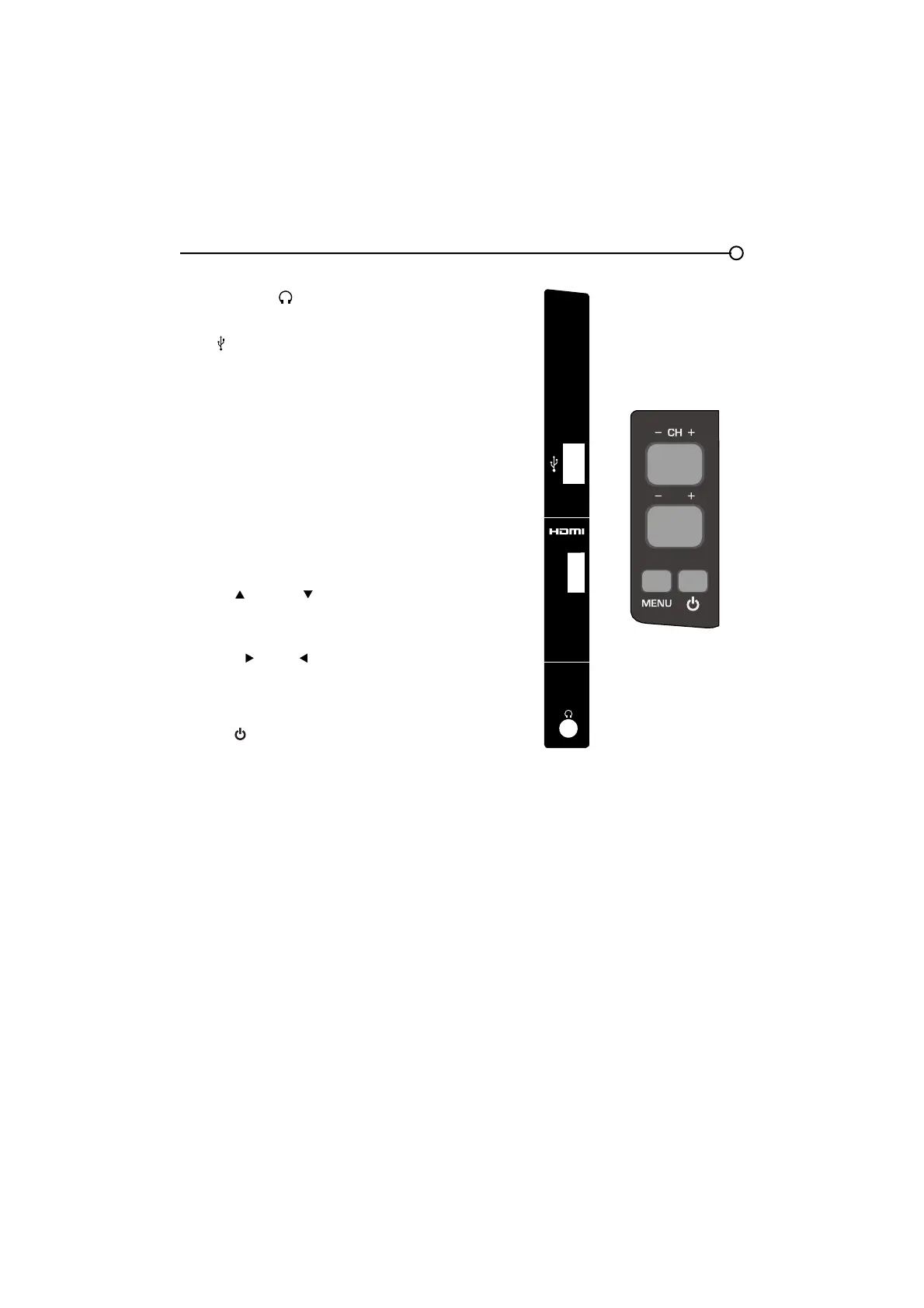9
6LGH,QSXW-DFNV
HEADPHONES ( ) Allow you to connect headphones to
OLVWHQWRWKHVRXQGFRPLQJIURPWKH79
USB ( )
Allows you to connect a compatible mass storage device
XVLQJD86%MDFN
HDMI IN 2
Lets you connect a component, such as a digital cable box,
ZLWKDQ+'0,RXWSXWIRUWKHEHVWSLFWXUHTXDOLW\
Side Panel Buttons
If you cannot locate your remote, you can use the side panel
buttonsRQ\RXU79WRRSHUDWHPDQ\79IHDWXUHV
CH+/-
Press CH+/- to select channels stored in the channel list or to
move up (
) or down ( ) through the menu items.
VOL+/-
Press VOL +/- to increase or decrease the volume or to
move right ( ) or left ( ) through the menu items.
MENU
Press the MENUEXWWRQWREULQJXSWKH79¶V0DLQPHQX
POWER (
)
3UHVVWKH32:(5EXWWRQWRWXUQWKH79RQDQGRII
VOL
HDMI IN 2
Side Input Jacks
Side Panel Buttons