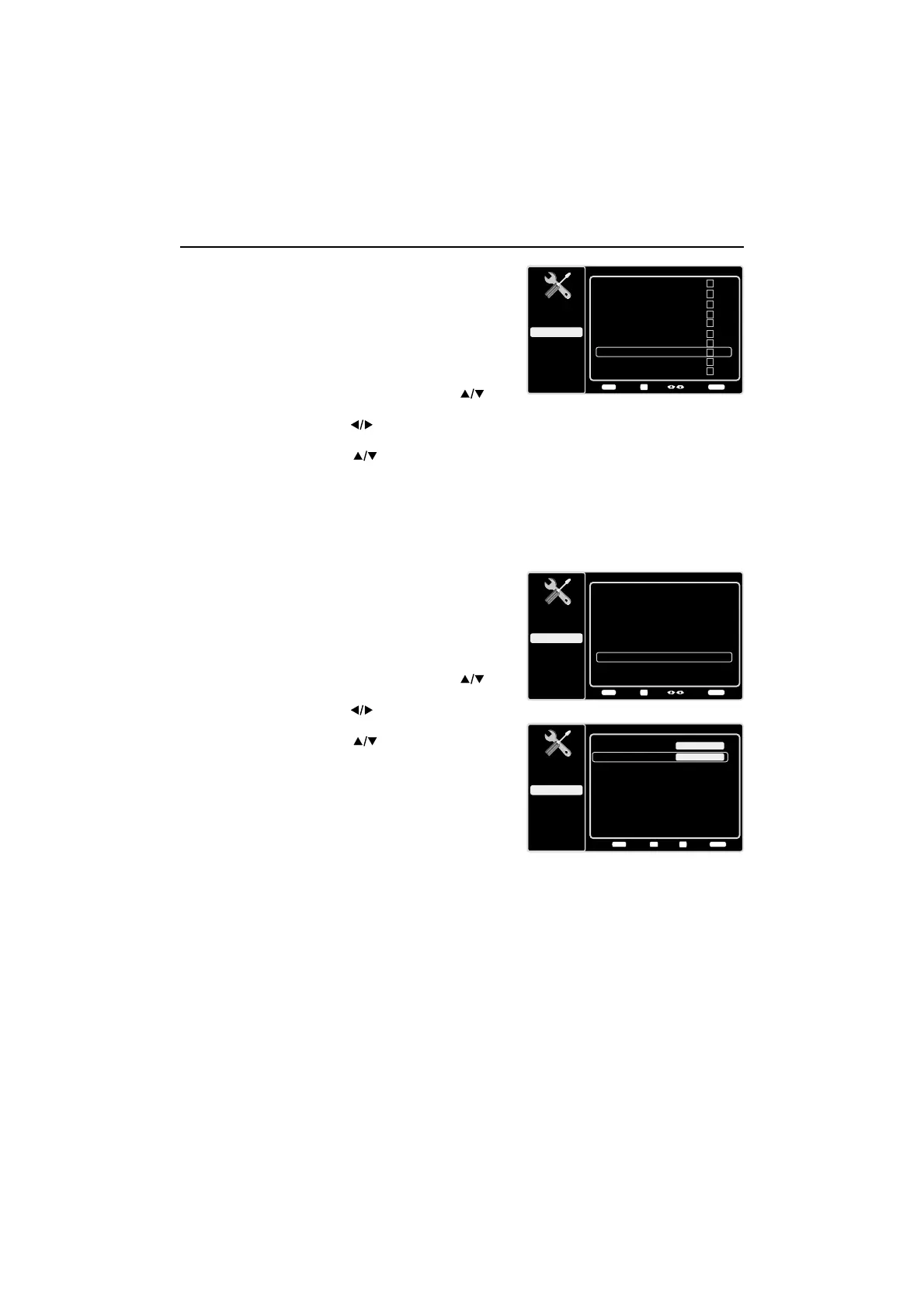24
&KDQQHO6NLS
You can hide channels in the Channel List. Then, when you
press the CH+ or CH-EXWWRQWKH79ZLOOVNLSWKHKLGGHQ
channels. You can still tune to these hidden channels
by pressing the number of the channel on the numeric
NH\SDG
7RKLGHVSHFL¿FFKDQQHOV
1. In the Setup Menu, press the up or down arrow (
) to
highlight Channel Skip.
2. Press the left or right arrow (
) to open the Channel
List screen.
3. Press the up or down arrow ( ) to highlight the
FKDQQHO\RXZLVKWRVNLSWKHQSUHVVWKHOK button to
FKHFNWKHKLJKOLJKWHGFKDQQHO<RXFDQDGGWKH
FKDQQHOEDFNLQWRWKH&KDQQHO/LVWE\KLJKOLJKWLQJLWDQG
XQFKHFNLQJLW
4. Repeat the process to hide additional channels.
5. Press the MENU button to return to the previous menu,
or press the CLEAR button to close the menu.
Channel Edit
The Channel Edit function allows you to add or change
a channel label, only for analog channels. You cannot
change the name on digital channels.
To edit an analog channel name:
1. In the Setup Menu, press the up or down arrow ( ) to
highlight Channel Edit.
2. Press the left or right arrow ( ) to open the Channel
List screen.
3. Press the up or down arrow ( ) to highlight the
channel you wish to label or edit.
4. Press the OK button to enter the Channel Edit screen.
5. The Channel name will be highlighted. Use the numeric
NH\SDGWRHQWHUWKHQDPHIRUWKHFKDQQHO
6. Press the OK EXWWRQWRFRQ¿UPDQGVDYHWKHQHZODEHO
7. Press the MENU button to return to the previous menu,
or press the CLEAR button to close the menu.
Channel Skip
Setup
Parental Control
Language
Sound
Picture
12
USB
Exit
Analog
13
Analog
14
Analog
15
Analog
16
Analog
17
Analog
18
Analog
19
Analog
20
Analog
21
Analog
Back
MENU
Set Select Exit
CLEAR
OK
Channel Edit
Setup
Parental Control
Language
Sound
Picture
12
USB
Exit
Analog
13
Analog
14
Analog
15
Analog
16
Analog
17
Analog
18
Analog
19
Analog
20
Analog
21
Analog
Back
MENU
Set Select Exit
CLEAR
OK
Channel Edit
Setup
Parental Control
Language
Sound
Picture
Channel number:
USB
Exit
19
Channel name:
Back
MENU
Set Exit
CLEAR
Save
OK
0-9