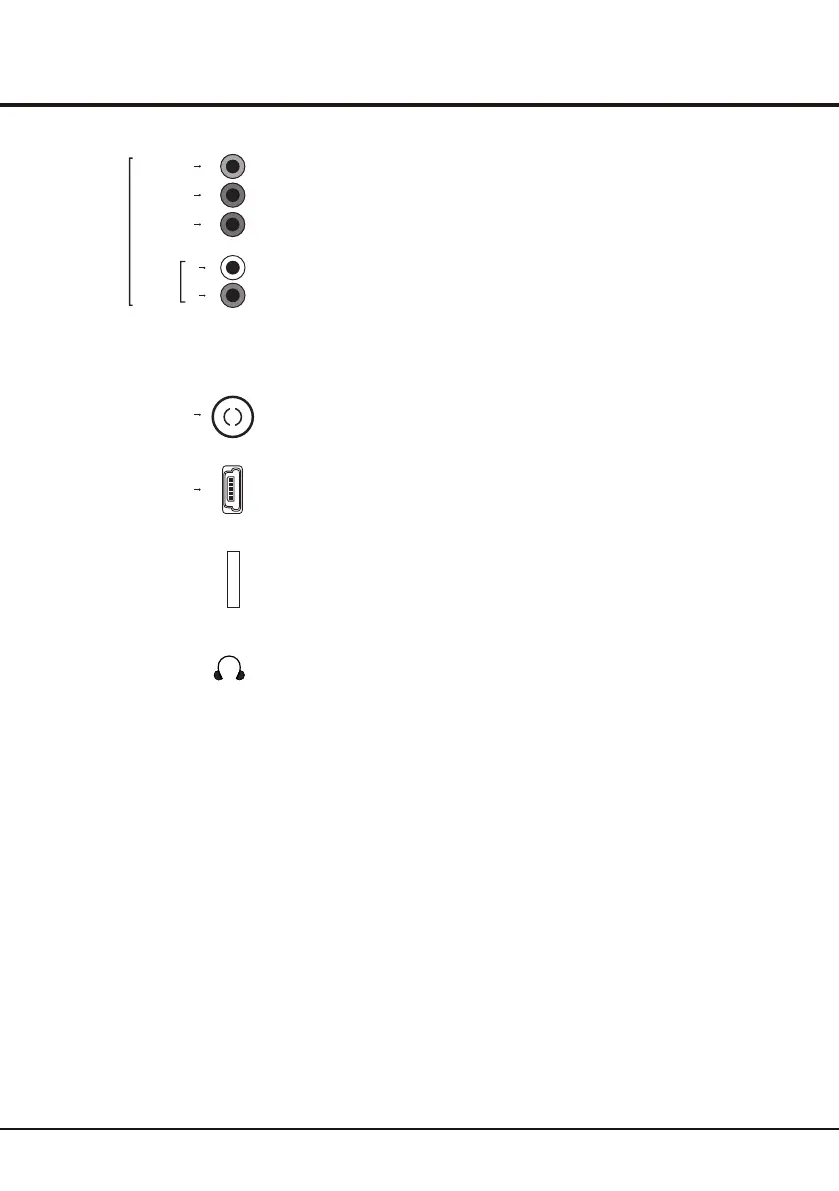Introduction
5
YPbPr component sockets (RCA) + Audio In (input)
Y/VIDEO
Pb/Cb
Pr/Cr
COMPONENT/AV
IN
These YPBPR sockets can be used to connect a device that has component video
sockets, such as a DVD player. The component sockets can recognize if the device
you're connecting to is Y Pb Pr compatible or Y Cb Cr compatible. The component
sockets provide excellent picture quality because the video is separated into three
separate parts.
Note: T AUDIO IN
and
he socket can be used to connect the attached
1: The Y and VIDEO share the same socket.
2: AUDIO in cable with audio L & R sockets, be used to obtain
sound.
ANTENNA IN
ANTENNA IN socket (input)
This socket can be used to connect the outside aerial or cable network.
USB socket (input)
These sockets can be used to connect an USB device.
Note: the number of USB sockets on the TV may vary according to TV model.
USB
C I
CI socket
This CI socket can be used to put the CI card in to accept the locked programs .
AUDIO
IN
R
L
Earphone socket (output)
This socket can be used to connect headphones or stereo earphones.
Note: excessive sound pressure from earphones and headphones can cause
hearing loss.