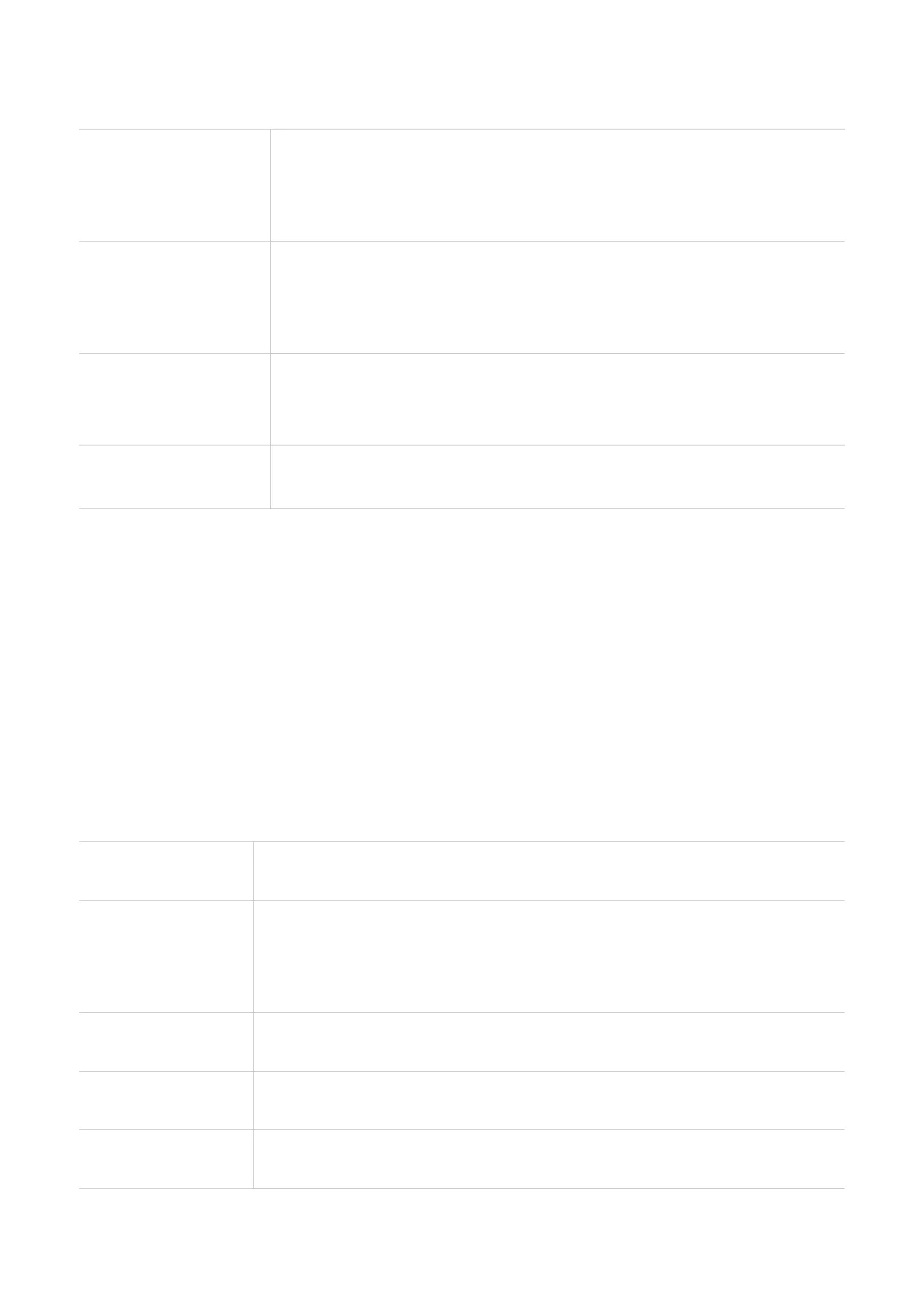10
APN
On this tab, you can set up a new APN profile, and edit or delete existing profiles.
Add a new profile
1. Click Add New.
2. Input the correct parameters (like profile name and APN) for your
network operator.
3. Click Apply.
Edit a profile
1. Select the profile from the profile management list.
2. Input the new parameters (like profile name and APN) for your
network operator.
3. Click Apply.
Delete a profile
1. Select the profile from the profile management list.
2. Click Delete.
NOTE The default profile cannot be deleted.
Set as default
1. Select the profile from the profile management list.
2. Click Set as default.
Data Management
In this feature, you can set your billing day, monthly data plan, time limit, etc. Click Save after
making those changes.
Wi-Fi Settings
Wi-Fi Switch
Select Enabled to enable Wi-Fi function, and Disabled to disable Wi-Fi function.
SSID Settings
You can set three SSID presets (Main SSID, SSID1 and SSID2), click Apply after making any
changes.
Network Name
(SSID)
SSID is the name of the Wi-Fi network.
SSID Broadcast
This function is enabled by default.
When this function is disabled, other users cannot detect the SSID or
the Wi-Fi name. They need to manually enter SSID to connect to your
LinkZone network.
Security Mode
The available security modes include OPEN, WPA2-PSK(AES) and
WPA/WPA2-PSK(TKIP/AES).
Pass Phrase
Set a password for your Wi-Fi network. Check the Wi-Fi password by
ticking Display Password.
Max Station
Number
You can decide how many client devices can connect to your
LinkZone network at a time.
