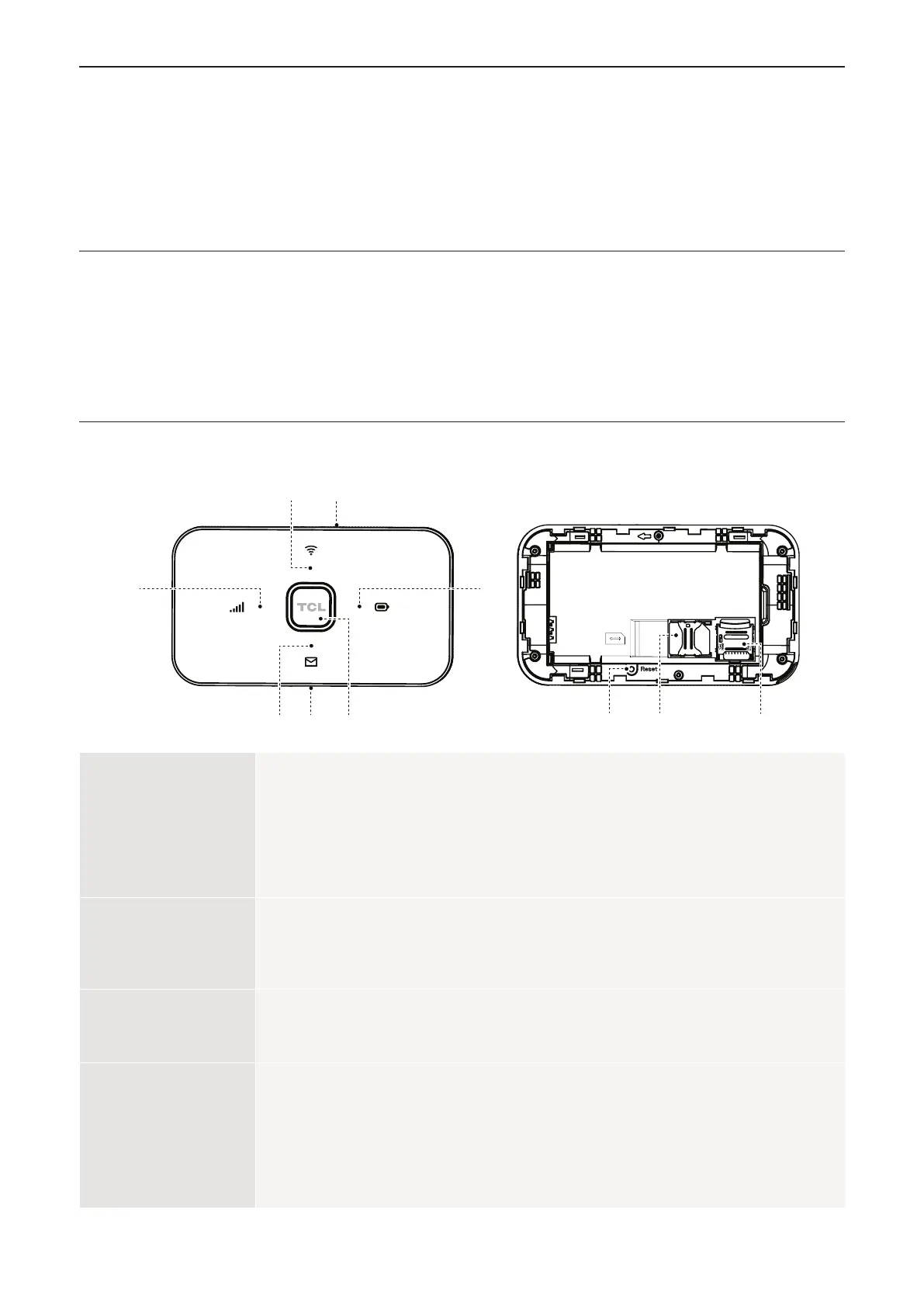1
Chapter 1. Meet your LinkZone
This TCL LinkZone is a 4G LTE mobile router, providing download speeds of up to 150 Mbps.
Your LinkZone lets you create fast and secure Wi-Fi in any location with cellular network
coverage.
1.1 System requirements
Your LinkZone supports up to 10 connected devices with 2.4 GHz Wi-Fi network (802.11b/g/n).
It also works with these browsers, for example Firefox, Safari, Internet Explorer, Opera, and
Google Chrome.
1.2 Overview
1. Signal LED
•Solid blue: the signal is strong.
•Solid purple: the signal is good.
•Solid red: the signal is weak.
•OFF: the signal is not available, or the router is in the power saving
mode.
2. Wi-Fi LED
•Blinking blue: WPS connection is available.
•Solid blue: Wi-Fi is enabled.
•OFF: Wi-Fi is disabled, or the router is in the power saving mode.
3. WPS button
Press for 3 seconds to enable the WPS function. The WPS function will
be automatically disabled if a WPS connection is not established within
2 minutes.
4. Battery LED
•Solid blue: the battery level is sufficient.
•Solid red: the battery level is low.
•Blinking blue: the battery is charging. The LED flashes in solid blue
when the battery is fully charged.
•OFF: the router is in the power saving mode.
