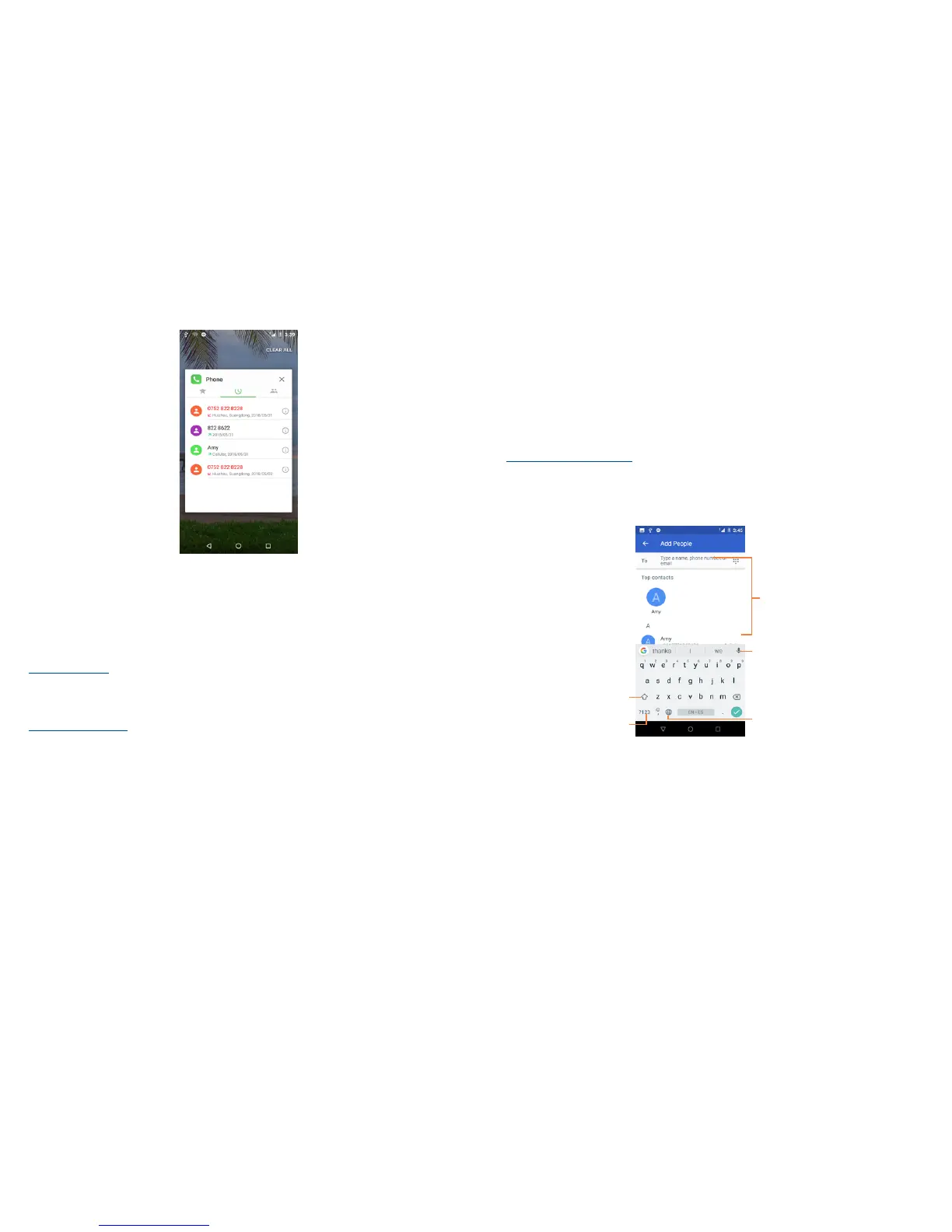16 17
Slide Vertically to view all thumbnails of recently-used applications.
Touch one thumbnail and slide it left or right to delete it.
Touch CLEAR ALL to activate the system's one key boost which clears memory used by recent
applications.
1.3.7 Volume adjustment
Using Volume key
Press the Volume key to adjust the volume. To active the vibrate mode, press the Volume down key
until the phone vibrate. Press the Volume down key once more to active the silent mode.
Using Settings Menu
Touch the Menu key from the Home screen, then touch Settings\Sound you can set the volume of
media, Alarm,Ring,Notification etc. to your preference.
2
Text input ...........................................
2.1 Using Onscreen Keyboard
Onscreen keyboard settings
Touch the Menu key from the Home screen, select Settings/System/Language & input/Virtual
Keyboard and a series of settings will become available for your selection.
2.1.1 Android keyboard
Touch to access number,
symbols, emoji input keyboard.
Touch to select emoji.
Touch to enter text
or numbers.
Touch to enter voice input.
Touch to switch "abc/Abc"
mode; Touch and hold to
switch "ABC" mode.
