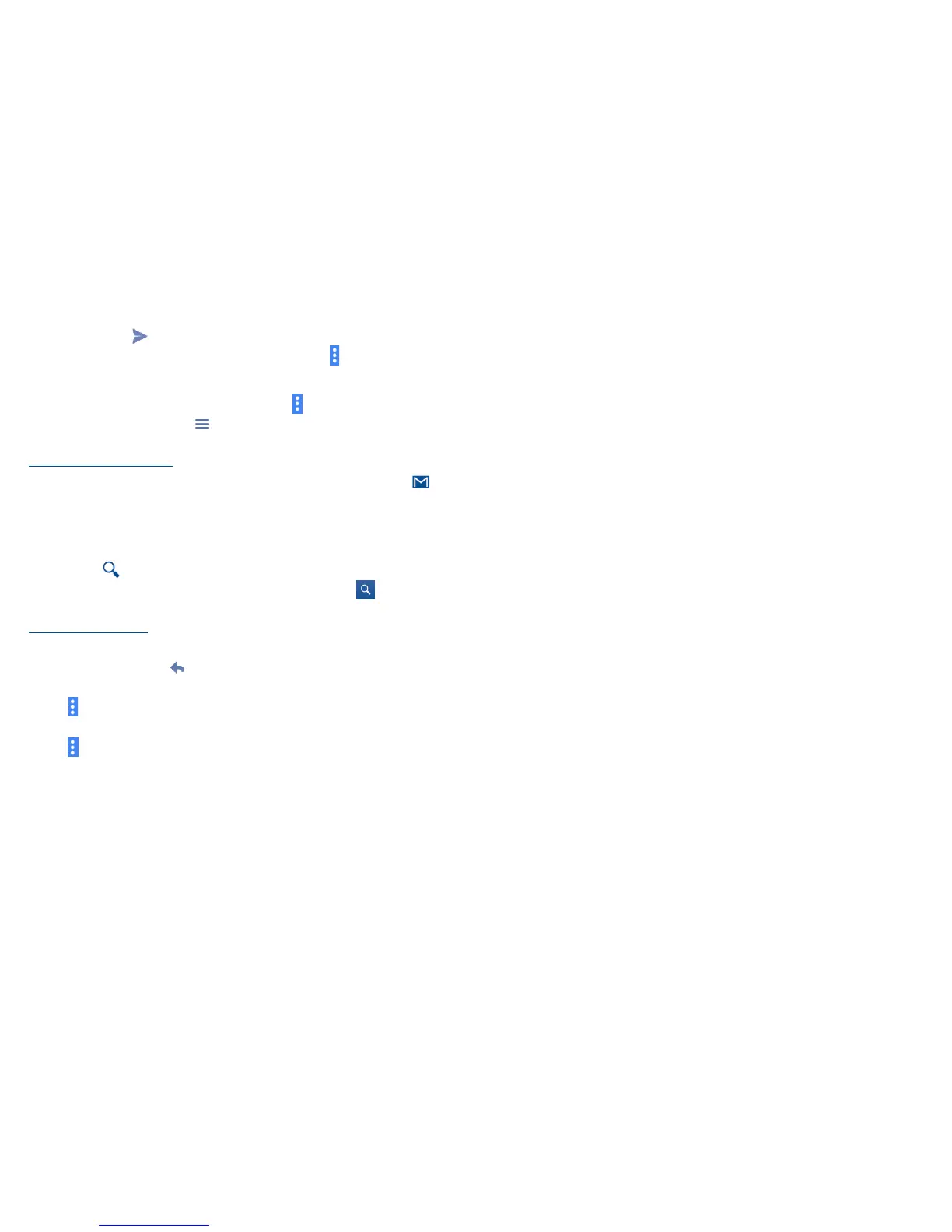54 55
6 Finally, touch the icon to send.
7 If you do not want to send the mail out right away, you can touch the icon and then Save draft
or touch the Back key to save a copy. To view the draft, touch your account name to display all
labels, then select Drafts.
If you do not want to send or save the mail, you can touch the icon and then touch Discard.
To add a signature to emails, touch the icon and then touch Settings from inbox screen, choose
an account, then touch Signature.
To receive and read your emails
When a new email arrives, you will be notified by a ringtone or vibration, and an icon will
appear on the Status bar.
Touch and drag the Status bar down to display the Notification panel, then touch the new email to
view. You can also open the Gmail Inbox label and touch the new mail to read the email.
You can search for an email by sender, recipient, subject, etc.
1 Touch the icon from Inbox screen.
2 Enter the keyword you want to search for in the search bar and touch on the software
keyboard.
To reply or forward emails
• Reply
When viewing an email, touch .
• Reply all
Touch and select Reply all to send a message to all people in a mail loop.
• Forward
Touch and select Forward to forward the received mail to other people.
9.4 Maps
Google Maps offer satellite imagery, street maps, 360° panoramic views of streets, real-time traffic
conditions, and route planning for traveling by foot, car, or public transportation. By using this
application, you can get your own location, search for a place, and get suggested route planning
for your trips.
9.5 YouTube
YouTube is an online video-sharing application where users can upload, view, and share videos.
Available content includes video clips, TV clips, music videos, and other content such as video
blogging, short original videos, and educational videos. It supports a streaming function that allows
you to start watching videos almost as soon as they begin downloading from the Internet.
9.6 Drive
Google Drive is a file storage and synchronization service created by Google, which allows users to
store files in cloud, share and edit files.
Files in Drive are well kept and you can reach your files from any device by logging in to your Google
account. Files or folders can be shared privately with particular users that have a Google account.
9.7 Play Music
A music streaming service and online music locker operated by Google.
You can upload and listen to a large number of songs for free. In addition to offering music streaming
for Internet-connected devices, the Google Play Music app allows music to be stored and listened
to offline. Songs purchased through the Play Music are automatically added to the user's account.
9.8 Play Movies & TV
Movies and television shows can be viewed online via Google Play Movies & TV. You can also
download movies and TV shows for offline viewing. Some content are only available for rental or
purchase.
9.9 Duo
Google Duo is a video chat mobile app, it allows users to use phone numbers to easily call people
from their contact list. The app will automatically control the video quality by sensing the network
connectivity.
9.10 Photos
Google Photos stores and backs up your photos and videos. It also automatically analyses photos and
organizes them into groups, so that you can quickly locate the photos you need.
