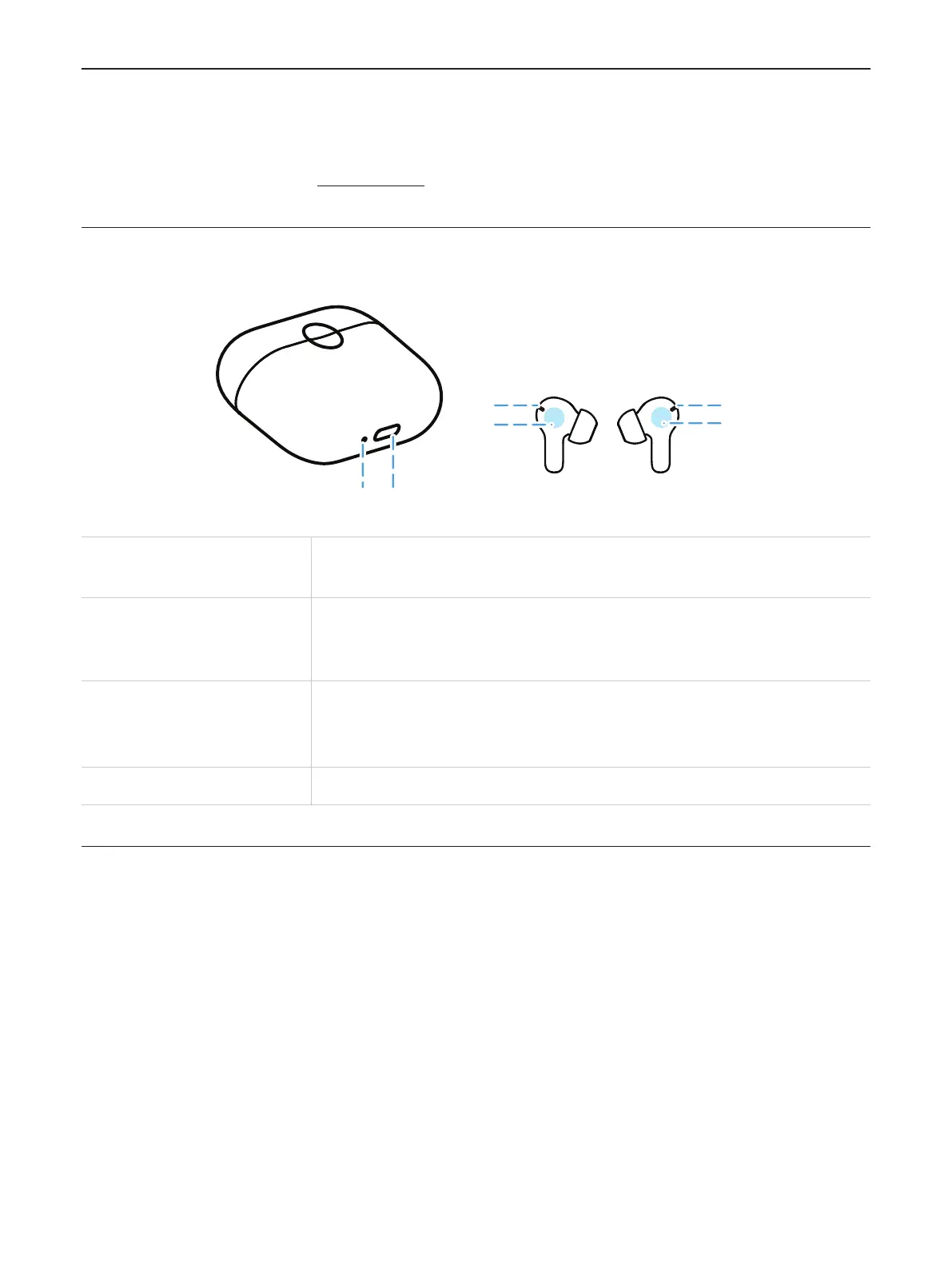1
Chapter 1. Get started
This manual describes everything you need to know about your TCL MOVEAUDIO S108. If you
need more information, visit www.tcl.com.
Overview
12
4
1. Case LED indicator
The indicator flashes white color to indicate the charge or
communication status of the earbuds or the charging case.
2. USB Type-C
TM
port
Connect the charging case to a computer or a compatible USB
adapter with the supplied USB Type-C cable to simultaneously
charge both the earbuds and the charging case.
3. Earbud LED indicator
The indicator flashes white color to indicate the communication
status of the earbud.
4. Touch control area Tap or press to operate earbuds.
Charge the baery
Earbuds
Your charging case is a charger. To charge your earbuds, place the earbuds in the case, then
close the lid.
The case LED indicator flashes in solid white when charging starts. If the case LED indicator
flashes in blinking white or does not flash, it indicates that you need to charge the case as soon
as possible.
