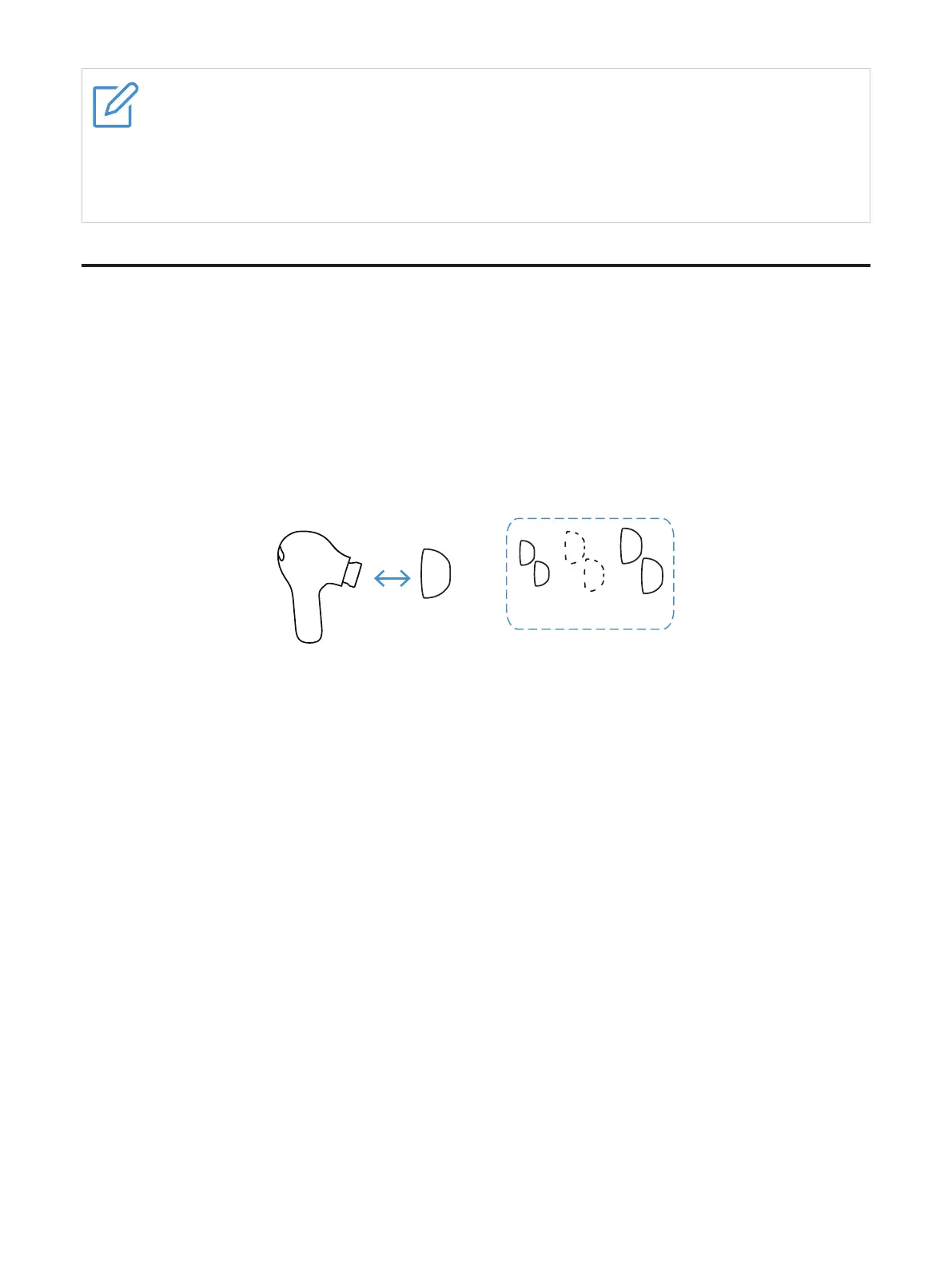3
NOTES
•It takes approximately 1.5 hours to fully charge the case using the supplied USB
Type-C cable. The charging time may vary depending on the battery usage conditions.
•Use only the supplied or a certified USB charging cable for charging to prevent
product damage.
Replace ear ps
To get the most use and enjoyment out of your earbuds, select the most comfortable tips for
your ears.
To replace an ear tip, follow these steps:
1. Pull firmly to remove the tip.
2. Choose a new tip.
3. Align the new tip with the earbud, then push until it clicks.
S M L
