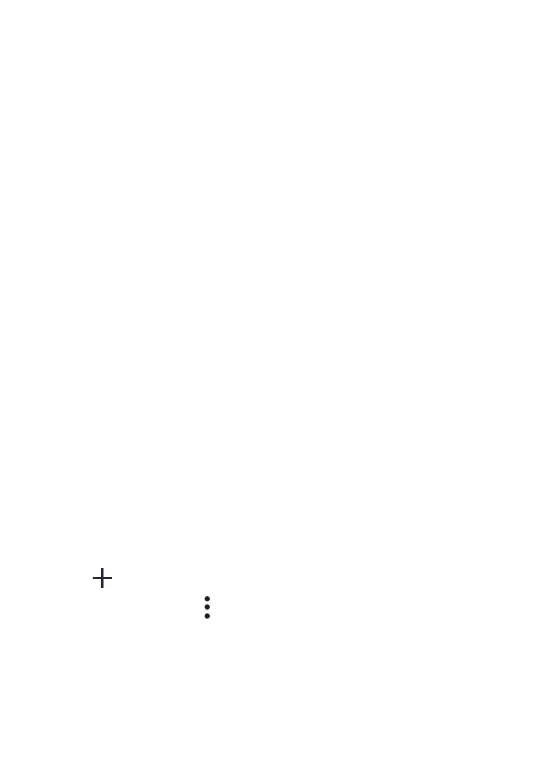55
6
Getting connected ���������������
To connect to the internet with this phone, you can use 2G/3G/4G
networks or Wi-Fi, whichever is most convenient.
6�1 Connecting to the Internet
6�1�1 2G/3G/4G
The first time you turn on your phone with your SIM card inserted,
it will automatically configure your network service: 2G, 3G or 4G.
If the network is not connected, you can turn on mobile data in
Settings > Network & connection > Data usage > Mobile data.
To check the network connection you are using, touch Settings >
Network & connection > Mobile network > Access Point Names
or Network operators.
To create a new access point
A new 2G/3G/4G network connection can be added to your phone
with the following steps:
• Touch Settings > Network & connection > Mobile network >
Access Point Names.
• Touch
and enter the required APN information.
• When finished, touch
> Save.
To enable data roaming
• Touch Settings > Network & connection > Mobile network >
Data roaming.
