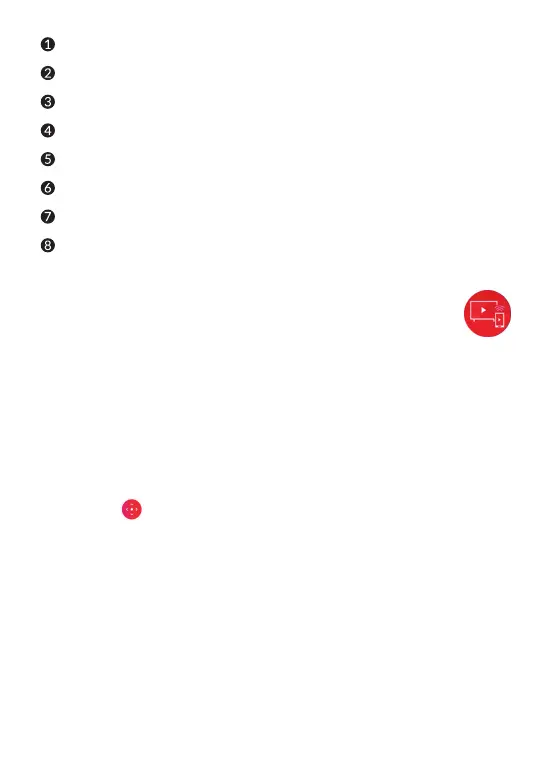69
Touch to exit radio.
Drag to change current frequency.
Touch to go to the previous channel.
Touch to enable/disable the loudspeaker.
Touch to scan channels.
Touch to add/remove the current station to/from favourites.
Touch to play/stop.
Touch to go to next saved channel.
8�2 T-Cast ��������������������������������������������������
Before using T-Cast function, please sure that your phone and the
TV are connected to the same Wi-Fi network, or your phone shares
a mobile hotspot with your TV.
From the T-Cast home page, you can:
• Select and touch any network video content in order to view it on
your TV.
• Touch the
to enter the "Key remote control", which allows you
to control the TV remotely from your phone.
• Touch Cast Photo, Cast Video or Cast Music and then select
and click any photo, video or music in order to display them on
your TV.
• Touch Screen share > Quick share to display the TV screen on
your phone, allowing you to then share it with others.
