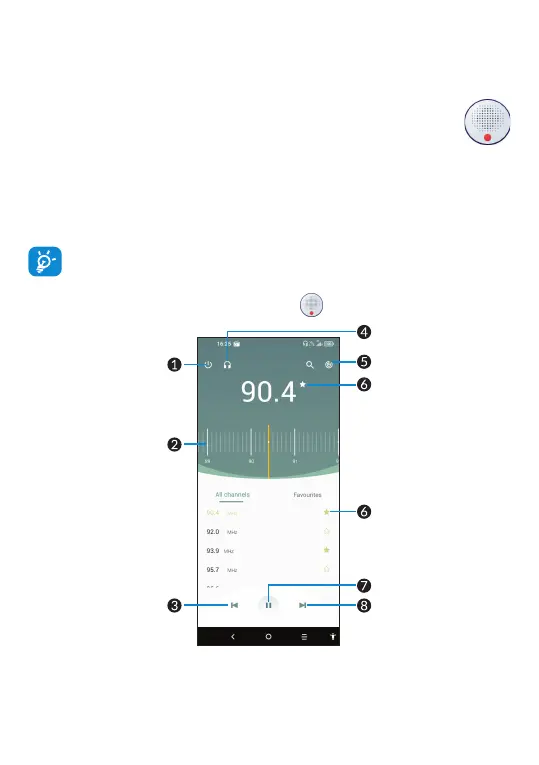68
8
Others ������������������������������������
8�1 Radio ���������������������������������������������������
Your phone is equipped with a radio
(1)
with RDS
(2)
functionality. You
can use the application as a traditional radio with saved channels or
with visual information related to the radio program displayed if you
turn to stations that offer Visual Radio service.
To listen to the radio, you must insert headphones. Headphones
act as the radio antenna.
To listen to a radio programme, touch
from the app drawer.
(1)
The quality of the radio depends on the coverage of the radio station in
that particular area.
(2)
Depending on your network operator and market.
