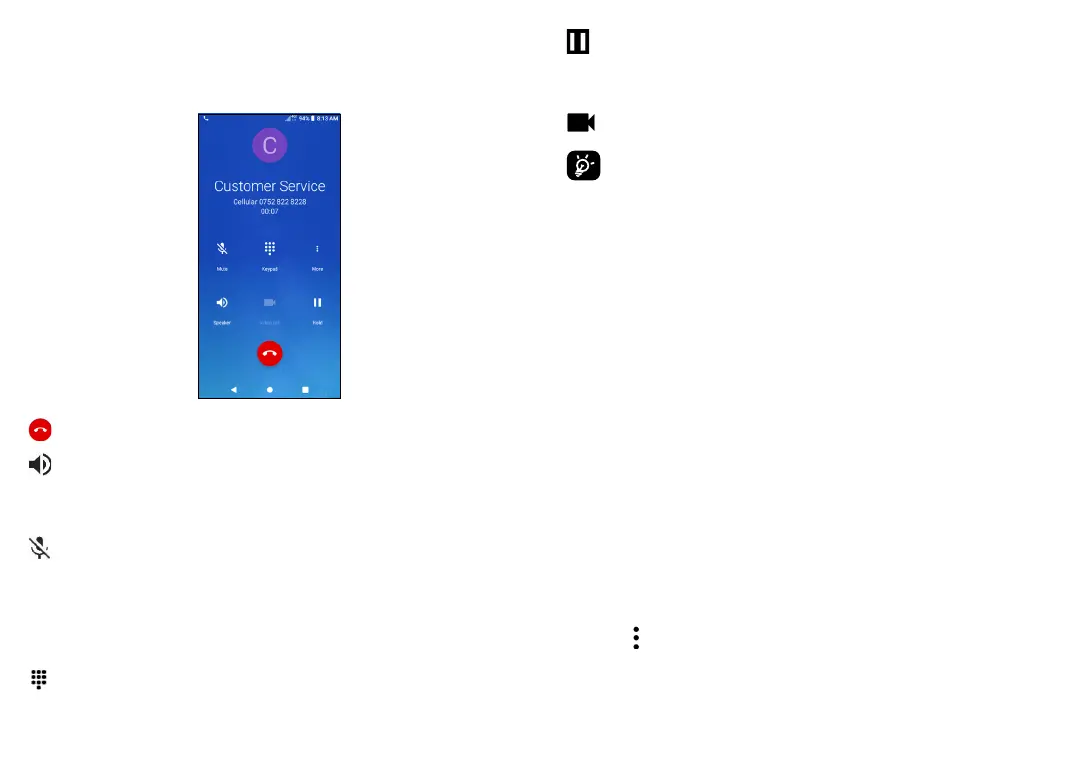53 54
3.1.5 During a call
To adjust the volume during a call, press the Volume
button.
End the current call.
Tap once to activate the speaker during the
current call. Tap this icon again to deactivate
the speaker.
Tap to mute sound input and turn off the
microphone on the phone (you will hear the
caller, but the caller will not hear you). Tap this
icon again to turn the microphone back on and
unmute.
Display the keypad.
Tap to place the call on hold (you will not hear
the caller and the caller will not hear you). Tap
this icon again to resume the call.
Tap to make a video call.
To avoid accidental operation of the
touchscreen during a call, the screen will be
locked automatically when you put the phone
close to your ear; and it will be unlocked when
the phone is taken away from your ear.
3.1.6 Managing multiple calls
This phone can handle multiple calls at once.
Swap calls
When you accept two calls, tap the contact name
or number to switch between two lines. The current
call will be put on hold and you will be able to join
the other call.
Conference calls
(1)
You can set up a conference call as follows.
• Place a call to the first participant of the conference
call.
• Tap and then tap Add call to add another call.
(1)
Number of calls dependent upon your network
operator.
