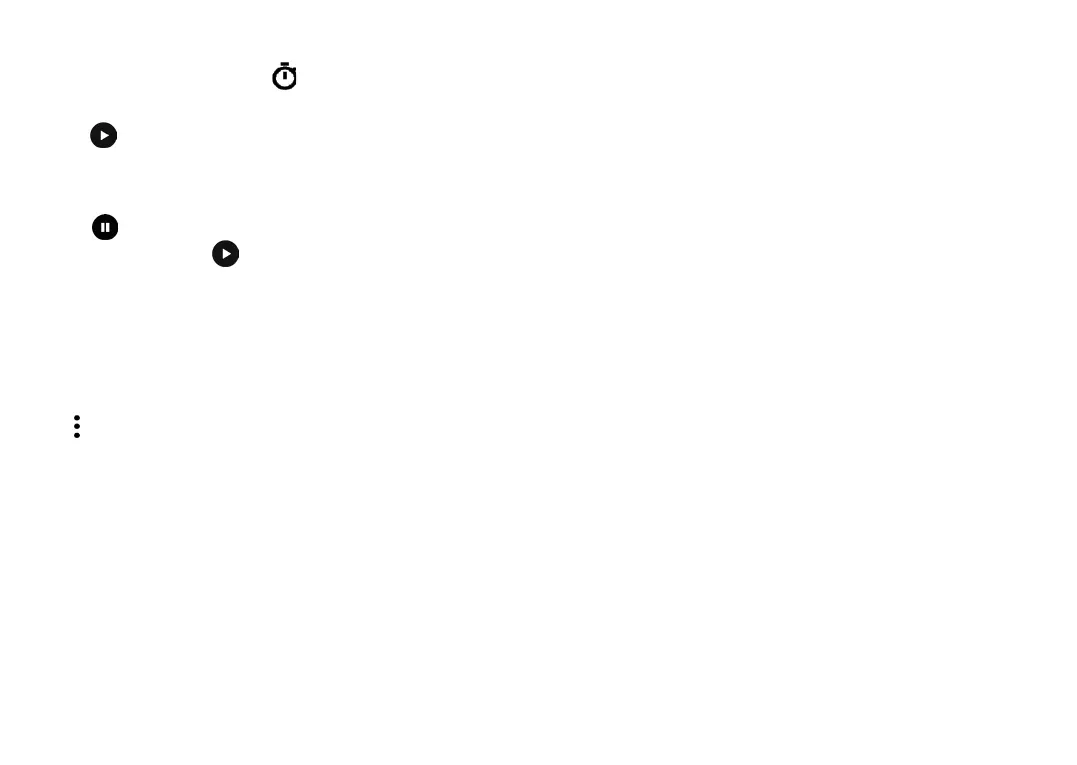71 72
5.2.4 Stopwatch
From the Clock screen, tap to enter the Stopwatch
screen.
• Tap to start the Stopwatch.
• Tap LAP to show a list of records according to the
updated time.
• Tap to halt the total and lap times. These will
only restart after is tapped.
• Tap RESET to delete the record.
• Tap SHARE to share lap times via Message,
Bluetooth, Gmail and more.
5.2.5 Adjust Clock settings
Tap and then Settings to access Clock, Alarms
and Timers settings.
6
Getting connected ............
To connect to the internet with this phone, you
can use the network or Wi-Fi, whichever is most
convenient.
6.1 Connecting to the internet
6.1.1 Network connection
The first time you turn on your phone with your SIM
card inserted, it will automatically configure your
network service.
If the phone is not connected to the network, you
may connect to a Wi-Fi network. In the phone menu,
tap Settings > Network & internet > Wi-Fi.
To check the network connection you are using, tap
Settings > Network & internet > Mobile network >
Mobile data.
To enable data roaming
• Tap Settings > Network & internet > Mobile
network > Roaming.
• When data roaming is disabled, you can still
perform data exchange with a Wi-Fi connection
(refer to "6.1.2 Wi-Fi").
