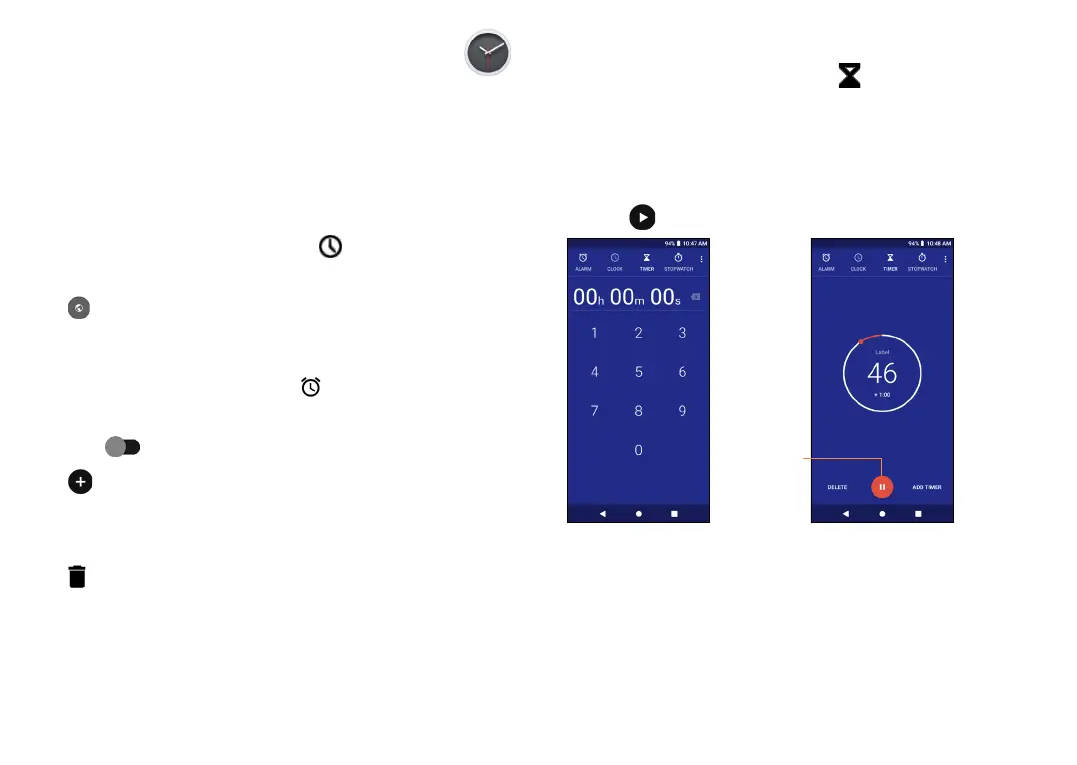69 70
5.2 Clock ..............................................
Your mobile phone has a built-in clock.
To view the current time, world clock, alarm,
countdown and stopwatch, swipe up from the Home
screen, then open the Clock app by tapping the icon.
5.2.1 World clock
To view the world clock, tap within the Clock
screen.
Tap to add a time zone.
5.2.2 Alarm
From the Clock screen, tap to enter the Alarm
screen.
Turn on to enable the alarm.
Tap to add a new alarm:
Tap an existing alarm to enter the alarm editing
screen.
Tap to delete the selected alarm.
5.2.3 Timer
From the Clock screen, tap to enter the Timer
screen.
• Tap the digits to set the countdown time. Type
the time in hour, minute and second number
sequence.
• Tap to start the countdown.
Pause/
play
