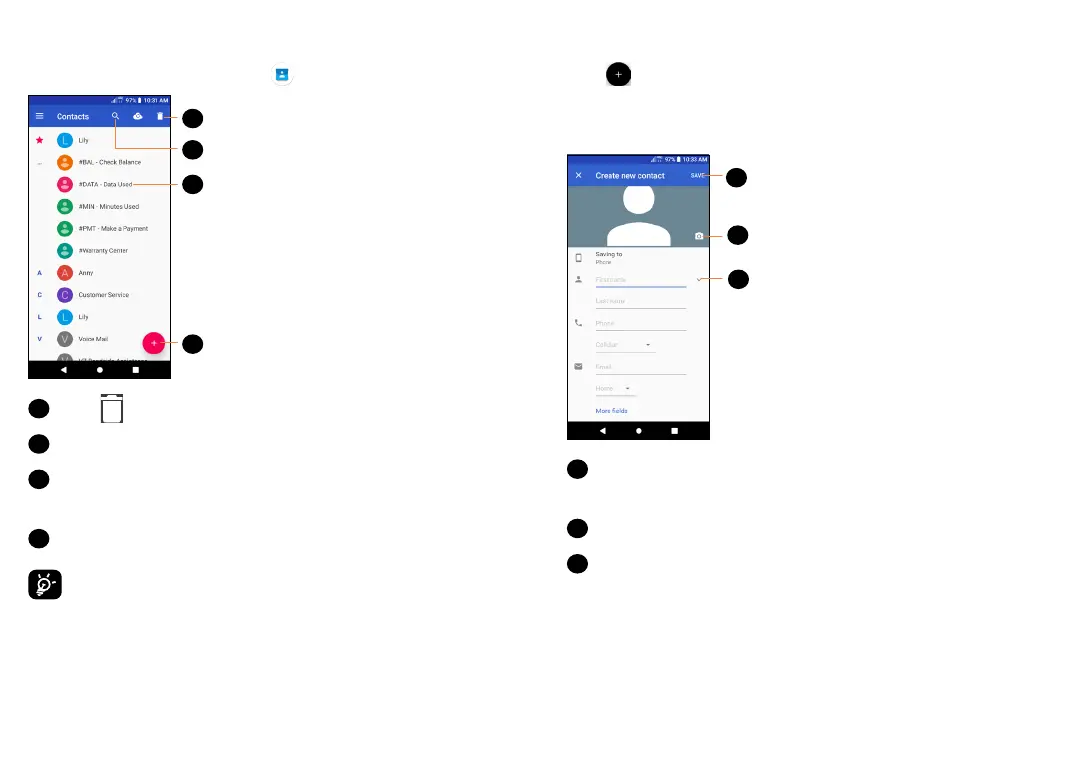57 58
3.3.1 View your Contacts
To see your contacts, tap from the App drawer.
1
2
3
4
1
Tap to delete selected contacts.
2
Tap to search contacts.
3
Tap a contact to open the Quick Contact Panel.
Touch and hold to select multiple contacts.
4
Add new contact.
Deleted contacts will also be removed from
other applications on the phone or web the
next time you synchronize your phone.
3.3.2 Adding a contact
Tap in the contact list to create a new contact.
Enter the contact's name and other contact
information.
2
3
1
1
When finished, tap SAVE to save the contact
information.
2
Select a picture or take a photo for the contact.
3
Enter the contact information. Scroll down
to enter details for additional fields, such as
address and nickname.
