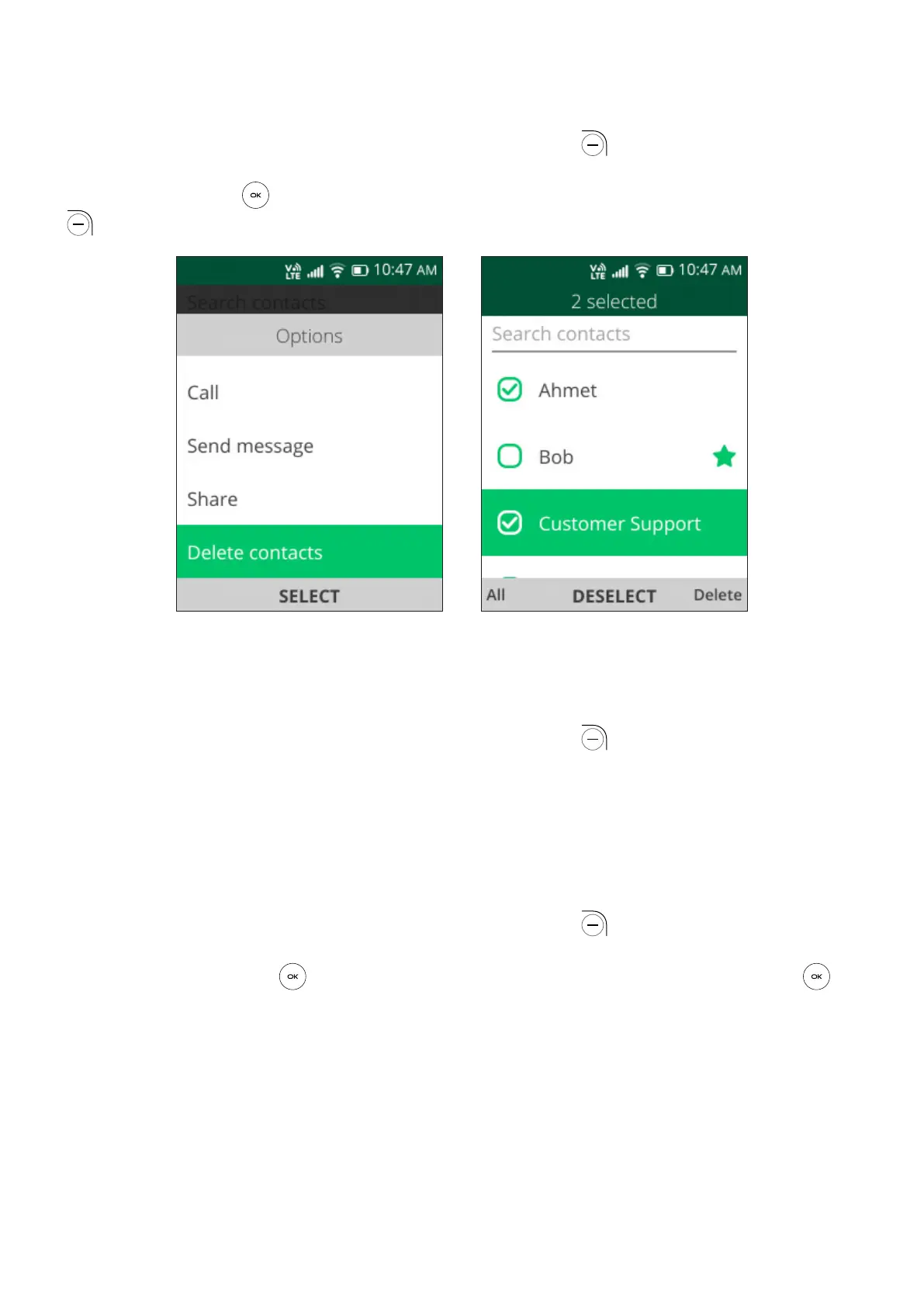17
3.5 Delete Contacts
On the contacts list screen, press the Right Soft Key to access Options, select
Delete contacts, use the Navigation Key to view available contacts and the
Center Soft Key to make your selection, and then press the Right Soft Key
to delete.
3.6 Import/Export Contacts
On the contacts list screen, press the Right Soft Key to access Options, select
Settings > Import contacts/Export contacts to import/export contacts from/to
memory card, Gmail, Outlook, or Bluetooth.
3.7 Speed Dial Contacts
On the contacts list screen, press the Right Soft Key to access Options, select
Settings > Set speed dial contacts, use the Navigation Key to select 2-9, press
the Center Soft Key to add a contact then press the Center Soft Key to
confirm.
On the Home screen, long press the 2-9 screen keys to dial the defined contacts.
