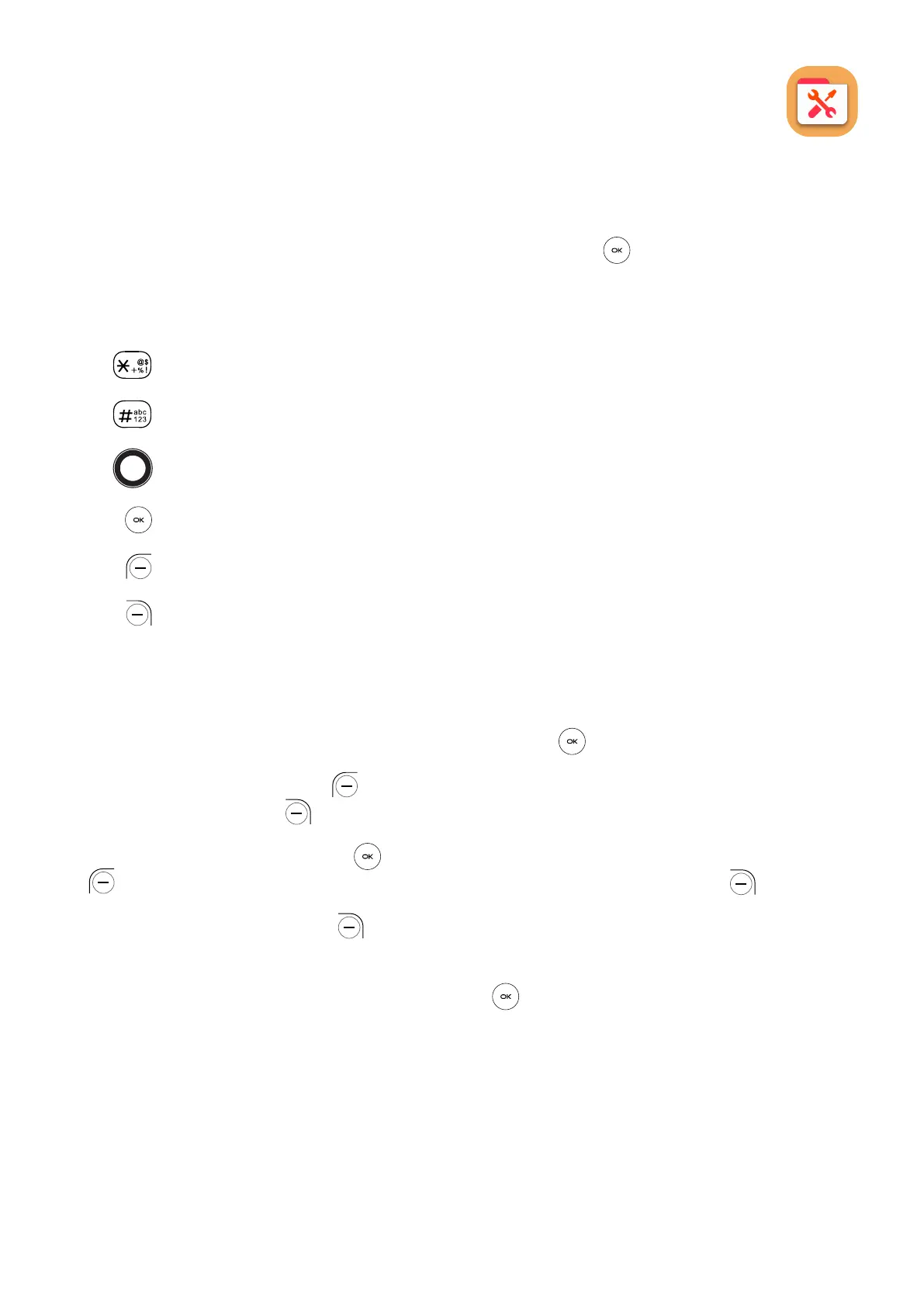28
7.2 Utilities ........................................................
Calculator
From the Home screen, press the Center Soft Key and select Utilities >
Calculator.
0-9 key: input numbers
:
.
: +/-
: +, -, x, ÷
: =
: Clear once
: Clear All
ToDo
From the Home screen, press the Center Soft Key and select Utilities > ToDo.
• Press the Left Soft Key to add a new task list, enter task name then press
the Right Soft Key to Create.
• Press the Center Soft Key to select a task list, then press the Left Soft Key
to add a task, enter task name then press the Right Soft Key to Save.
• Press the Right Soft Key to access Options to Edit, Delete, or Delete all the
task.
• Select a task, press the Center Soft Key to CHECK/UNCHECK the task.
