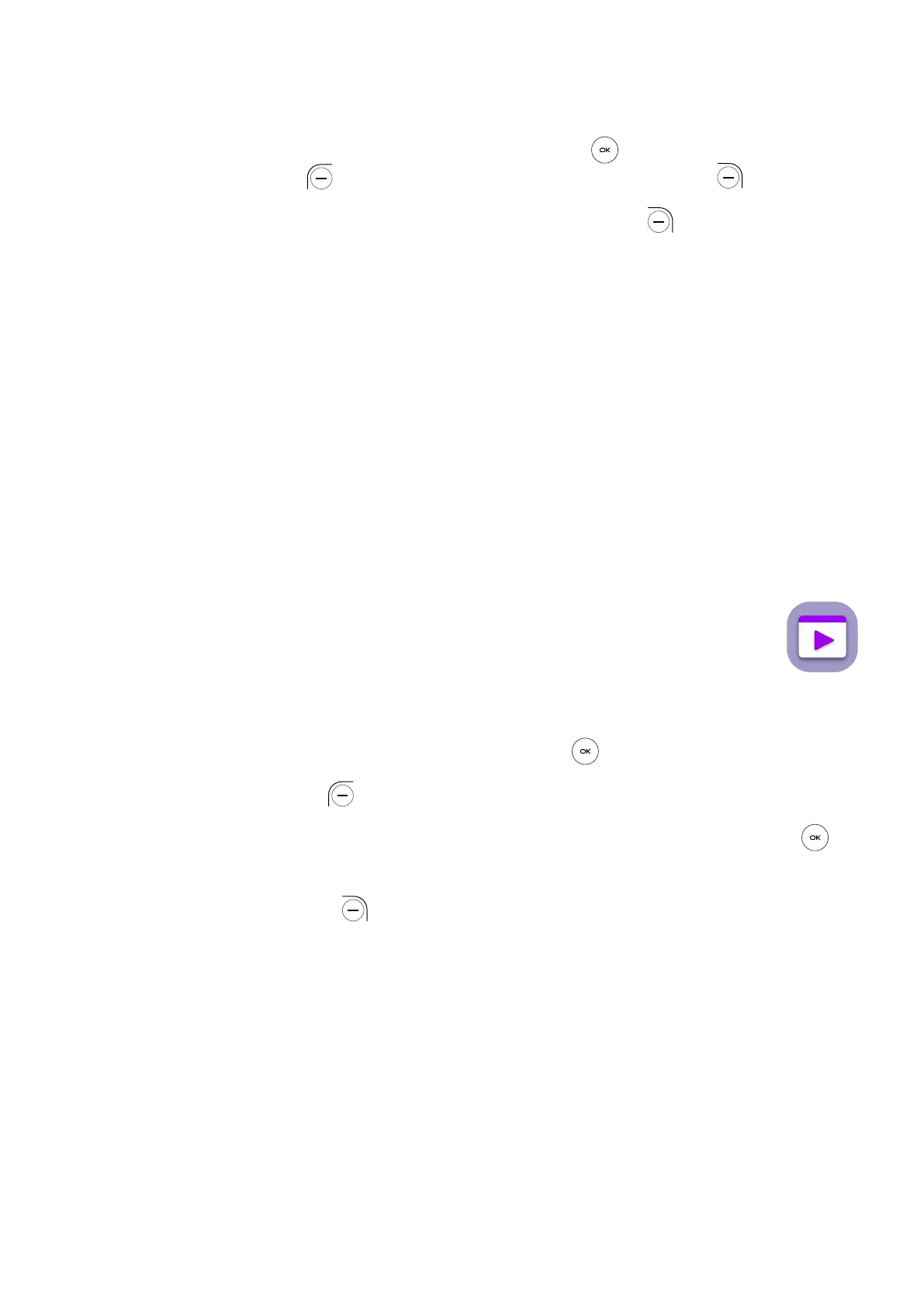32
Delete and Edit Event
After new event is created, under Month view or Day view, use the Navigation
Key to move to the event. Press the Center Soft Key to show events list, then
press the Left Soft Key to delete or press the Right Soft Key to edit.
More options are available by pressing the Right Soft Key from the Calendar
main screen:
• Go to date: To go to whatever date you want.
• Search: Search the event or schedule you added in the Calendar.
• Calendar to Display: To display offline Calendar or not.
• Settings: To set a series of Calendar settings.
Event reminder
If a reminder is set for an event, the upcoming event will appear on the Status bar
as a notification when the reminder time arrives.
7.6 Video ...........................................................
Video acts as a media player for you to view videos.
From the Home screen, press the Center Soft Key and select Video.
• Press the Left Soft Key to enter Camera to take a video.
• Use the Navigation Key to select a video, press the Center Soft Key to
play the video.
• Press the Right Soft Key to access Options.
