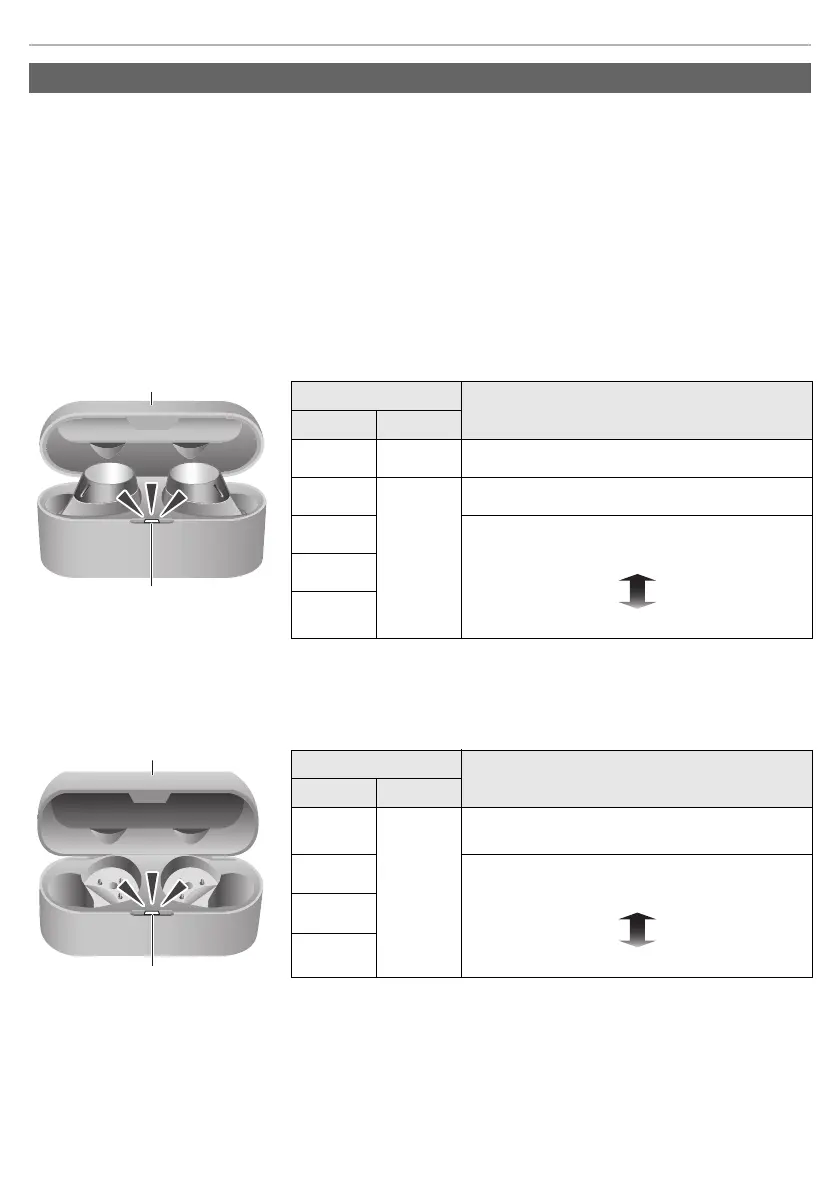Preparation
15
The LEDs lighting or flashing on this unit indicate the remaining battery charge.
∫ Earphones
When the battery level starts to run low while you are using the earphones, the blinking earphone LEDs change
from blue to red, then you will be notified by one beep every 5 minutes. When no charge remains, you will hear
a guidance message and then the unit automatically turns off.
∫ Charging cradle
When you open the charging cradle lid, the charging cradle LED lights or blinks for about 4 seconds to indicate
the charge remaining in the battery.
• If the charging cradle LED does not light even when you open the charging cradle lid, there is no charge in the battery.
Charge the unit.
When charging with the USB charging cord with the earphones stored in the charging cradle
When charging with the USB charging cord with the earphones outside the charging cradle
Battery level notification
Charging cradle
Charging status
LED Lid
Cyan
*1
Open Charging the earphones
Lights off
Close
/
Open
Earphones and charging cradle’s batteries are full.
Green
Charging the charging cradle
There is plenty of charge in the battery.
The charge in the battery is running low.
Yellow
Red
*1 Blinking
Charging cradle
Charging status
LED Lid
Lights off
Close
/
Open
Charging cradle’s battery is full.
Green
Charging the charging cradle
There is plenty of charge in the battery.
The charge in the battery is running low.
Yellow
Red
eah_az60_az40_pnqp1675za_full_eng_s.book 15 ページ 2021年9月28日 火曜日 午前10時7分