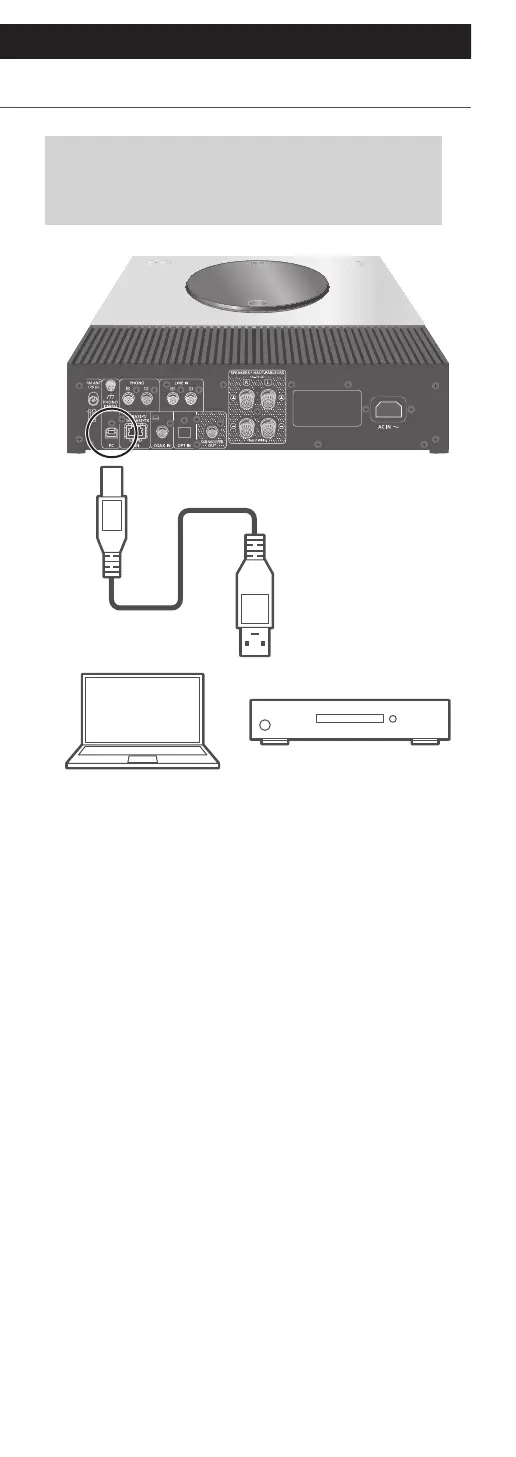52
Operations
Using PC, etc.
(Continued)
You can connect the PC, etc. or another
device with USB 2.0 cable (not supplied) to
this unit and play back music.
USB 2.0 cable
(not supplied)
Audio device with
USB-DAC output terminal
such as ST-G30, etc.
PC, etc.
■
Preparation
Connecting to a PC
Before connecting to a PC, follow the steps below.
Refer to the following for the recommend OS
versions for your PC (as of January, 2022):
Windows 8.1, Windows 10
macOS 10.12, 10.13, 10.14, 10.15, 11.0, 11.1, 11.2,
11.3, 11.4
Download and install the dedicated USB driver (only
for Windows OS) and application to the PC from the
website below.
Windows OS:
https://av.jpn.support.panasonic.com/support/
global/cs/audio/download/pap2/windows.html
macOS:
https://av.jpn.support.panasonic.com/support/
global/cs/audio/download/pap2/mac.html
• “Technics Audio Player” is not available for
connecting to a PC.
