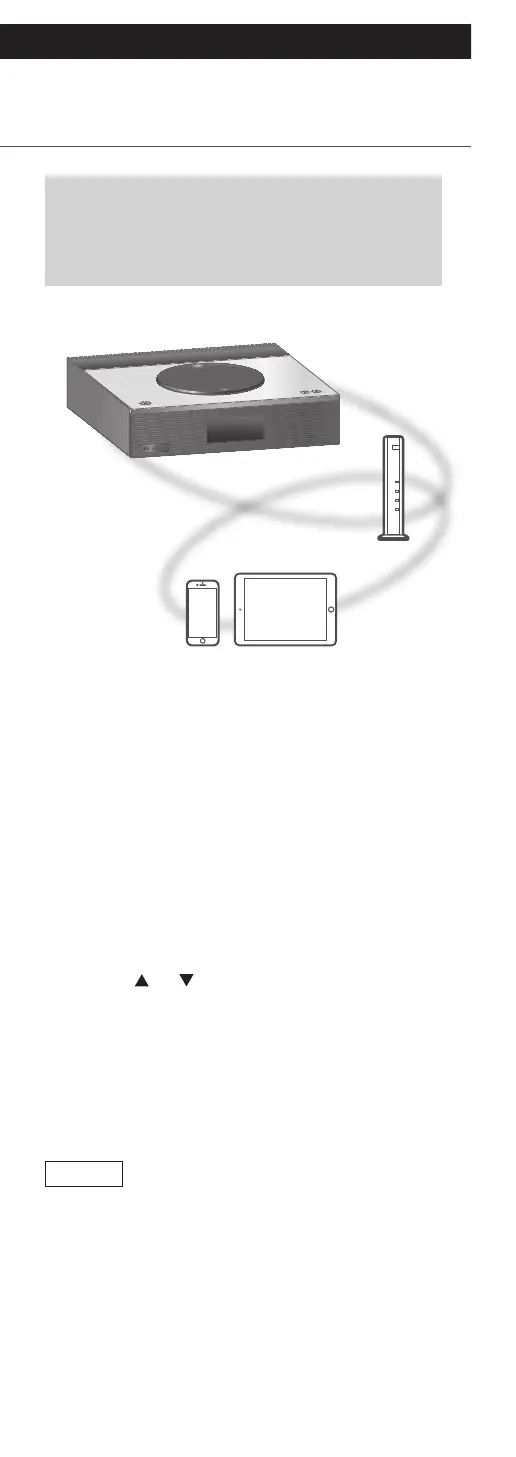60
Operations
Playing back Internet Radio
and Podcasts
(Continued)
This unit supports an audio broadcasting
service transmitted via the Internet, and
Internet Radio and Podcasts can be played
back.
■
Preparation
• Complete the network settings. (⇒ 26)
Make sure that the network is connected to the
Internet.
1 Press [>SELECT<] repeatedly to select
“Internet Radio” / “Podcasts”.
• When “Internet Radio” / “Podcasts” is selected
as the source, this unit will automatically try and
connect to the last selected station.
2 Press [ ], [ ] to select a station and
then press [OK].
• Repeat this step to make further selections
according to the genre, region, etc.
• The station that does not broadcast cannot be
played back. (It will be skipped or return to the
list.)
Note
• Internet Radio and Podcasts may be suspended or
be otherwise unavailable without notice.
• Internet Radio may not be played back properly
depending on the network condition.
