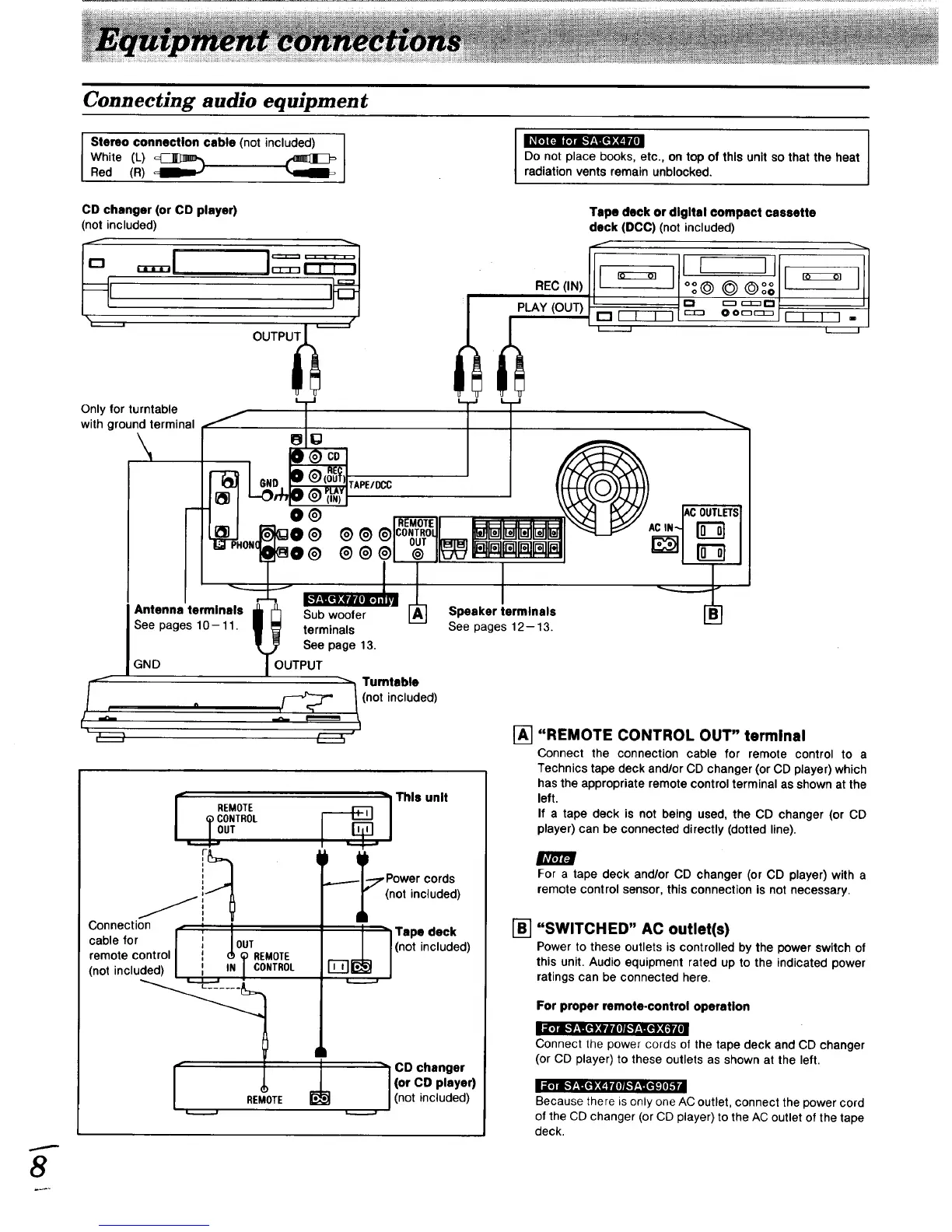LEtT_
!_q'l-" f'_let[fdrd ol_"]r_,l[e_:(_l
_r_l"i,._,_o[q_ l.doTl."]P'_,_q_le.9l;1
Connecting audio equipment
Stereo connection cable (notincluded)
WhiteRed (L)(R)_) i_
_wli3ni'_ I_._l_l[e:t;,_iF4
Do not place books etc on top of this unit so that the heat
radiationventsremain unblocked
CD changer (or CD player)
(not included)
OUTPU_L_ '_-(
REC(IN)
PLAY (OUT)
Tape deck or dlgltal compact cassette
deck (DCC) (not included)
n i
Only for turntable
with ground terminal
\
I GNDSeeAntennaterminelSpages10 11
0E°TE
°nnec*i°nnot*e°*e°n*anu0eO°Ii!
-_i This unit
i
;7 Power cords
(not included)
[]
i i
"REMOTE CONTROL OUT" terminal
Connect the connection cable for remote control to a
Technics tape deck and/or CD changer (or CD player) which
has the appropriate remote control terminal as shown at the
left.
If a tape deck is not being used, the CD changer (or CD
player) can be connected directly (dotted line).
For a tape deck and/or CD changer (or CD player) with a
remote control sensor, this connection is not necessary.
"SWITCHED" AC outlet(s)
Power to these outlets is controlled by the power switch of
this unit. Audio equipment rated up to the indicated power
ratings can be connected here.
For proper remote-control operation
Connect the power cords of the tape deck and CD changer
(or CD player) to these outlets as shown at the left.
Because there is only one AC outlet, connect the power cord
of the CD changer (or CD player) to the AC outlet of the tape
deck.
8