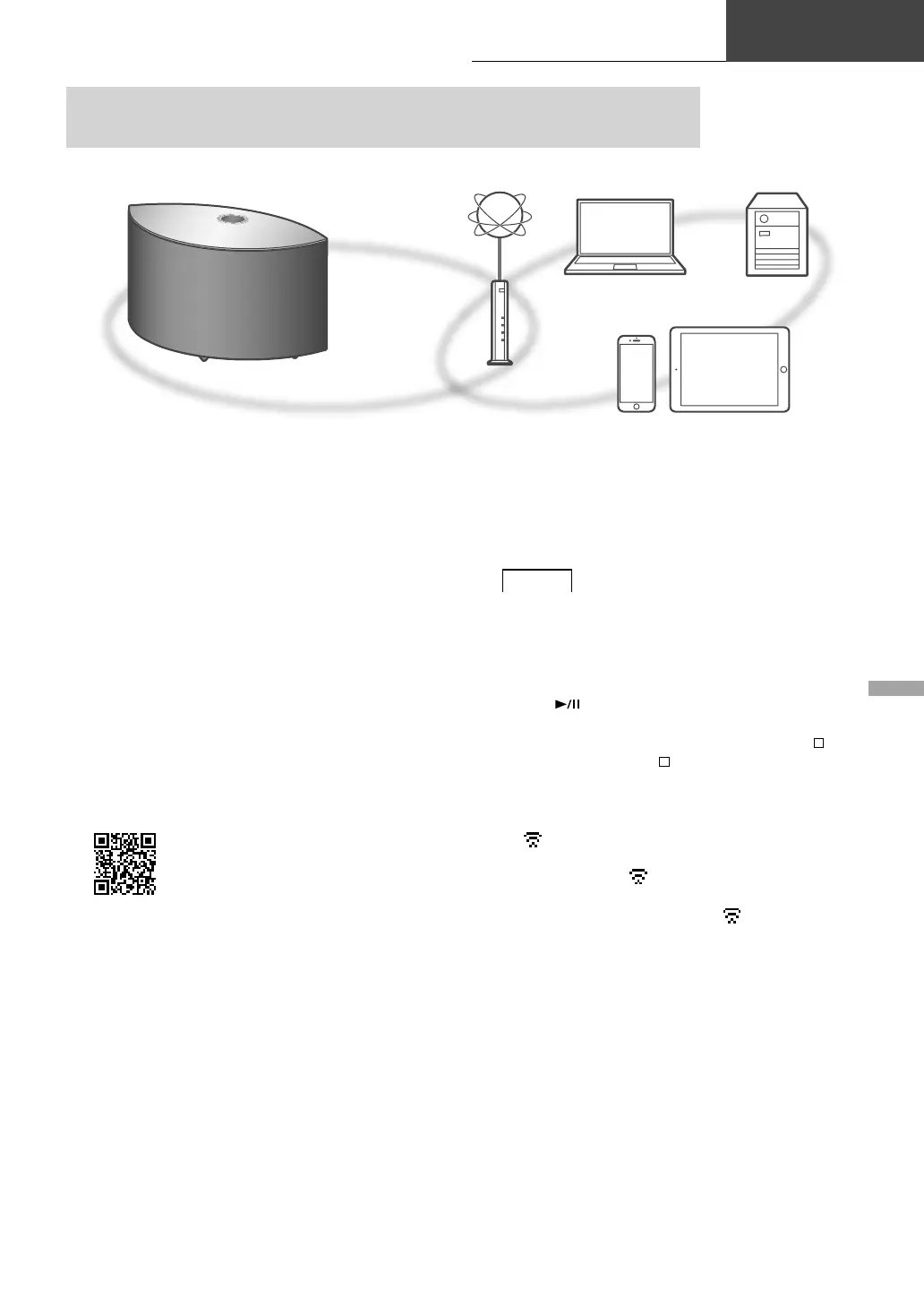English
11
Network settings
Basic
(11)
You can stream online music services or music files from your smartphone/tablet
to this unit.
This unit can be connected to a router using a LAN cable or built-in Wi-Fi
®
.
For a stable connection to the network, a wired LAN connection is recommended.
■
Preparation
If you install the “Google Home” app on your
smartphone/tablet, you can set up a connection
using the application.
• When using the Chromecast-enabled apps
to play music on this unit ( 17), set up a
connection using the “Google Home” app.
• Make sure that the Wi-Fi function is activated
on your smartphones/tablet.
1 Install the “Google Home” app on
your smartphone/tablet.
• To download the “Google Home” app, visit:
https://www.google.com/cast/setup/
2 Connect your smartphone/tablet to
the same network as this unit before
setting.
Note
• After turning on this unit, it may take some
time until this unit is activated.
• If “Firmware update is available” is displayed
after the network connection is set up, the
firmware for this unit is available. Press and
hold [
] for 5 seconds or longer to start the
update.
- The progress is displayed as “Updating
%”
while updating. (“ ” stands for a number.)
- When the update has finished successfully,
“Success” is displayed. Turn this unit off and
on.
• “
” blinks while the network connection is
not established. When the network connection
is established, “
” disappears.
The network setting using the “Google Home”
app may be available while “
” blinks. Start
the “Google Home” app and follow the on-
screen instructions. ( 14)