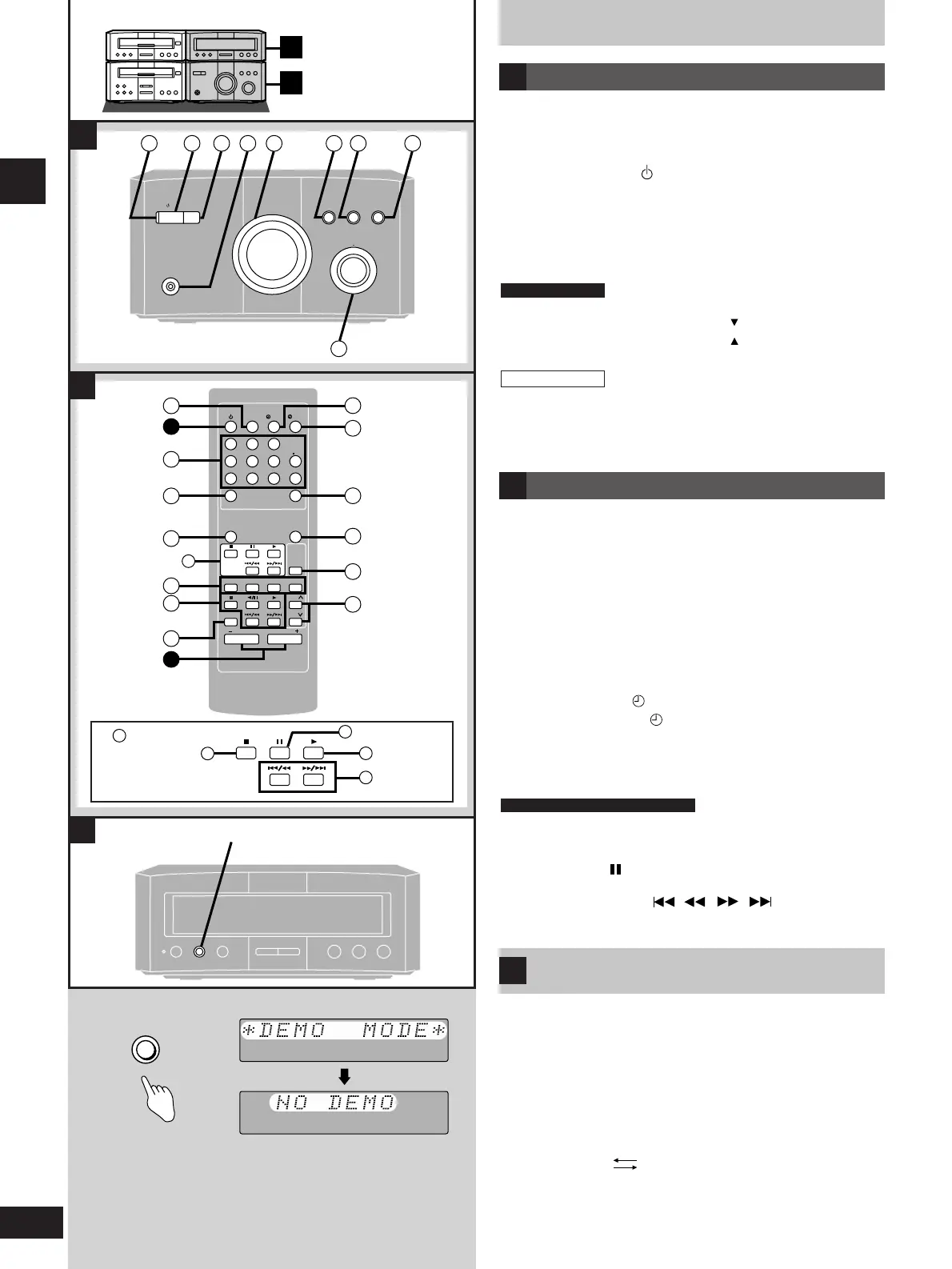10
RQT5296
Before use
Front panel controls
Remote control
Buttons #0 and #3 function in the same way as the controls on
the main unit.
##88
Sleep timer button (SLEEP)...................................................24
##99
Numbered buttons..................................................................13
$$00
Program button (PROGRAM).................................................18
$$11
Random button (RANDOM)....................................................17
$$22
Input select buttons
(CD, TAPE, EXT/MD, TUNER)...............................12, 15, 17, 25
$$33
Basic operating buttons
Function changes according to the source.
$$44
Muting button (MUTING) ........................................................26
$$55
Play timer button ( PLAY) .................................................22
$$66
Record timer button ( REC) ..............................................23
$$77
Cancel button (CANCEL) .......................................................18
$$88
Repeat button (REPEAT)........................................................17
$$99
FM mode button (AUTO/MONO)............................................12
%%00
Tuning buttons (TUNE ∧, TUNE ∨) .....................................12
MD deck operations (when connected to MD deck SJ-HDA710
(sold separately))
aa
AA
Stop button (■)
BB
Pause button ( )
CC
Play button (s)
DD
Skip/search buttons ( / , /
)
For areas except Australia and N.Z.
B
Turning the DEMO function off
C
If the clock has not been set, a demonstration of the display is
shown when the unit is off.
This function is set to on at the time of purchase.
To get the most from ECO mode (
a
page 11), turn this function off.
Press and hold [CLOCK/TIMER, –DEMO] until
“NO DEMO” is displayed.
Each time you press and hold the button:
DEMO MODE (on) NO DEMO (off)
Amplifier
@@99
Standby indicator
When the unit is connected to the AC mains supply, this
indicator lights up in standby mode and goes out when the unit
is turned on.
##00
Standby/on switch ( /I) ........................................................11
Press to switch the unit from on to standby mode or vice versa.
In standby mode, the unit is still consuming a small amount of
power.
##11
ECO mode button (MODE).....................................................11
##22
Headphone jack (PHONES)....................................................25
##33
Volume control (VOLUME).....................................................12
##44
Bass button (BLFS) ................................................................26
##55
Input selector (INPUT SELECTOR ) .................................25
##66
Input selector (INPUT SELECTOR , -DVD DIRECT)........25
##77
Fine tweeter control (FINE TWEETER CONTROL)...............26
##44
Bass button (BASS)................................................................26
##55
Treble button (TREBLE).........................................................26
##66
Input selector (INPUT SELECTOR) .......................................25
SC-HD310 only
SC-HD510 only
A