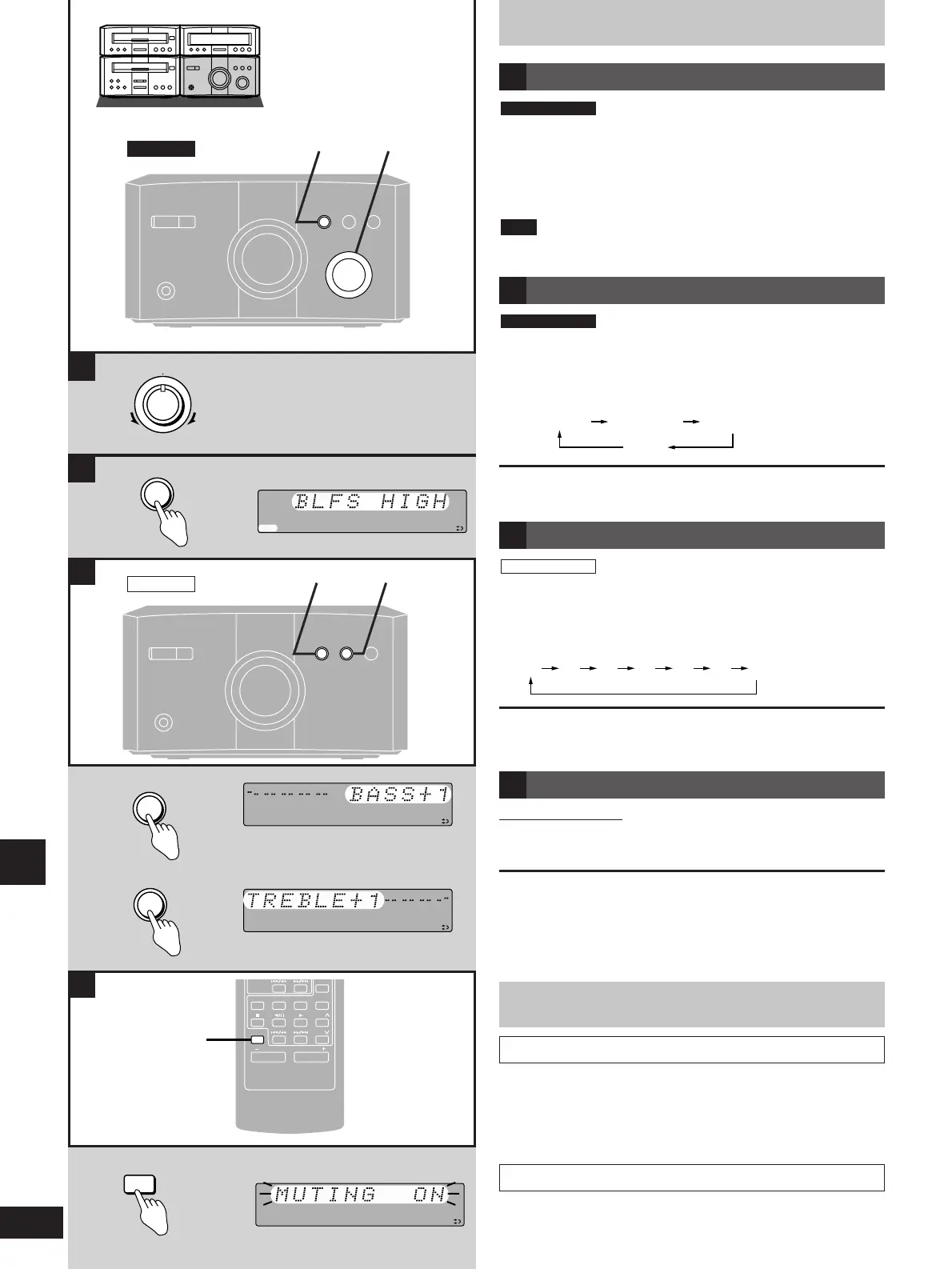26
RQT5296
Reference
Convenient functions
Fine adjustments to the treble range can be made due to separation
of the tweeter and woofer.
Turn [FINE TWEETER CONTROL].
Turn towards MAX to emphasize the treble or towards MIN to
lessen the effect.
The effect is not noticeable through headphones.
Note
SC-HD510 only
Adjusting the treble range
A
Use this feature to emphasize the bass (HIGH or LOW), or weaken
it (LIGHT).
Press [BLFS].
Each time you press the button:
To cancel
Press [BLFS] to select “FLAT.”
BLFS HIGH BLFS LIGHTBLFS LOW
FLAT
SC-HD510 only
Adjusting the bass-BLFS
B
Remote control only
Press [MUTING].
Volume is reduced to minimum.
To cancel
Press [MUTING] again. (“MUTING OFF” lights up.)
To cancel from the unit, turn [VOLUME] to minimum (- - dB), then
raise it to the required level.
Muting is also canceled when the unit is turned off.
Muting the volume
D
The level can be adjusted between -3 to +3.
Press [BASS] (low-frequency sound) or
[TREBLE] (high-frequency sound).
Each time you press the button;
To cancel
Press [BASS] or [TREBLE] to select “BASS 0” or “TREBLE 0”.
(“FLAT” will light.)
SC-HD310 only
To adjust the tone quality
C
Maintenance
If the surfaces are dirty
To clean this unit, wipe with a soft, dry cloth.
If the surfaces are extremely dirty, use a soft cloth dipped in a soap-
and-water solution or a weak detergent solution.
●
Never use alcohol, paint thinner or benzine to clean this unit.
●
Before using chemically impregnated cloth, read the instructions
that came with the cloth carefully.
For a cleaner crisper sound
Clean the heads regularly to assure good quality playback and
recording. Use a cleaning tape (not included).
FINE TWEETER CONTROL
MIN MAX
MONO
CD
MD
TAPE EXT/MD TUNER
TUNE
MUTING
TUNE
VOLUME
MUTING