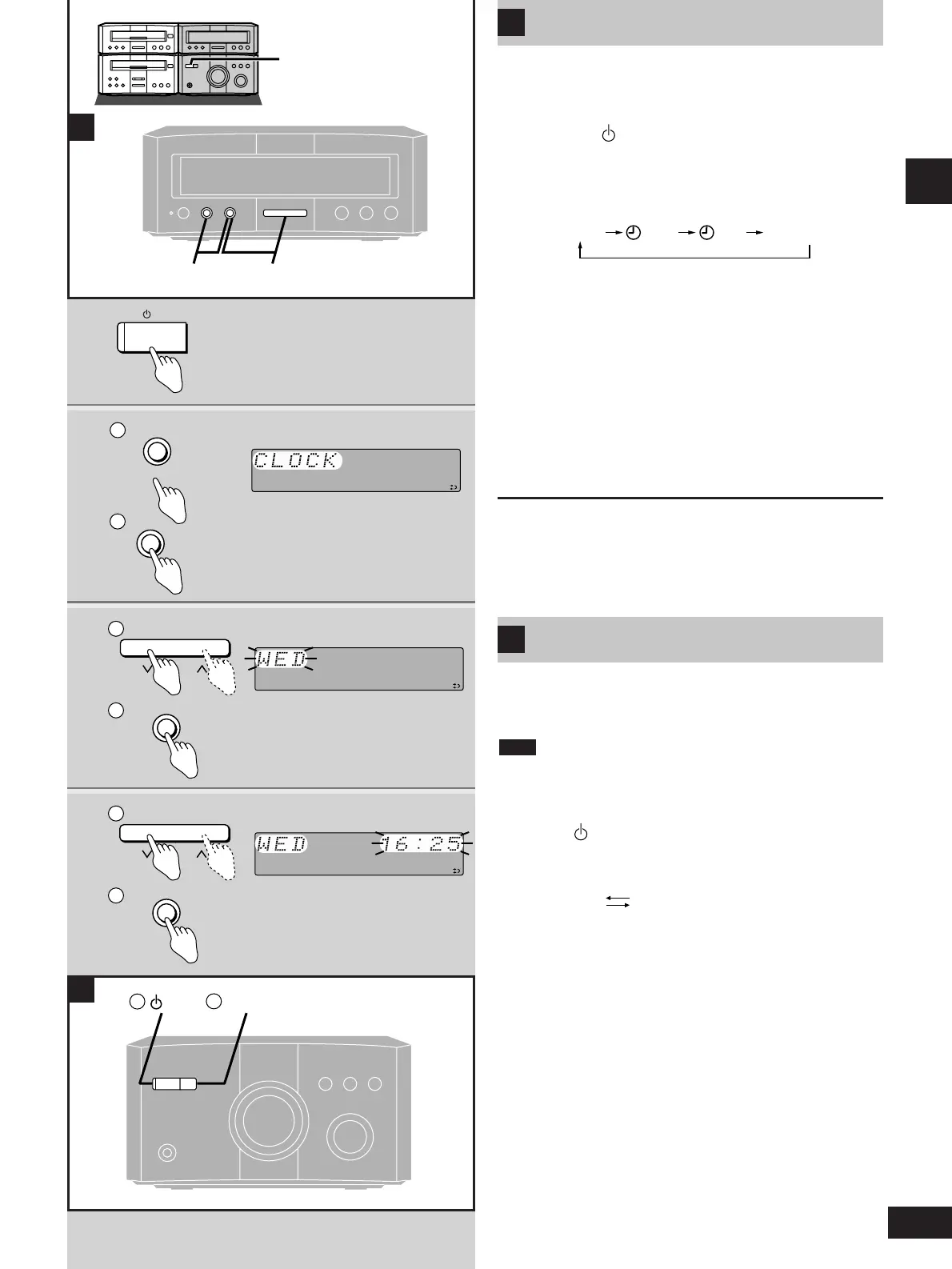11
RQT5296
Before use
Setting the time
A
This is a 24-hour clock.
The example shows how to set the clock for Wednesday 16:25
(4:25 pm).
1 Press [ /I] to turn the unit on.
2
qq
Press [CLOCK/TIMER, –DEMO] to
display “CLOCK.”
Each time you press the button:
ww
Within 7 seconds
Press [SET].
3
qq
Press [TUNE/TIME ADJUST
(∨ or ∧)] to set the day.
ww
Press [SET].
4
qq
Press [TUNE/TIME ADJUST
(∨ or ∧)] to set the time.
ww
Press [SET].
The time is set and the original display is restored.
Displaying the clock
Press [CLOCK/TIMER, –DEMO].
The clock is shown for about 5 seconds.
Saving power in standby mode
B
When this mode is turned on, the clock is not displayed when the
unit is in standby mode, thereby reducing standby mode power
consumption from 9 W to 0.8 W. The standby indicator still lights.
Turn DEMO off. ECO does not work when DEMO is on.
Turning ECO on and off:
qq
Press [ /I] to turn the unit on.
ww
Press [MODE].
The current mode is displayed. Press again to change the mode.
Each time you press the button:
NORMAL (off) ECO (on)
The mode can be switched to ECO when the unit is off but it can
not be switched back to NORMAL.
Note