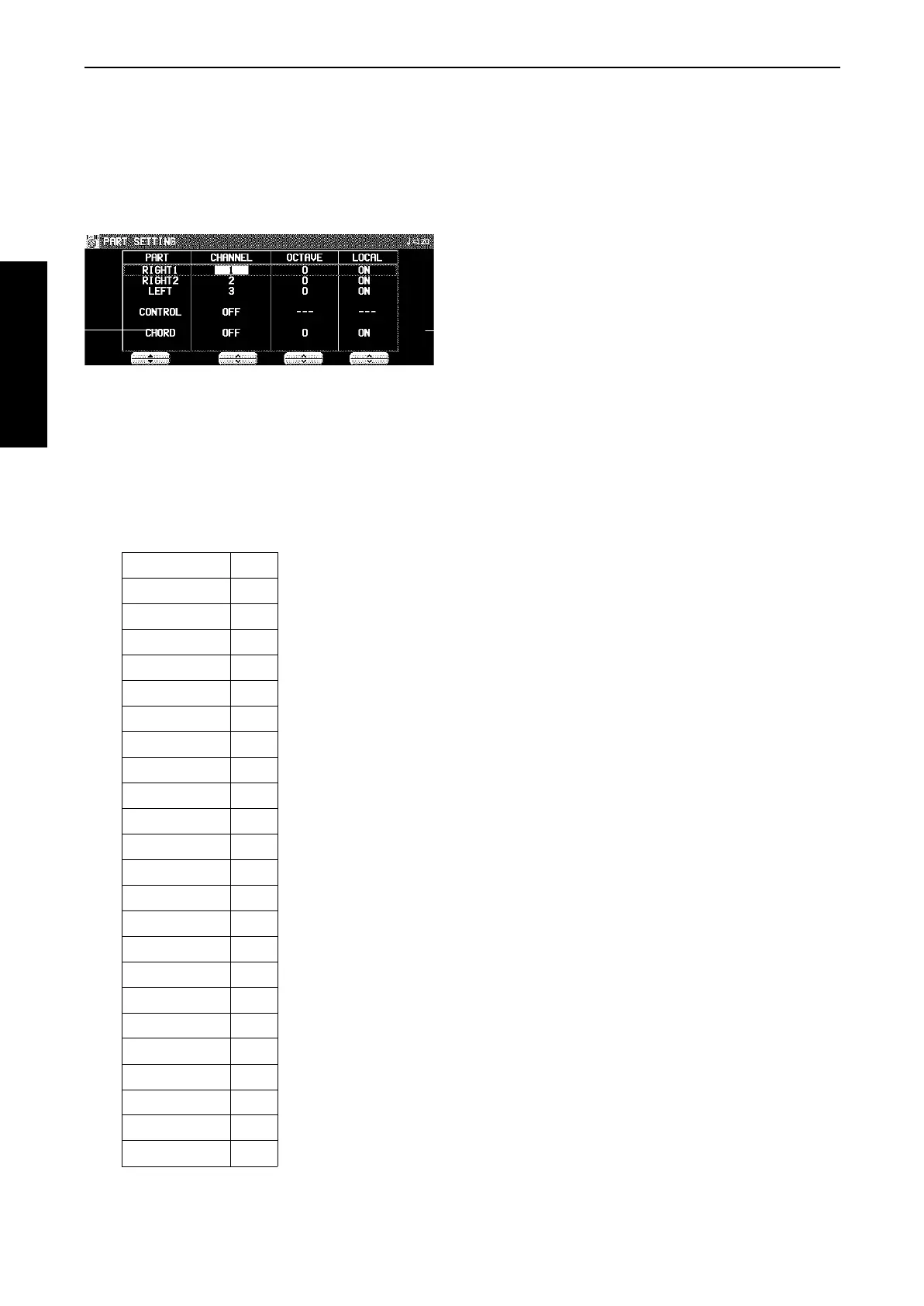Part Setting
Follow this procedure to set the functions which can be set for each part: MIDI CHANNELs, the OCTAVE data to NOTE data
during transmission, and LOCAL CONTROL (whether or not the sound generator of this instrument is active during transmission).
1. On the MIDI MENU display, select PART SET-
TING.
• The display looks similar to the following.
2. Use the PART ▲ and ▼ buttons to select a
part.
• The list of parts covers 4 pages. Use the OTHER
PARTS/TR button or PAGE button to view different parts.
3. Use the CHANNEL ∧ and ∨ buttons to select
a MIDI CHANNEL for the part (OFF, 1 to 16).
• A part which has been set to OFF cannot be used to
transmit or receive MIDI data.
• The initialized settings are as follows:
4. Use the OCTAVE ∧ and ∨ buttons to set the
octave shift value (–3 to 3).
• Octave shift is set for transmitted data only; however the
transmitted and received octave shifts are linked. For
example, if the transmitted octave shift is set to 1, the
received octave shift is automatically set to –1.
5. Use the LOCAL ON and OFF buttons to enable
or disable this instrument’s sound generator.
• When set to ON, the performance from this instrument is
transmitted as MIDI data and also sounds from this in-
strument. When set to OFF, the performance from this
instrument is transmitted as MIDI data but does not sound
from this instrument.
6. Repeat steps 2 to 5 for each part as desired.
RIGHT 1 1
RIGHT 2 2
LEFT 3
PART 1 OFF
PART 2 OFF
PART 3 OFF
PART 4 4
PART 5 5
PART 6 6
PART 7 7
PART 8 8
PART 9 9
PART 10 10
PART 11 11
PART 12 12
PART 13 13
PART 14 14
PART 15 15
PART 16 16
CONTROL OFF
ACCOMP 1 – 5OFF
BASS OFF
DRUMS 1 – 2OFF
CHORD OFF
MIDI
Part XII MIDI
128
QQTG0665
