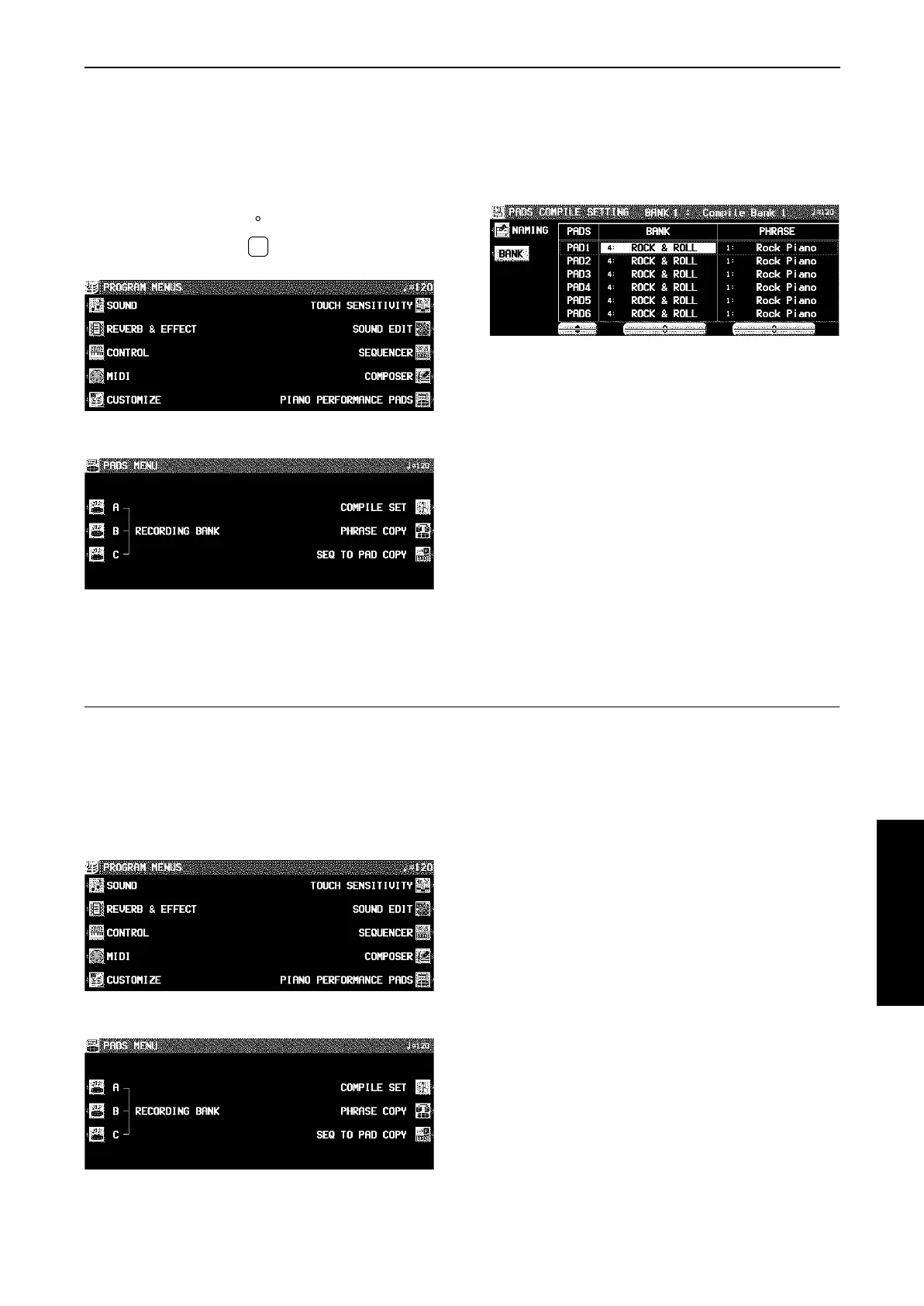Compile
You can assign desired phrases from different banks in “Compile Bank” 1 and 2.
1. Press the PROGRAM MENUS button to turn
it on.
• The display looks similar to the following.
2. Select PIANO PERFORMANCE PADS.
• The display looks similar to the following.
3. Select COMPILE SET.
• The display looks similar to the following.
• You can press the NAMING button and assign a name to
the bank.
4. Press the BANK button to select a bank (Com-
pile Bank: 1/2).
5. Use the PADS ▲ and ▼ buttons to select the
pad to which to assign the phrase.
6. Use the BANK and PHRASE ∧ and ∨ buttons
to select the desired bank and phrase you wish
to assign.
• The “Control” bank cannot be selected.
7. Repeat steps 5 and 6 to assign phrases to the
other pad buttons.
8. When you have finished assigning the
phrases, turn off the PROGRAM MENUS but-
ton.
Record a phrase
“User Bank” A, B and C are reserved for storing your original phrases.
1. Press the PROGRAM MENUS button to turn
it on.
• The display looks similar to the following.
2. Select PIANO PERFORMANCE PADS.
• The display looks similar to the following.
3. Use the buttons to the left of the display to
select a RECORDING BANK.
• The display changes to the RECORD PAD display.
• You can press the BANK NAMING button and assign a
name to the bank.
• If the BANK CLR button is pressed, all the data in the
bank is cleared (a confirmation display appears).
4. Use the buttons below the display to select
the pad number to record.
• The display changes to the PAD RECORDING display.
• You can press the PAD NAMING button and assign a
name to the bank.
• To clear all the current data in the selected pad, press
the CLEAR THE PAD button, and then press the YES
button on the confirmation display.
5. Use the MEAS ∧ and ∨ buttons specify the
number of measures in the phrase. Use the
TIME SIGNATURE ∧ and ∨ buttons to specify
the time signature of the phrase.
• This step is possible only if the CLEAR THE PAD proce-
dure was executed.
PROGRAM
MENUS
(continued on the next page)
Piano Performance
Pads
Part III Piano Performance Pads (PR804)
59
QQTG0665
