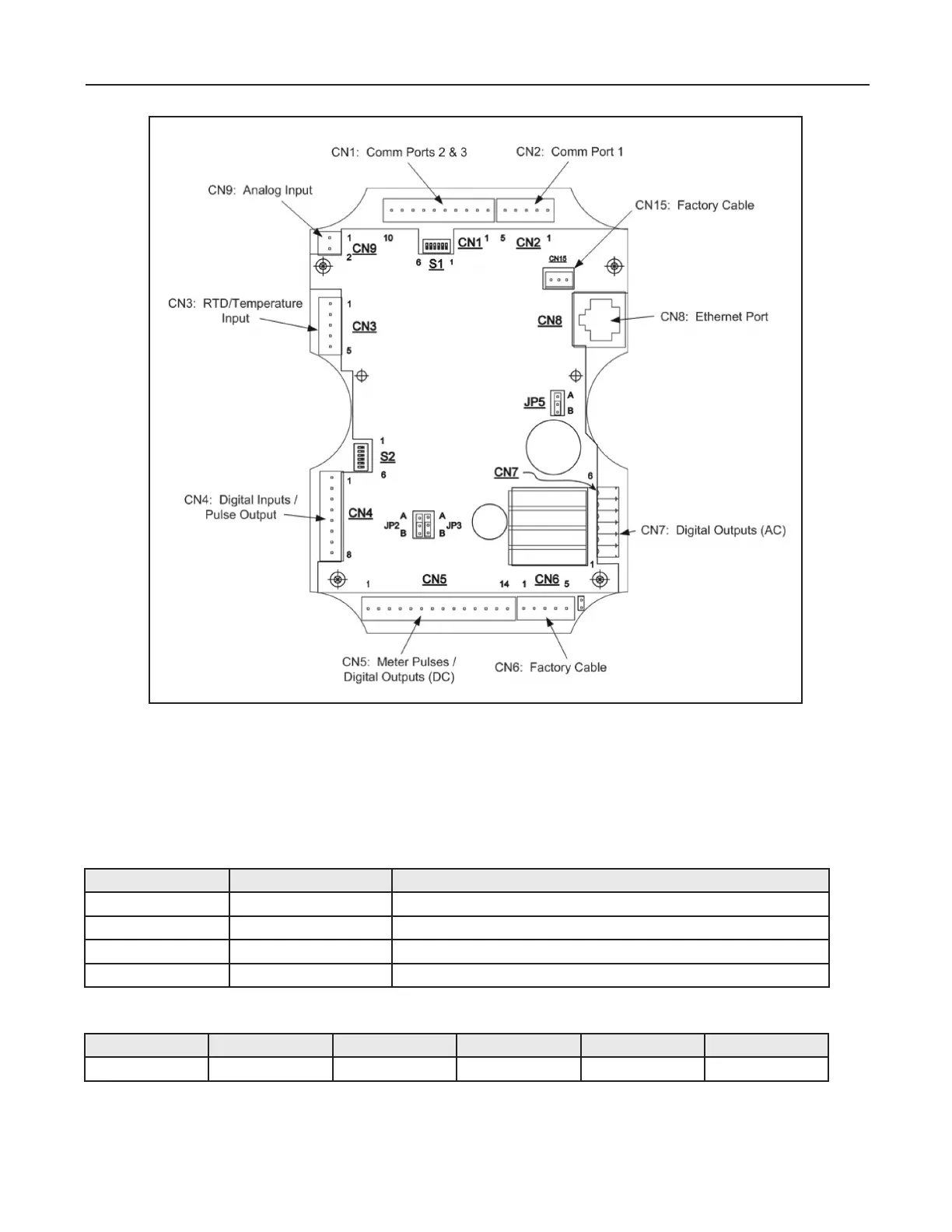Section IV – Diagrams
Figure 4. MNET Board
Switch “S2” Functions
Note: Factory setting for all S2 switches is OFF
Switch 3 Switch 4 Function
OFF OFF
ON OFF Forces IP address to 192.168.0.1
OFF ON Forces IP address to 10.0.0.1
ON ON Enables DCHP
Switch “S1” Functions (RS-485 termination)
Position 1 Position 2 Position 3 Position 4 Position 5 Position 6
COM1 COM1 COM2 COM2
Note: Factory settings for all positions of “S1” is OFF