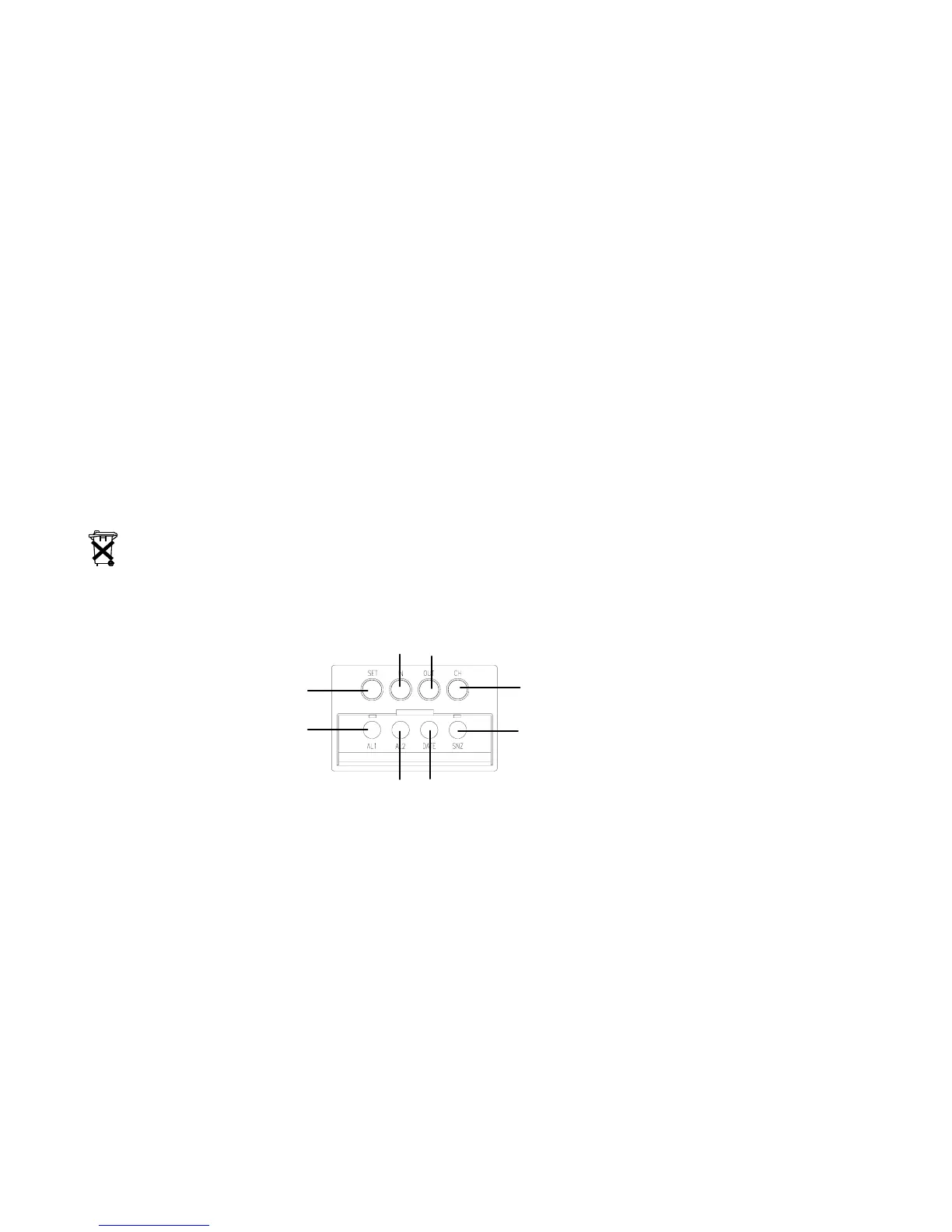Note:
In the event of changing batteries in any of the units, all units need to be reset by following the setting up
procedures. This is because a random security code is assigned by the transmitter at start-up and this code must
be received and stored by the Weather station in the first 3 minutes of power being supplied to it.
BATTERY CHANGE:
It is recommended to replace the batteries in all units on an annual basis to ensure optimum accuracy of these
units.
Please participate in the preservation of the environment. Return used batteries to an
authorised depot.
FUNCTION KEYS:
Weather station:
The weather station has eight easy to use function keys, 4 on the outside and four behind a shutter inside the lower
compartment:
Indoor
Outdoor
Date
