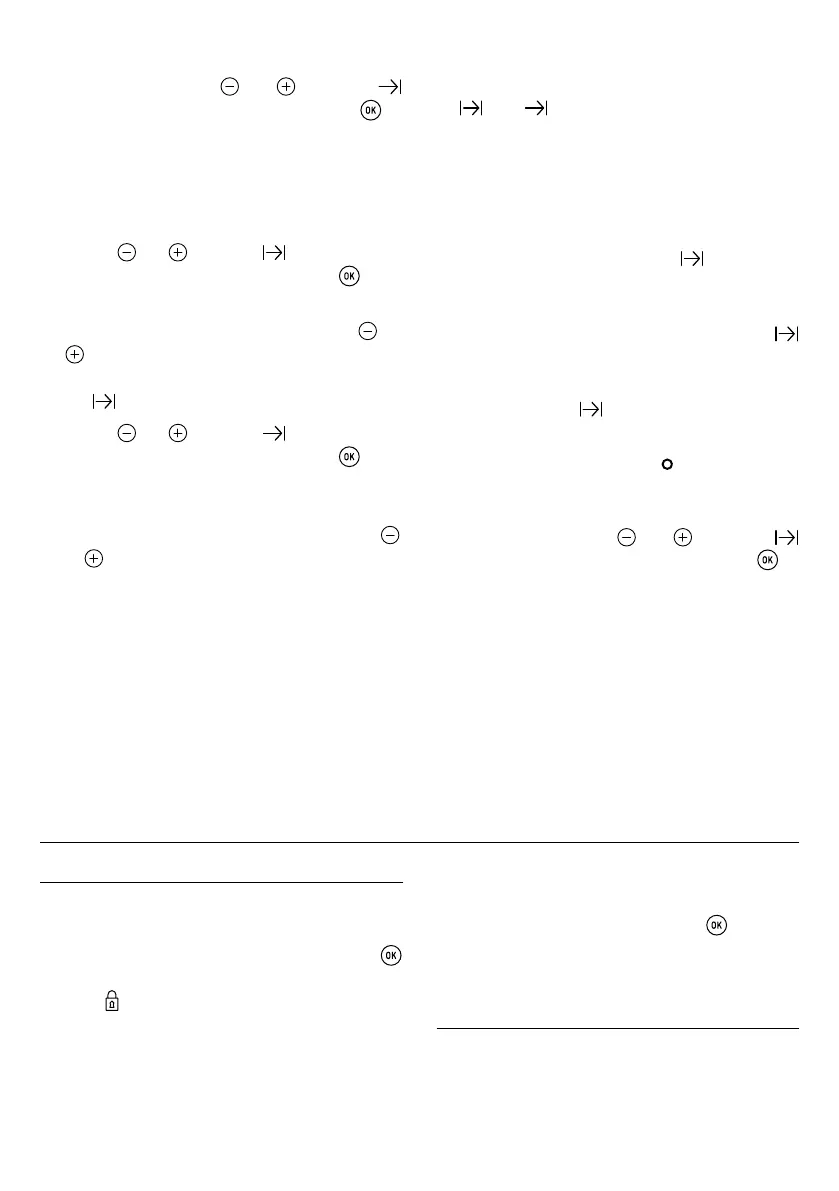28
User’s Guide
You can change the remaining cooking time at
any time by touching
or until the
symbol starts to flash quickly. Now press
to
change the time.
Programming Cooking Time
and Cooking Stop Time
1. Touch
or until the symbol on the
display starts flashing, then press
. The
indication ‘00:00’ will appear on the display.
2. Select the cooking time by touching
or
. Next, a double beep will sound, the re-
maining time will appear on the display and
the
symbol will flash slowly.
3. Touch
or until the symbol on the
display starts flashing, then press
. You
will see the expected completion time on the
timer display.
4. Adjust the cooking end time by touching
or
. Next, a double beep will sound and the
current time will be displayed on the display.
5. Select a cooking function and temperature.
The oven will remain disconnected with the
and symbols lit up. The oven is now
programmed.
6. When it is time to start cooking, the oven will
turn on and will operate for the programmed
cooking time.
7. While cooking, the cooking time remaining
will be displayed and the
symbol will
flash slowly.
8. When the cooking time is up, the oven will
turn off, a buzzer will sound, and the
symbol will flash quickly.
9. Touch any sensor to stop the buzzer and
turn off the
symbol. The oven will
switch on again.
10. Set the controls to the
position to turn
off the oven.
You can change the remaining cooking time at
any time by touching
or until the
symbol starts to flash quickly. Now press
to
change the time.
Safety instructions
SAFETY CHILD LOCK
This function can be selected at any time while
using the oven.
To activate the function, touch and hold
key for several seconds until you hear a beep
and the
symbol appears on the display. The
clock/timer is locked.
If the oven is off and you activate the child
safety function, the oven will not work even if a
cooking function is selected.
If this function is activated while you are cooking,
it will only lock the electronic clock/timer settings.
To disable the function, press
key for
several seconds until you hear a beep.
MANUAL DOOR LOCK
Available in pyrolytic models only.
This function allows the oven door to be
locked.