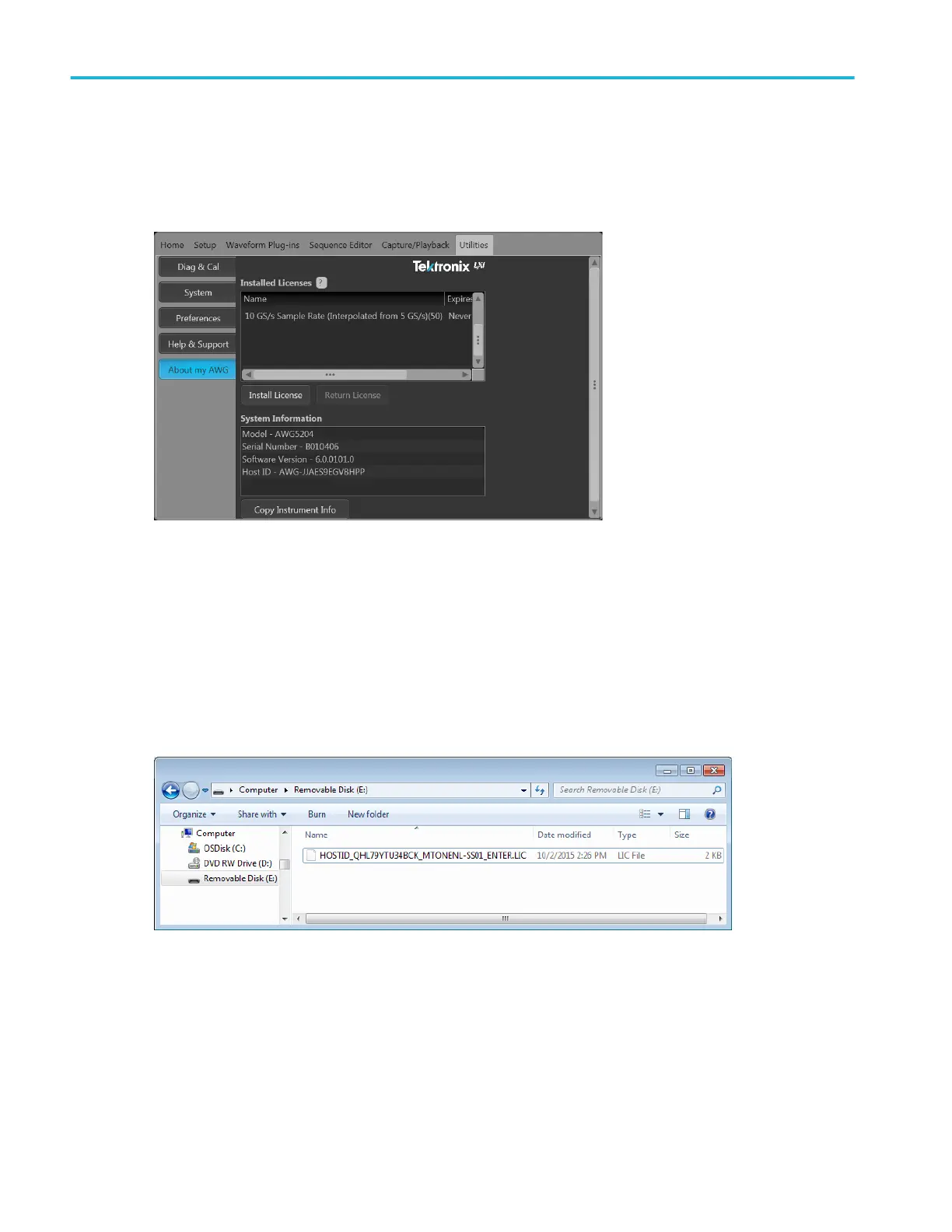View installed licenses
1. Select Utilities from the workspace tabs.
2. Select About my AWG to display the current license information and system information.
3. The Installed Licenses dialog box displays the currently installed licenses on the instrument.
4. If you have a new license to install (to enable a new feature), click Install Licenses to start the installation process.
Install a new license
Before starting this procedure, place the new license key (received from Tektronix) in a location you can access from the
instrument. This can be anywhere on the instrument's C: drive or available networks. You can also use a USB flash drive to store
your license.
1. Select About my AWG located in the Utilities tab.
2. Select the Install License button to display the license file selection screen and browse to the location where you've stored
the license file.
Install the instrument
14 AWG5200 Series Installation and Safety Instructions
